You are using an outdated browser. Please
upgrade your browser to improve your experience.

Control your PC using CrazyPC App

CrazyPC Free
by Kobi Snir
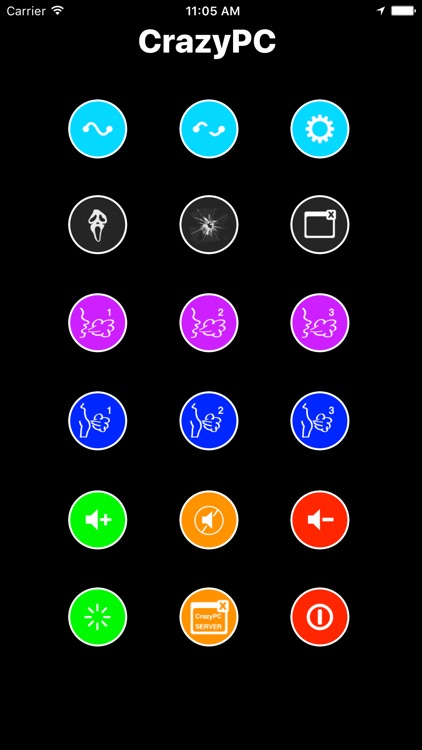
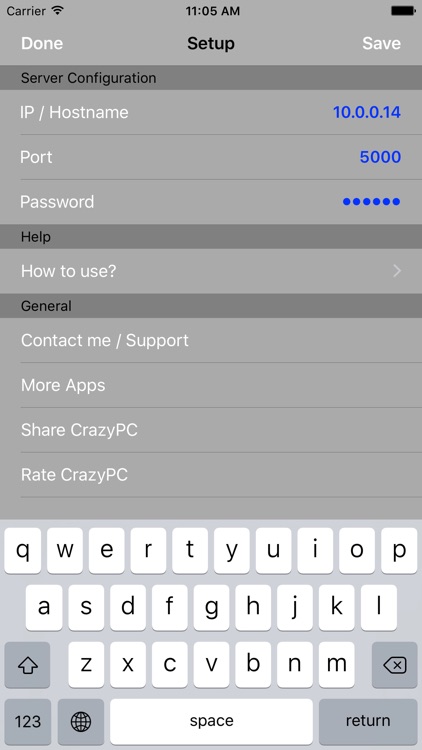
What is it about?
Control your PC using CrazyPC App.
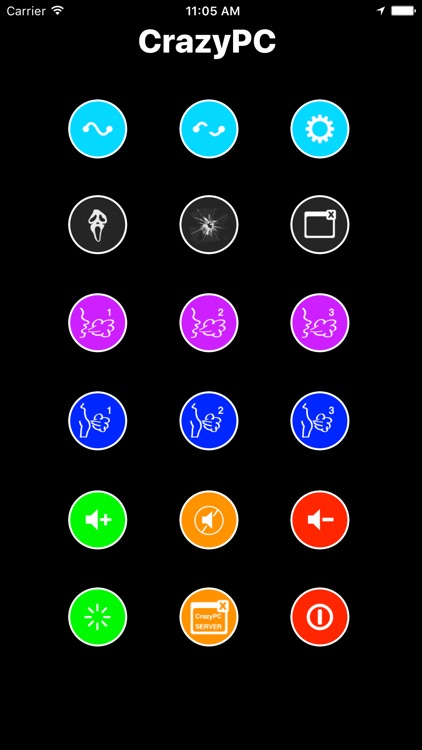
CrazyPC Free is FREE but there are more add-ons
-
$1.99
Pro Pack
App Store Description
Control your PC using CrazyPC App.
Key Features:
1. Play funny sound like farts and burps.
2. Pop crazy pictures on your computer screen.
3. Control your computer volume.
4. Close running application or active windows.
5. Shutdown or Restart your computer.
Simply download and install the server application on your PC.
* Download CrazyPC Server from : http://www.ioslinks.com/
* You must setup same IP / PORT / PASSWORD on both computer and iOS device.
* Watch on YouTube :
App demo :
http://www.youtube.com/watch?v=IK1uFwh8xMQ
Installation guide:
http://www.youtube.com/watch?v=lOKfRJzTMjY
Disclaimer:
AppAdvice does not own this application and only provides images and links contained in the iTunes Search API, to help our users find the best apps to download. If you are the developer of this app and would like your information removed, please send a request to takedown@appadvice.com and your information will be removed.
AppAdvice does not own this application and only provides images and links contained in the iTunes Search API, to help our users find the best apps to download. If you are the developer of this app and would like your information removed, please send a request to takedown@appadvice.com and your information will be removed.