Your free to download guide to the UK’s biggest dance music festival – the Rockstar Energy presents Creamfields app has everything you need to enjoy your experience without the hassle, whether you’re a day ticket holder or camping all weekend
Creamfields

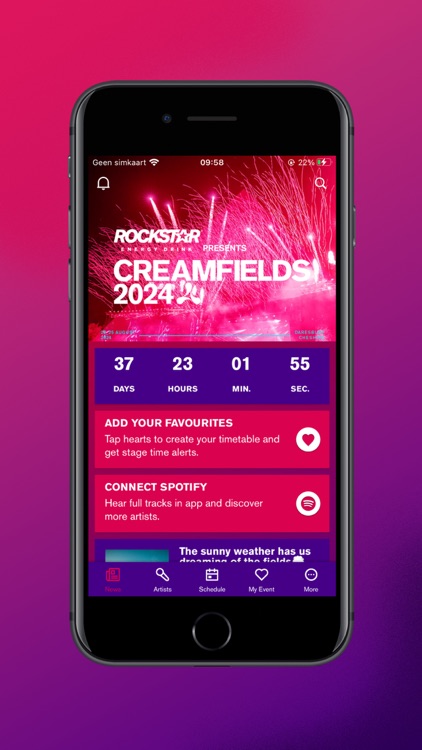

What is it about?
Your free to download guide to the UK’s biggest dance music festival – the Rockstar Energy presents Creamfields app has everything you need to enjoy your experience without the hassle, whether you’re a day ticket holder or camping all weekend. From set times to maps to frequently asked questions, the official app has it all.

App Screenshots

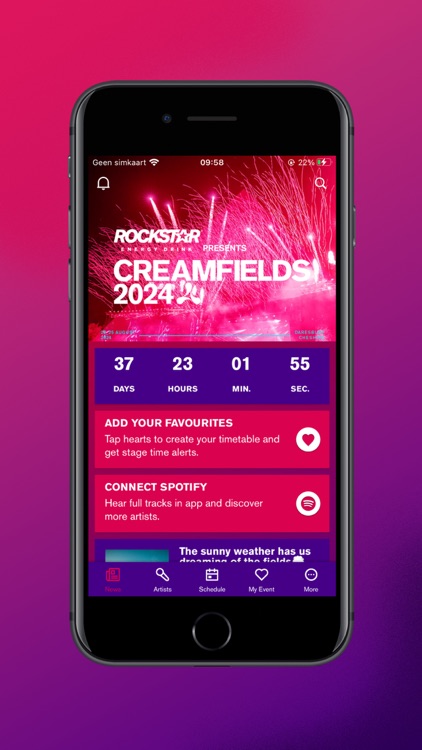




App Store Description
Your free to download guide to the UK’s biggest dance music festival – the Rockstar Energy presents Creamfields app has everything you need to enjoy your experience without the hassle, whether you’re a day ticket holder or camping all weekend. From set times to maps to frequently asked questions, the official app has it all.
Features include:
- Artists – A-Z list of artists, artist info, stage and arena info, broken down by day and stage.
- Line up – plan who you want to see with a full list of set times from each day and every arena on the app. Plus they update live, so if anything changes on the day, you’ll get instant updates. You can favourite artists to create your own schedule.
- GPS map – a full map of the site with arenas, bars, food outlets, water points, toilets, and everything else you can think of. The map can be filtered to show whatever it is you’re looking for, and a live GPS location lets you see your location even without phone signal.
- Playlist & Albums – find official playlists, videos & photos
- Exclusive competitions and giveaways
- News – get updates from official socials & news feature right in the app.
- FAQs – something you’re not sure on? The full FAQs from Rockstar Energy presents Creamfields are right there for you to flick through.
- Push notifications – when you do have signal, the app has a push notification capability that allows any updates or information to be sent straight to your phone. All notifications can be viewed on the News homepage in the top left corner where a bell icon appears.
- Offline capability – the app downloads all the data you need when you first install, so the vast majority of features can be used even if your signal is poor.
AppAdvice does not own this application and only provides images and links contained in the iTunes Search API, to help our users find the best apps to download. If you are the developer of this app and would like your information removed, please send a request to takedown@appadvice.com and your information will be removed.