
CREATE Pro — The powerful and easy to use app for graphic design, drawing, and creativity

CREATE Pro - Design Graphics


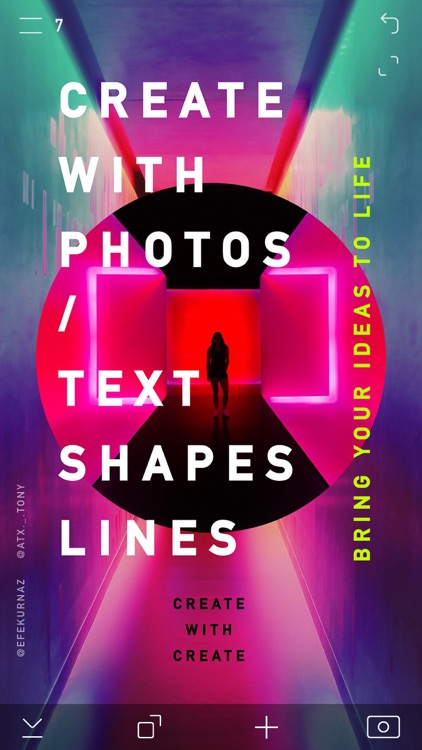
What is it about?
CREATE Pro — The powerful and easy to use app for graphic design, drawing, and creativity. (CREATE Pro is the VPP version of CREATE)

App Details
App Screenshots


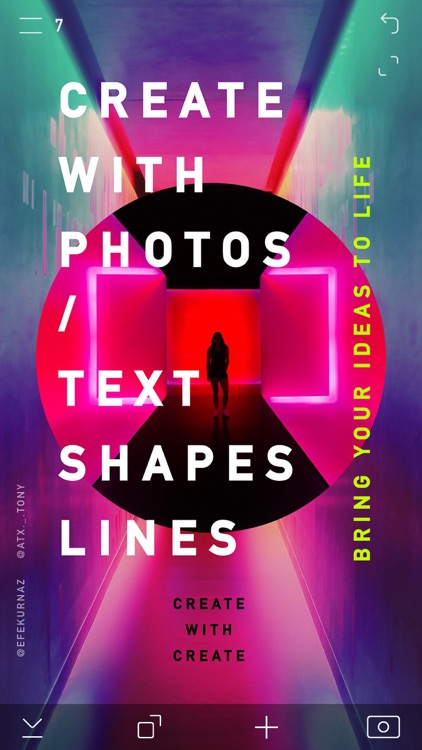
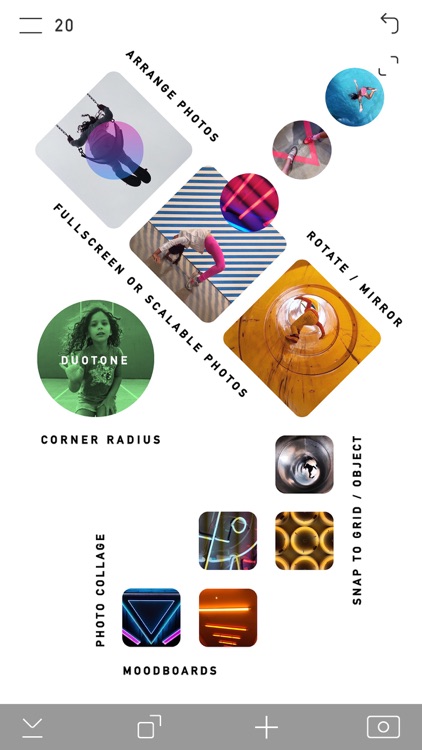
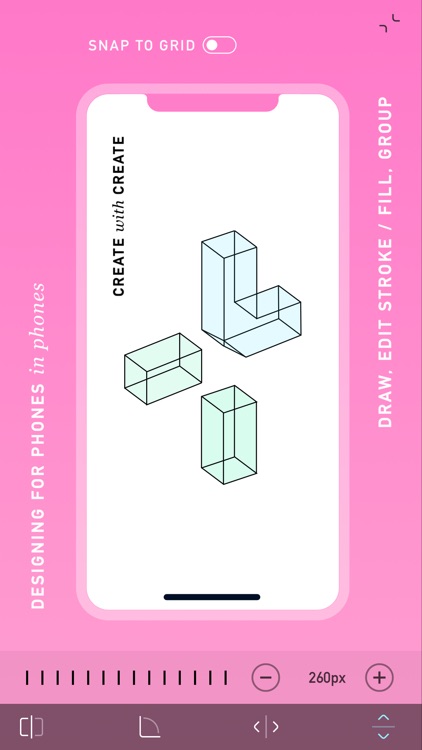

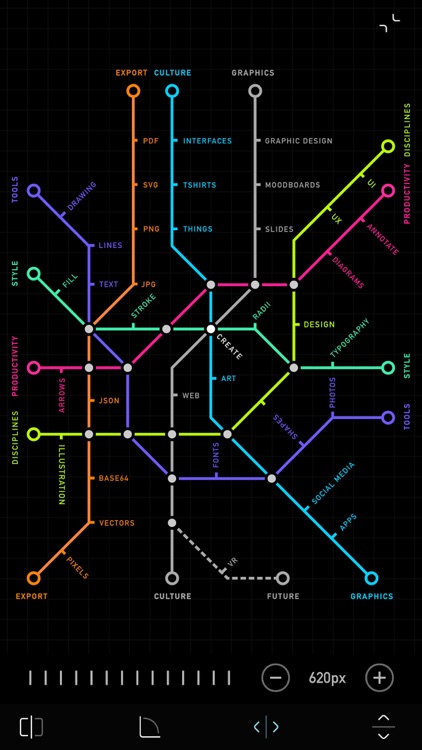
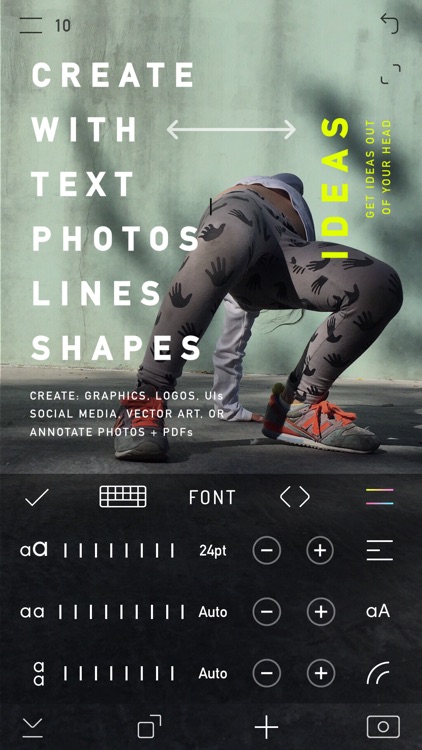

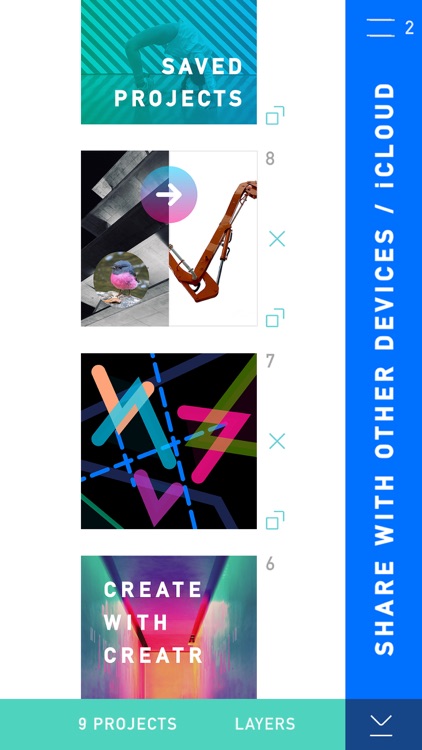
App Store Description
CREATE Pro — The powerful and easy to use app for graphic design, drawing, and creativity. (CREATE Pro is the VPP version of CREATE)
Use photos, fonts, lines, shapes; create graphics, UIs, logos, social media, vector art, photo collages, mood boards, Snapchat geofilters, and much more…
Within schools, CREATE Pro is a very versatile tool enabling many creative activities, and ways to visualize information and geometry.
Design with precision
Save + share editable projects
Import / export vectors
Add text + graphics to photos / PDFs
Markup, annotate, share ideas — fast
Creativity + productivity!
CREATE gives you the power of desktop design tools on an iPhone / iPad.
- Arrange multiple photo layers
- Edit text, typography, fonts
- Draw lines, edit stroke / fill
- Transform shapes - stretch, scale, rotate
- Add rounded corners
- Group layers, add / subtract layers
- Save reusable components
- Share and collaborate on projects
- Import editable .create files to other devices
- Backup projects to iCloud
- Precise dimensions / positioning
- Reorder layers
- Hex / RGB colors, save colors
- Custom color gradients
- Make duotone photos
- Add transparent backgrounds - PNG
- Export vectors - SVG, PDF
- Make Snapchat Geofilters
- Set canvas size, grid spacing
- Zoom canvas
- Snap to grid / object
- Annotate photos / PDFs - remove
- Install fonts
- Supports Apple Pencil
- Comprehensive help, videos
Work creatively anywhere!
We are working to make CREATE as useful as possible for students and teachers.
If you are a teacher we’d love to hear how you’re using CREATE, and how we might make CREATE more useful for you. Email: we@create.mobi
AppAdvice does not own this application and only provides images and links contained in the iTunes Search API, to help our users find the best apps to download. If you are the developer of this app and would like your information removed, please send a request to takedown@appadvice.com and your information will be removed.