
This is the Quiz type application in which on very first Home screen will be show where two buttons are available , user will press the Start button to start quiz , then on the Next screen three categories are there user select on of them , then will select the type then Level , after that the quiz will be start , on there quiz will show on the top of screen and four possible Answers given below , user select one of them and press the Next button for next question , user can also Skip the Question by clicking on the Skip button

Creative ComputerApp



What is it about?
This is the Quiz type application in which on very first Home screen will be show where two buttons are available , user will press the Start button to start quiz , then on the Next screen three categories are there user select on of them , then will select the type then Level , after that the quiz will be start , on there quiz will show on the top of screen and four possible Answers given below , user select one of them and press the Next button for next question , user can also Skip the Question by clicking on the Skip button .After completion of Quiz the result screen will be show. if user want to check the correct answers , they can by clicking on the View Answers button.

App Screenshots




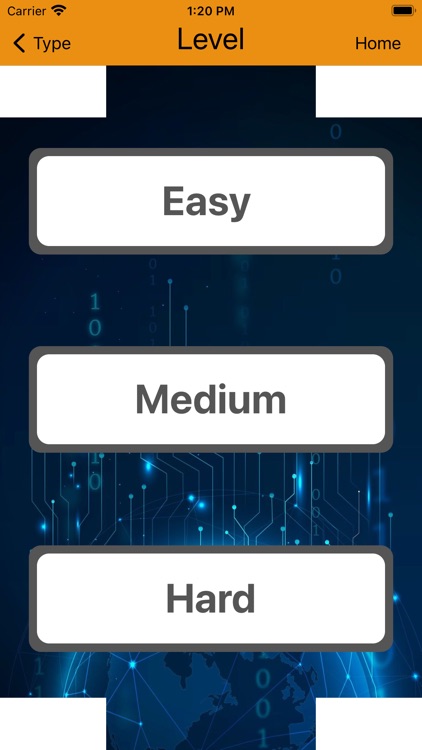




App Store Description
This is the Quiz type application in which on very first Home screen will be show where two buttons are available , user will press the Start button to start quiz , then on the Next screen three categories are there user select on of them , then will select the type then Level , after that the quiz will be start , on there quiz will show on the top of screen and four possible Answers given below , user select one of them and press the Next button for next question , user can also Skip the Question by clicking on the Skip button .After completion of Quiz the result screen will be show. if user want to check the correct answers , they can by clicking on the View Answers button.
AppAdvice does not own this application and only provides images and links contained in the iTunes Search API, to help our users find the best apps to download. If you are the developer of this app and would like your information removed, please send a request to takedown@appadvice.com and your information will be removed.