What is Credins Online
CREDINS online

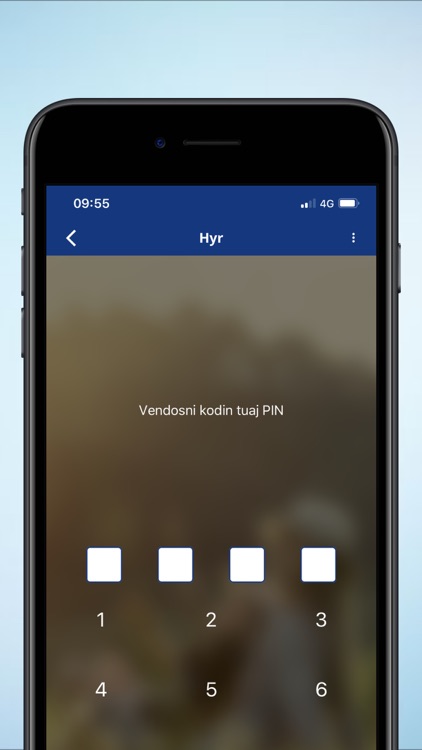

What is it about?
What is Credins Online?

App Screenshots

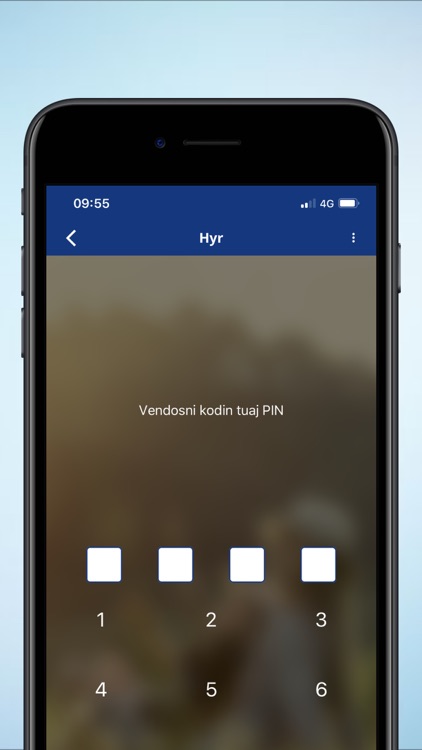


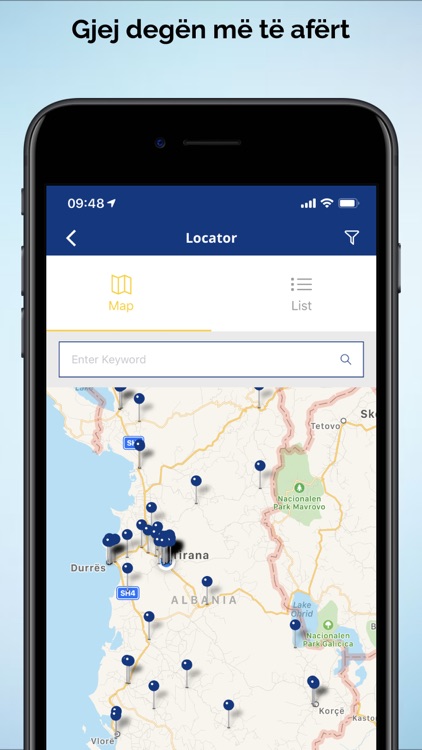
App Store Description
What is Credins Online?
Credins Online is the digital banking platform offered by Credins Bank. Through this platform you can perform a wide range of transactions from internet browser or your mobile phone, without having to go physically in the bank.
What kind of transactions?
• Check the balance, history and details of all your banking products such as: Account/Deposit/Loan/Cards.
• Internal/Domestic/International Transfer.
• Standing Orders/Utility Payments/Bill Payments.
• Currency Exchange.
• Apply Online for banking products and services.
How safe is using this service?
The security of the actions performed is the most important element, which is why Credins Online uses a very advanced security technology:
• Access to the application through biometric identification, Face Recognition, Fingerprint and PIN for registered devices, providing an even faster and more secure service.
• Unique Identification Credentials – username and password. Now your password is made available via email.
• In addition to security elements, information SMS technology is also applied. You will receive an SMS in your mobile phone, with an authorization code for the transaction you want to perform.
Steps to get Credins Online
1. Visit the nearest Credins branch and carry an identification document with you.
2. Fill a Form at the Customer Service desk and make sure you are provided with a USERNAME.
3. Check your Email for your Password. (Make sure to check Junk Mail as well).
4. Download the Application in App Store.
5. Enter your data and the TAN Code which will be delivered via SMS when you activate the service.
---------------------------------------------------------
Çfarë është Credins Online?
Credins Online është platforma digjitale bankare ofruar nga Credins Bank. Përmes së cilës ju mund të kryeni shërbimet bankare pa qenë nevoja të jeni prezent në bankë, mjafton të keni një kompjuter, celular, smartphone apo tablet.
Çfarë mund të bëj me Credins online?
• Kontrolloni gjendjen e të gjitha produkteve bankare: llogari, kredi, depozita apo kartat tuaja.
• Paguani fatura utilitare si energji elektrike, ujësjellës, telefon etj.
• Kryeni transferta brenda dhe jashtë Shqipërisë.
• Kryeni këmbime valutore shitje/blerje në monedha të ndryshme.
• Aplikoni Online për shërbime të ndryshme bankare.
Çfarë sigurie ka Credins Online?
Siguria e veprimeve të kryera është maksimale, ndaj dhe Credins Online përdor teknologji sigurie shumë të avancuar:
• Mundësi aksesi në aplikacion përmes identifikimit biometrik, Njohje Fytyre, Shenjë Gishti, PIN për pajisjet e regjistruara, duke ofruar shërbim akoma më të shpejtë dhe të sigurt.
• Kredenciale Unike Identifikimi – ID përdoruesi dhe fjalëkalim. Tani fjalëkalimin mund ta merrni përmes email-it.
• Krahas elementeve të sigurisë aplikohet dhe teknologjia me SMS informues. Ju do të merrni me anë të një SMS-je në celularin tuaj, një kod autorizimi të transaksionit që doni të kryeni.
Si e përfitoj Credins online?
1. Paraqituni në degën Credins më pranë jush së bashku me një mjet identifikimi.
2. Plotësoni Formularin pranë Shërbimit Ndaj Klientit dhe sigurohuni të pajiseni me USERNAME.
3. Kontrolloni Email-in për tu pajisur me Password. (Sigurohuni të kontrolloni edhe Junk Mail).
4. Shkarkoni Aplikacionin në App Store.
5. Vendosni të dhënat tuaja dhe Kodin TAN i cili ju vjen me SMS në momentin e aktivizimit të shërbimit.
AppAdvice does not own this application and only provides images and links contained in the iTunes Search API, to help our users find the best apps to download. If you are the developer of this app and would like your information removed, please send a request to takedown@appadvice.com and your information will be removed.