The Crestron Home™ Setup App is used to setup and configure the Crestron Home Operating System
Crestron Home Setup

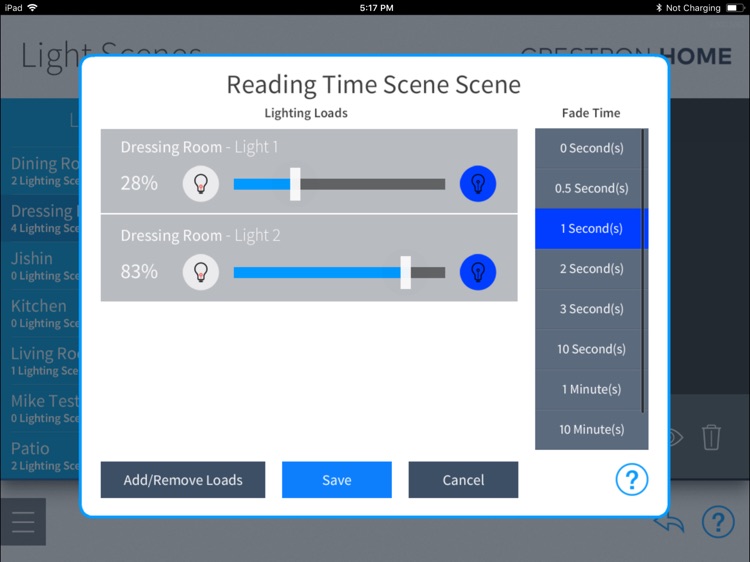
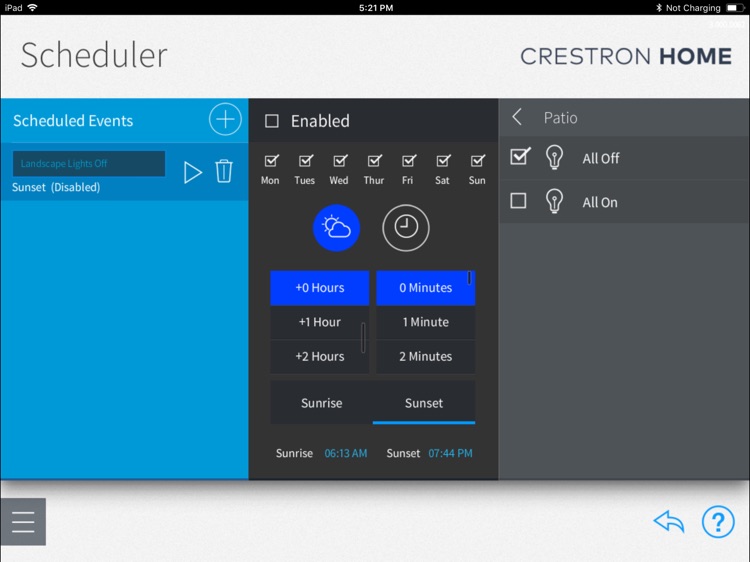
What is it about?
The Crestron Home™ Setup App is used to setup and configure the Crestron Home Operating System. Using the app you have the ability to setup your clients Crestron home with a few simple steps, right from your iPad® tablet.

App Screenshots

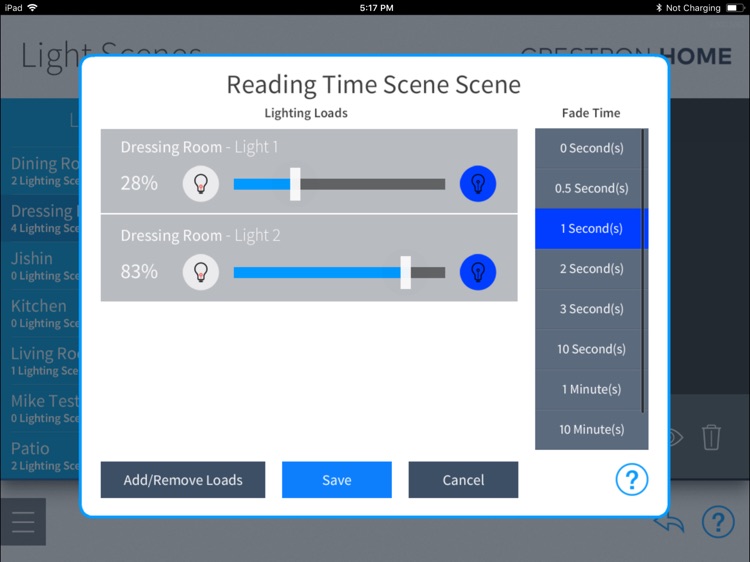
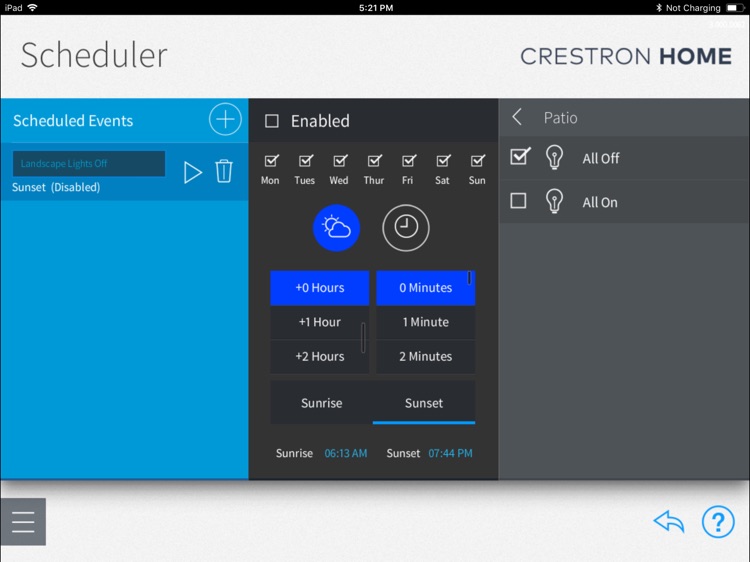
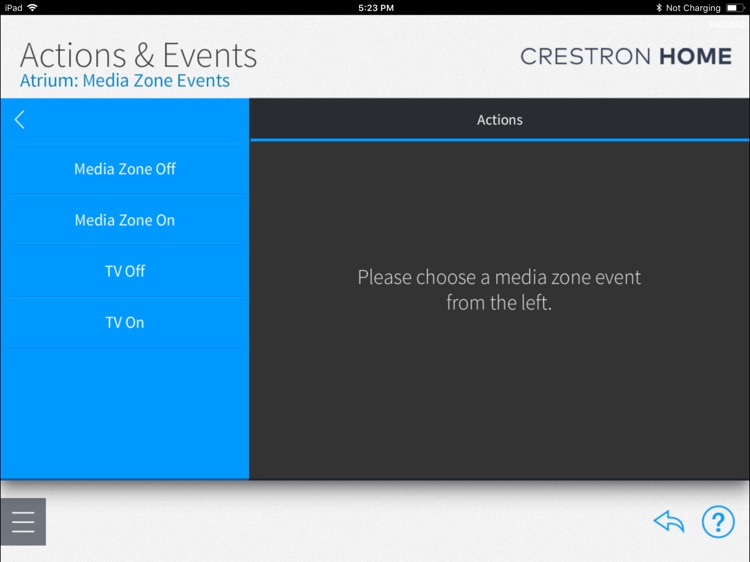
App Store Description
The Crestron Home™ Setup App is used to setup and configure the Crestron Home Operating System. Using the app you have the ability to setup your clients Crestron home with a few simple steps, right from your iPad® tablet.
Control of your Crestron Smart home is done via the Crestron Home App which makes it easy to access and control every aspect of your Crestron smart home with the tap of a button on your iPhone® or iPad®, or with the sound of your voice. Lighting, climate, audio, video, shades, security, and more are at your command, from wherever you happen to be. Experience rooms that awaken with a single touch and environments that adjust to your every mood. Enjoy the peace of mind that comes with knowing your home is safe and sound, whether you’re home or away. Crestron Home elevates your living experience, transforming your everyday commands into instantaneous delight.
NOTE: Use of the Crestron Home app requires a Crestron smart home system that has been installed and licensed by a Crestron Authorized Dealer via the Crestron Home Setup App
AppAdvice does not own this application and only provides images and links contained in the iTunes Search API, to help our users find the best apps to download. If you are the developer of this app and would like your information removed, please send a request to takedown@appadvice.com and your information will be removed.