Aurea CRM
CRM.Client
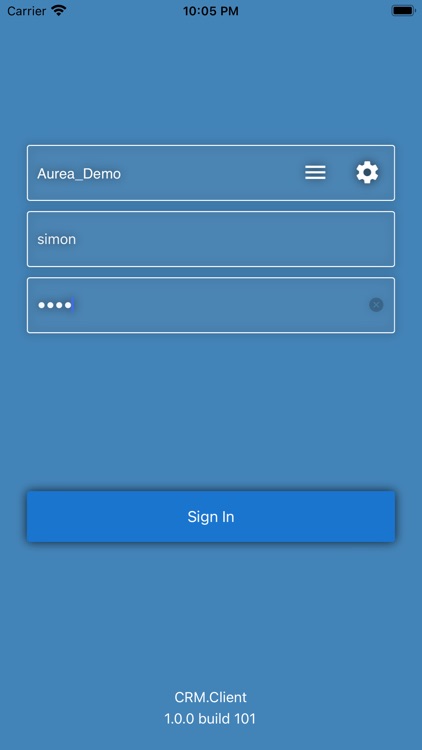

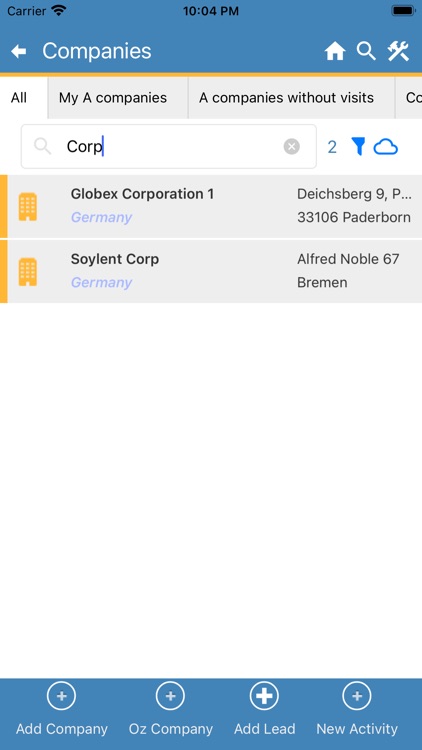
What is it about?
Aurea CRM.Client is the mobile ACRM solution for providing access to your most important ACRM data and features on the road. Even in situations without network connection (e.g. while travelling), you can use CRM.Client's offline mode to review or update records and to prepare for your next customer meeting. In order to access your business data, a connection to the "mobile services" module must be available. Without this connection, please try the app's basic functionality in demo mode.
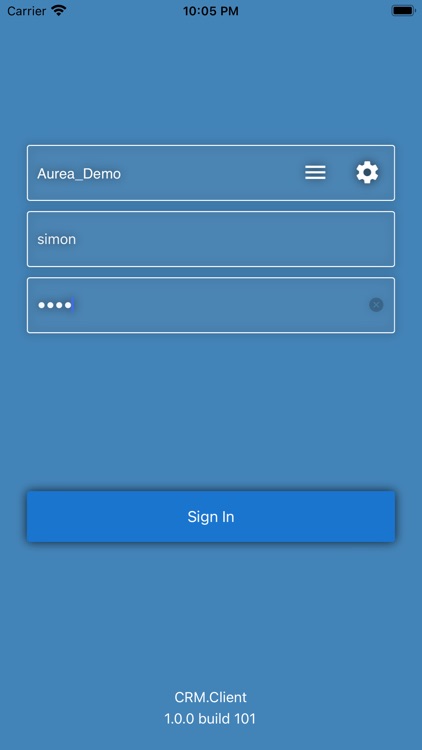
App Screenshots
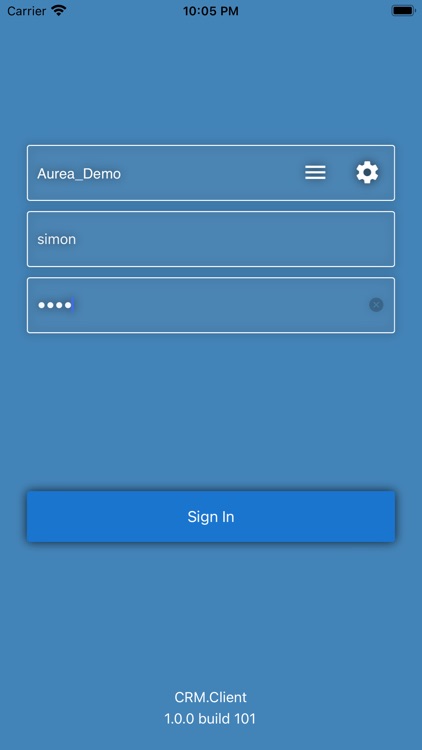

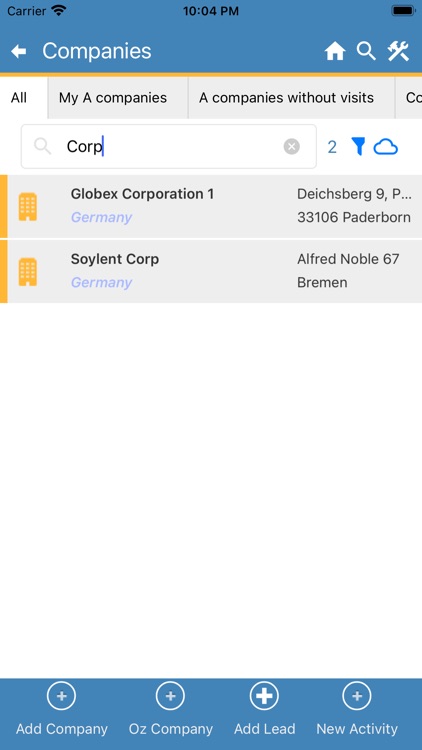
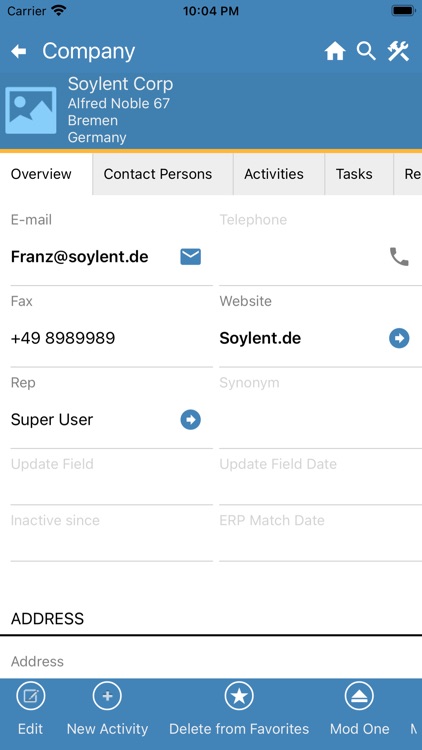
App Store Description
Aurea CRM.Client is the mobile ACRM solution for providing access to your most important ACRM data and features on the road. Even in situations without network connection (e.g. while travelling), you can use CRM.Client's offline mode to review or update records and to prepare for your next customer meeting. In order to access your business data, a connection to the "mobile services" module must be available. Without this connection, please try the app's basic functionality in demo mode.
Please keep in mind that this is not an exact copy of the CRM.Pad application. All ACRM customers may use CRM.Client free of charge as it is already included in the license subscription!
Please follow the below steps to launch the app, login and use the app.
Step 1: Install the app on iPhone/iPad.
Step 2: In Safari, navigate to the following URL: http://66.94.99.130/demo/. Click on the "client link" for the environment: AureaTest
Step 3: Safari will show a confirmation dialog to "Open this page in 'CRM.Client?". Accept by clicking 'Open'.
Step 4: The 'CRMClient' app will open, with the 'AureaTest' server preconfigured. Now you can insert the provided credentials to log into the app.
Step 5: Select your desired language and continue.
Step 6: Be patient because the app will download the configuration and sample data.
AppAdvice does not own this application and only provides images and links contained in the iTunes Search API, to help our users find the best apps to download. If you are the developer of this app and would like your information removed, please send a request to takedown@appadvice.com and your information will be removed.