
Users can easily create GIF by cropping function, adjusting function & GIF setting with this Crop GIF Creator application

Crop GIF Photo Editor
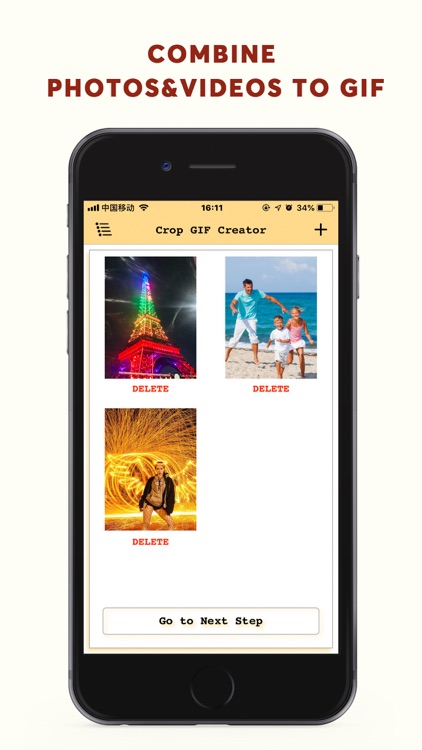

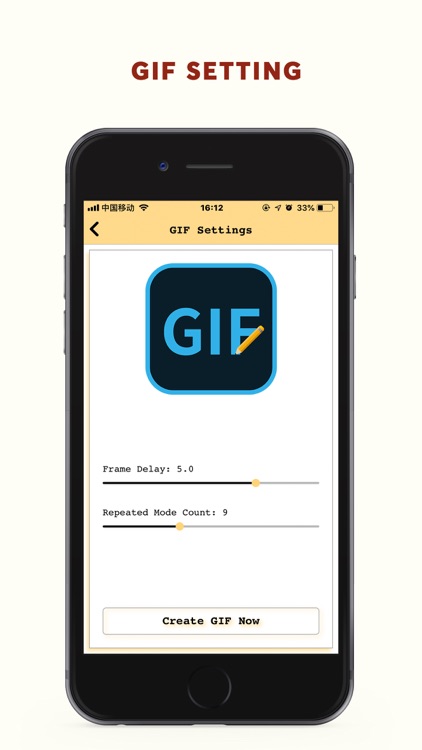
What is it about?
Users can easily create GIF by cropping function, adjusting function & GIF setting with this Crop GIF Creator application! Also, this application store HISTORY of past GIF creation!
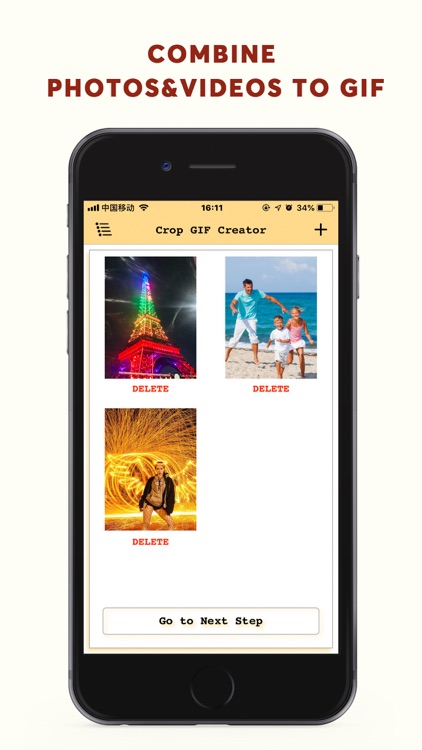
App Screenshots
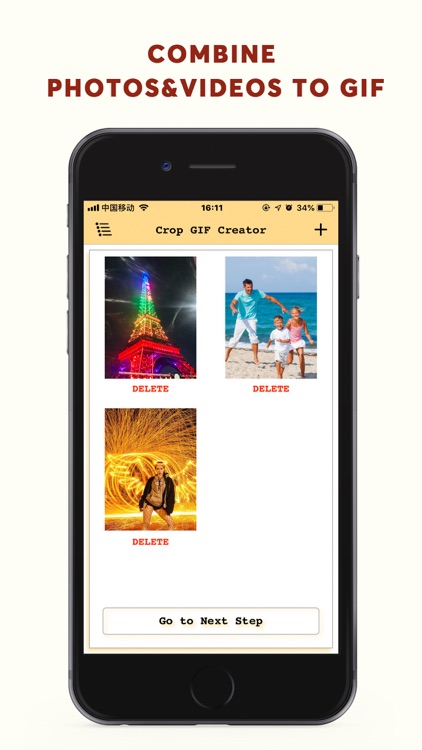

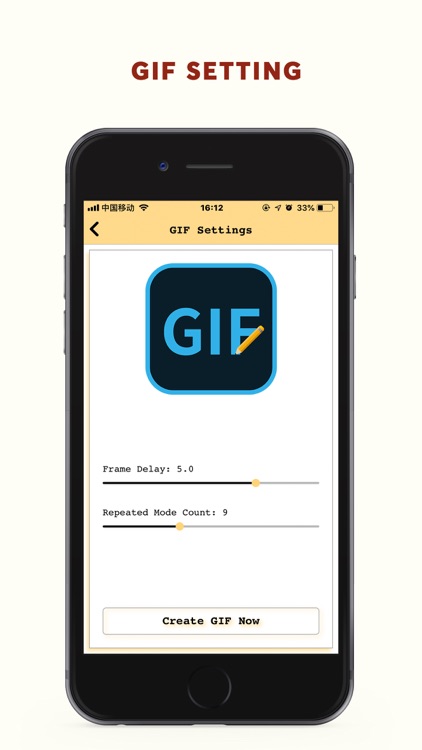

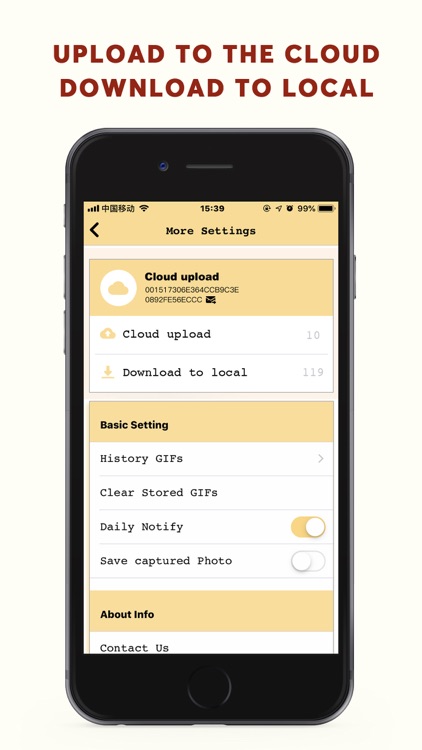
App Store Description
Users can easily create GIF by cropping function, adjusting function & GIF setting with this Crop GIF Creator application! Also, this application store HISTORY of past GIF creation!
There is a home screen where the user can click the "+" icon and add photos for GIF by capturing it from the camera OR selecting it from the gallery. Users can remove it by click on the DELETE button.
The next screen provides a cropping function for each and every selected OR captured photos for GIF. Use can separately CROP every image and it will provide multiple cropping aspect ratio options like Custom Ration, 3:2, 5:3, 4:3, 5:4, 7:5, 16:9, etc.
Also, users can long press on any photo and move to any other position for the perfect making of GIF photos.
Final GIF settings screen provide 2 settings as per below:
1. Frame Delay - Delay time between two frames in GIF
2. Repeated Count - No. of time repetition in GIF
And finally, you can create an awesome and perfect GIF using this application. So, Enjoy it with your friends & family!
CloudStorage VIP Subscription:
You can subscribe cloud storage space to backup your gifs and use your gifs across different devices.
Payment will be charged to iTunes Account at confirmation of purchase. The subscription automatically renews unless auto-renew is turned off at least 24-hours before the end of the current period. Account will be charged for renewal within 24-hours prior to the end of the current period. You may manage your subscription and turn off auto-renewal by going to your Account Settings after purchase. Any unused portion of a free trial period will be forfeited if you purchase a subscription.
Terms of use:
http://ihardiktrivedi.com/privacy.html
Privacy Policy:
http://ihardiktrivedi.com/privacy.html
AppAdvice does not own this application and only provides images and links contained in the iTunes Search API, to help our users find the best apps to download. If you are the developer of this app and would like your information removed, please send a request to takedown@appadvice.com and your information will be removed.