MARK OFF allows you to create 10 different types of calendars:
Mark Off: Calendar & Tracker

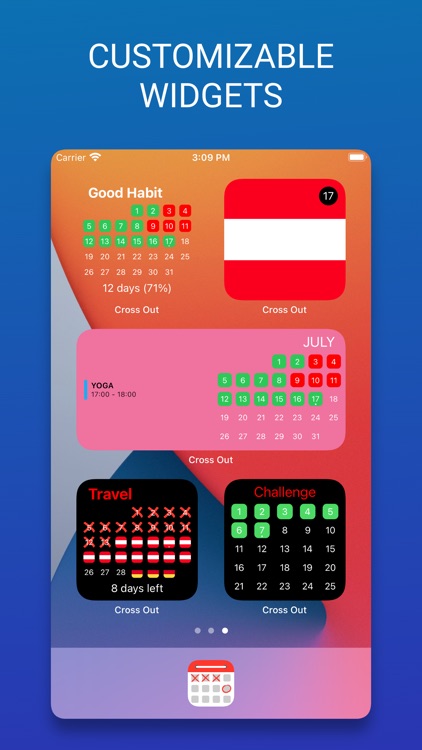

What is it about?
MARK OFF allows you to create 10 different types of calendars:


Mark Off supports Siri commands
App Screenshots

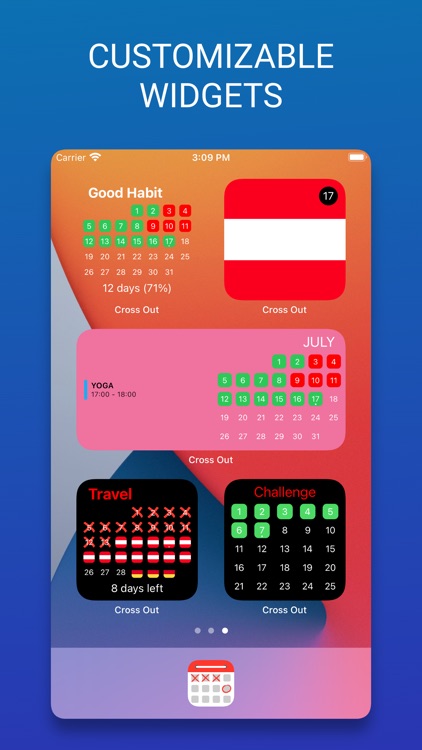








App Store Description
MARK OFF allows you to create 10 different types of calendars:
STREAK
- Track habits and see your progress for the month or the year
- You are not limited to tracking only daily habits - "neutral" days are added to separate bad days from the normal days without an activity
- Current streak, monthly results and maximum streak labels will help you to build new habits and to not break the chain
- Specify colors for good, bad and neutral days or just draw a picture for a day, quickly switch between "Images" and "Day types" mode
- In Stats for the calendar useful info such as top streaks and average results by years/months/days of the week will help you strengthen good habits
- Treatment of empty days in the Current streak calculation is customizable in the App Settings
TRAVEL
- Log trips and see a beautiful view with all the countries you have visited or will visit in the future
- Add locations of visited cities and places and see them on one map
- Create your own Custom Countries with a picture you want, which allows you to fit the calendar to your needs, i.e. show trips in the Cities or States
- Add notes to Trips with the best moments to remember
- Days counter will help to track days passed and days left
- Cross out days between the trips to bring a new journey closer, draw something there or just leave it empty
- Export a PDF monthly/yearly reports with a total number of days you spent in each country, which is useful for tax and legal purposes
- Travel list with all your trips grouped by years for a quick access
- Visa tracker and Schengen-calculator
ACTIVITIES
- Create and track activities, moods, sports, symptoms or any other type of items you want to track
- Image for the day will be created based on the activities colors for this day
- See the progress for the month or the year
EMOJI
- Add emoji to dates to track mood or activities
- See monthly or overall stats
WORK
- Create work types
- Based on these types create schedules
- You could have several schedules in parallel
- Add manual entries for vacation, holidays, sick leaves or other changes
PROJECT
- Create Projects with a default image or color
- Create Periods for each projects, which will be shown on the calendar
PHOTO
- See a random photo for the day from all your photos or just a selection of albums
- There is also an option to create a manual Photo calendar (with Basic calendar) and just add a photo you want to the day (switch to Images mode by tapping on the top-right button in the Drawing View)
LIFE
- This calendar is inspired by WaitButWhy blog post "Your Life in Weeks"
- Each square on calendar represents one week of your life
- Add important moments and chapters of your life and have a bird's eye view your life so far
- It helps you track duration of your life stages and could prompt you to change something
- See your trips and travels on this calendar - just toggle the switch in calendar details
DEADLINE
- Add deadlines and track the days before and after the deadlines
BASIC
- Simple calendar where you could draw a picture for each day
What makes MARK OFF: VISUAL CALENDAR great:
FULLY CUSTOMIZABLE WIDGETS
- See any of your calendars on the Home Screen
- Select a monthly or a daily view
- Customize each element of the widget: colors, font, size, etc.
- Select additional info you want to see: streak results, days left or your own text
- Make the widget transparent
CUSTOM IMAGES
- Create an image once in the App Settings and add it to any date with a long tap on the date
CONTEXT MENU ACTIONS
- Access useful actions with a long tag on a calendar, date or any other objects to quickly copy or remove image, add a trip or delete a calendar
iCLOUD SYNC
- Access your calendars from different devices
- Have a back-up in the Cloud
I hope that MARK OFF will brighten up your waiting time and help you improve your habits.
I would love to know about your success stories or ideas about the app, just write me an email from the app Settings
AppAdvice does not own this application and only provides images and links contained in the iTunes Search API, to help our users find the best apps to download. If you are the developer of this app and would like your information removed, please send a request to takedown@appadvice.com and your information will be removed.