
Expert opinion on comfort and speed of cross-stitch embroidery allowed us to create and improve booster for skilled crafters

Cross Stitch Saga
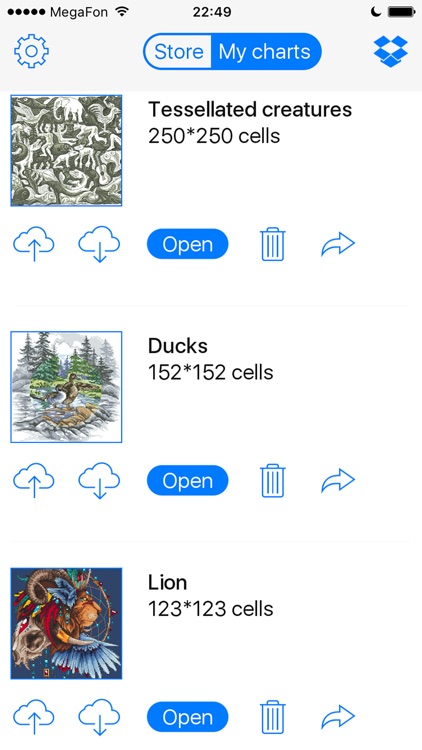
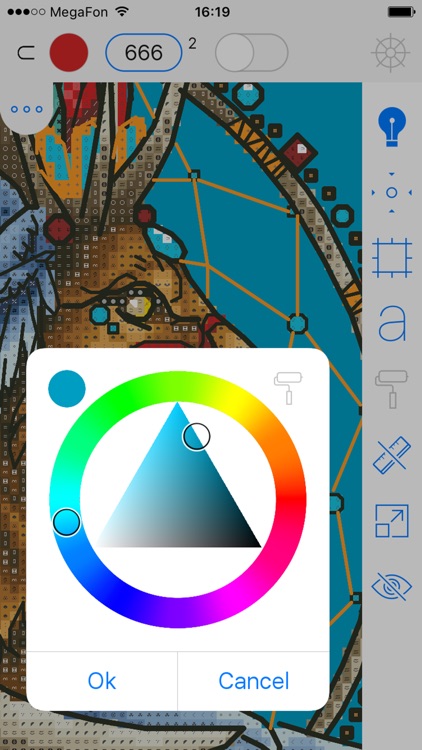
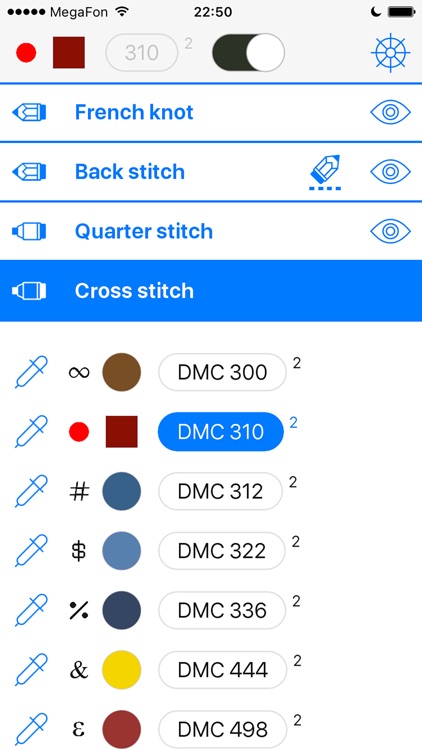
What is it about?
Expert opinion on comfort and speed of cross-stitch embroidery allowed us to create and improve booster for skilled crafters. Introducing mobile assistant of modern embroideress "Cross Stitch Saga".
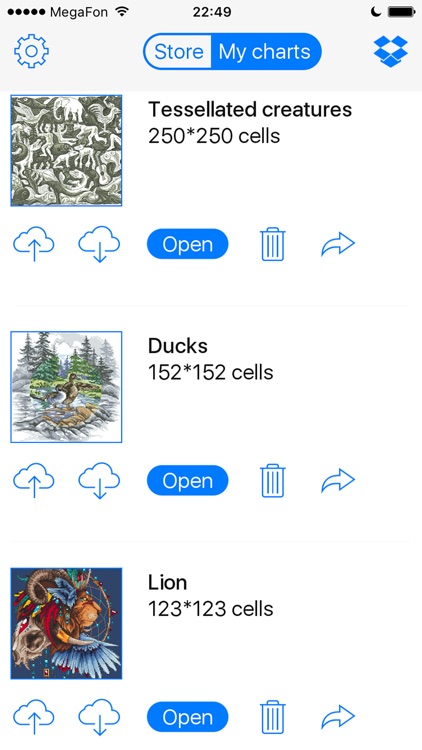
Cross Stitch Saga is FREE but there are more add-ons
-
Free
One week of trial period
-
Free
Marauders map
-
Free
Love monkeys
-
Free
Miniature arch
-
Free
Hello
-
$11.99
Buy "My charts" section
-
$2.99
Carousel horse
-
$2.99
Dog Rose
-
$0.99
"Moomintroll on picnic"
-
$2.99
Snow White
App Screenshots
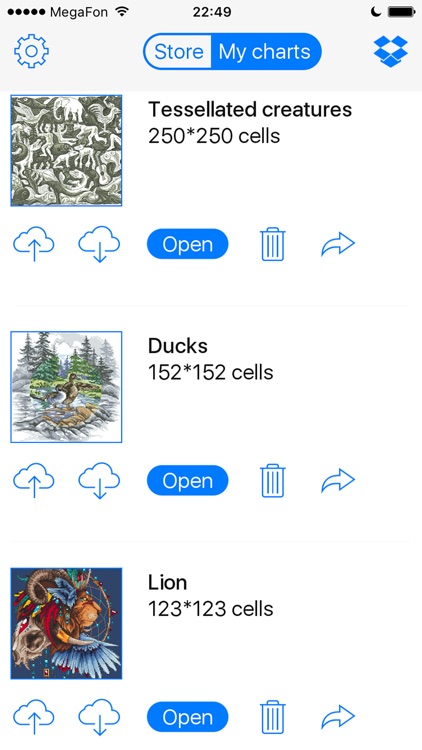
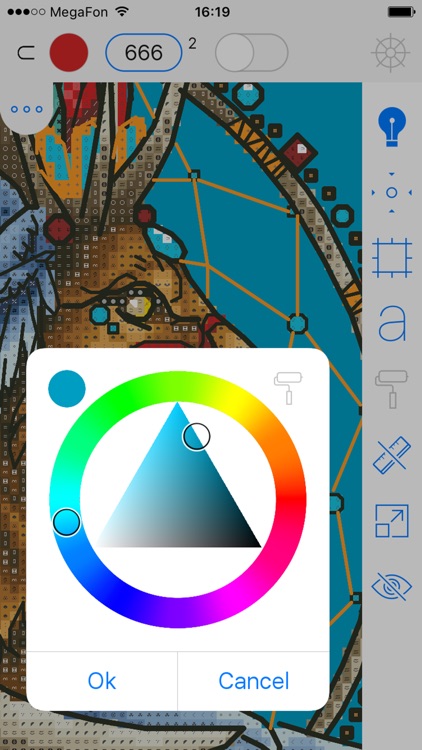
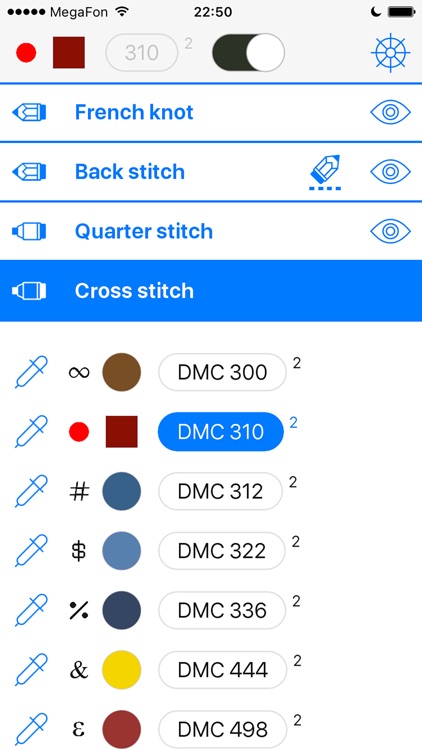
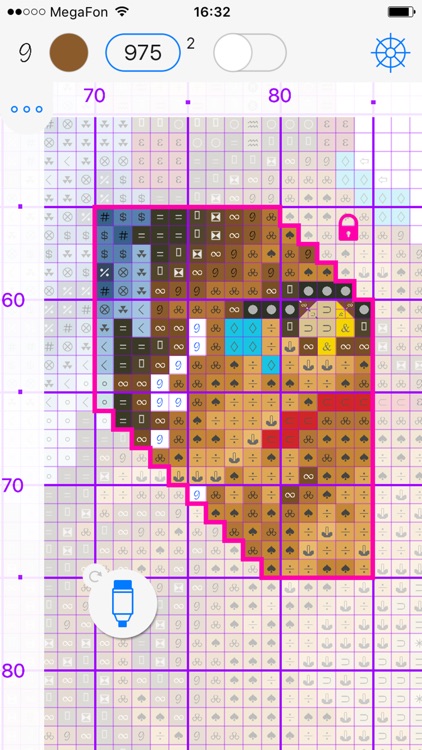

App Store Description
Expert opinion on comfort and speed of cross-stitch embroidery allowed us to create and improve booster for skilled crafters. Introducing mobile assistant of modern embroideress "Cross Stitch Saga".
Application, which creates an interactive pattern of chart formats of the professional embroidery software for drawing such as:
• PC Stitch v.6-10 (pat)
• Cross Stitch PROfessional Platinum (xsp)
• Pattern Maker v.4 (xsd)
In addition — specialized protected file format, distributed by professional chart designers:
• Cross Stitch Saga chart encrypter (css)
Note: The app doesn't open the files in raster formats (jpeg, png, etc.) and pdf-documents.
Your opportunities:
• Buy charts in application's issues or download them from e-mail, web-site or Dropbox.
• Use built-in calculator for calculating the fabric, floss and beads.
• Instantly scroll through the chart and scale without loss of quality.
• Use interactive working area or diagonal lines for parking technique.
• Highlight necessary elements of the chart.
• Manage chart layers visibility.
• Instantly achieve all the information about stitches (color, type, strands, blend content).
• Configure charts individually for even more embroidery comfort — set any color for central crosshair, grid, symbols, background, diagonal grid and interactive working area borders.
• Note what is already embroidered (pick or remove marks).
• NEW! Save work progress to Dropbox for synchronization between devices.
• NEW! Install any ttf font from Dropbox for greater variety of symbols in downloaded charts
• Keep detailed statistics of work, participate in competitions and embroidery marathons.
Interactive chart — is a chart You control!
AppAdvice does not own this application and only provides images and links contained in the iTunes Search API, to help our users find the best apps to download. If you are the developer of this app and would like your information removed, please send a request to takedown@appadvice.com and your information will be removed.