Crown Bank on the go – Banking whenever and wherever it’s convenient for you with Crown Bank’s Mobile App
Crown Bank on the Go

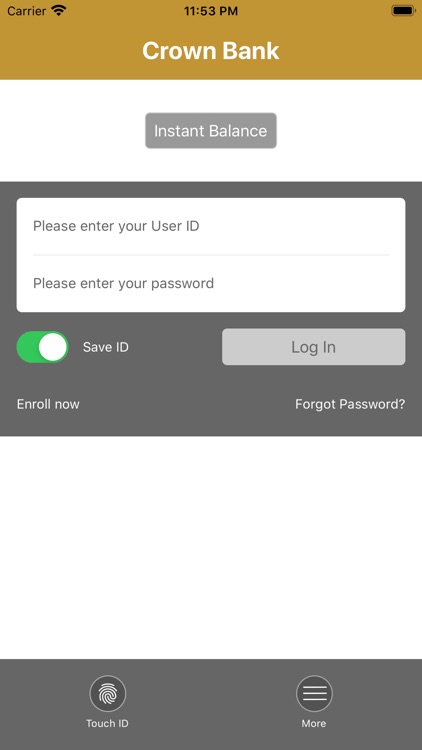
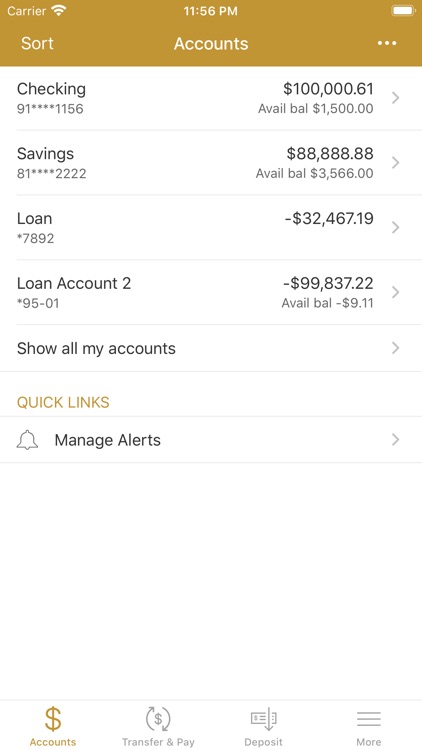
What is it about?
Crown Bank on the go – Banking whenever and wherever it’s convenient for you with Crown Bank’s Mobile App

App Screenshots

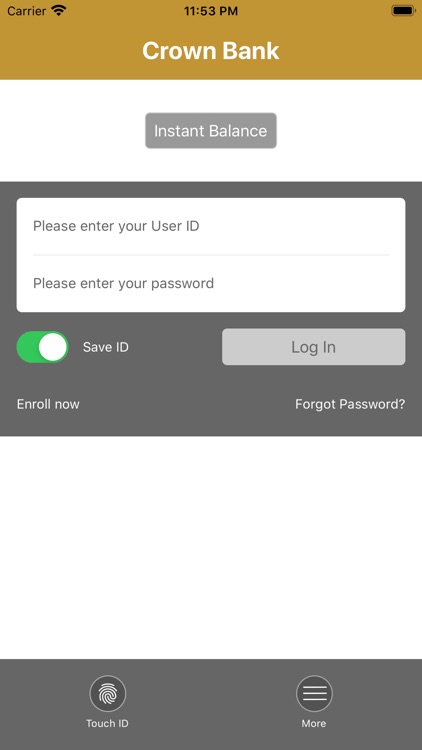
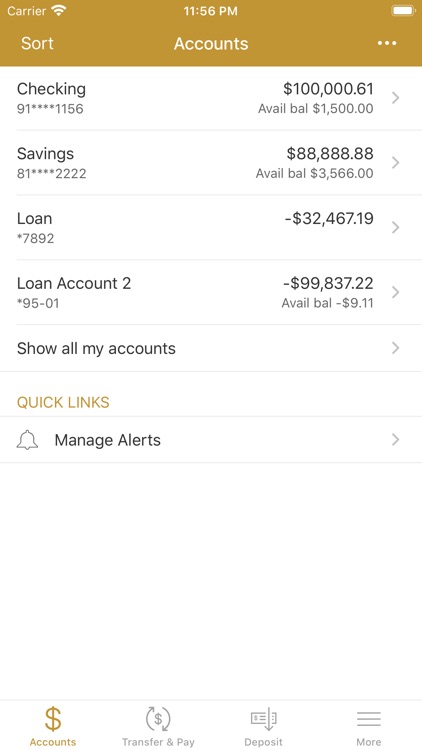
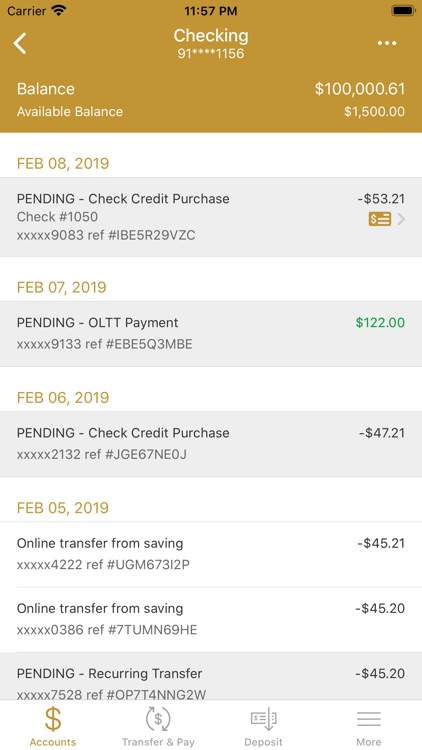
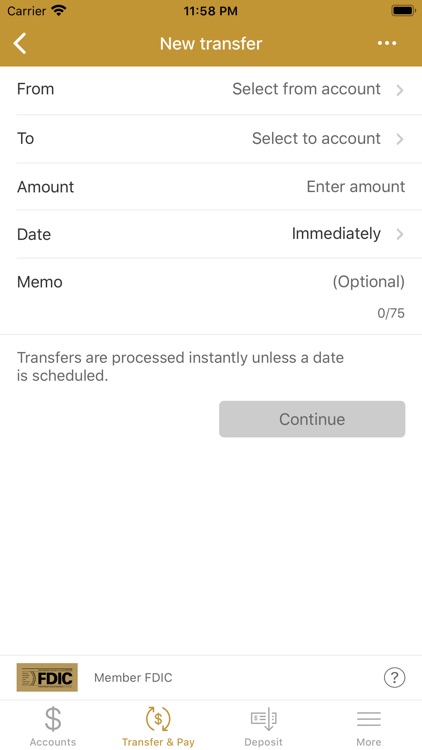
App Store Description
Crown Bank on the go – Banking whenever and wherever it’s convenient for you with Crown Bank’s Mobile App
Deposit a check, view account balances, pay bills and transfer funds on the go – securely!
Get free access to your account wherever you are with Mobile Banking from Crown Bank. It’s on-the-go convenience that keeps you connected.
Service Features
• Deposit checks with Mobile Capture
• Check your account balances
• Transfer funds between eligible accounts at any time
• Pay bills, see payments made, or cancel payments
• View recent transactions
• Find the nearest Crown Bank ATM or financial Branch locations
• Convenience – Bank wherever you go and at any time of the day
• Control – It’s easy to monitor your account and quickly move money, pay bills or even cancel a payment
• Security – Enjoy the highest level of protection against account fraud
How to Get Started:
Simply download the app, and use your Banking Online credentials to log in. The first time you access the app, you’ll simply register your mobile phone number. And you’re ready to begin banking on-the-go.
AppAdvice does not own this application and only provides images and links contained in the iTunes Search API, to help our users find the best apps to download. If you are the developer of this app and would like your information removed, please send a request to takedown@appadvice.com and your information will be removed.