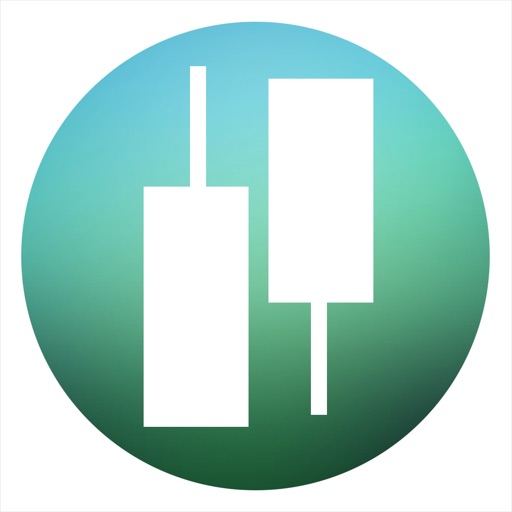
What can Crypto Monitor do

Crypto Monitor: Smart Analysis
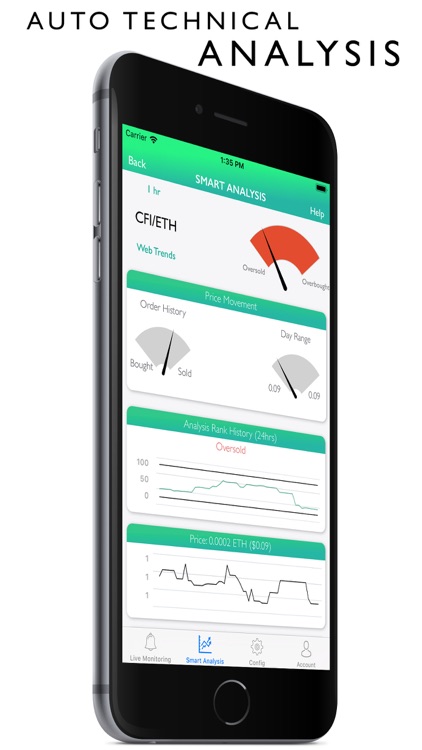
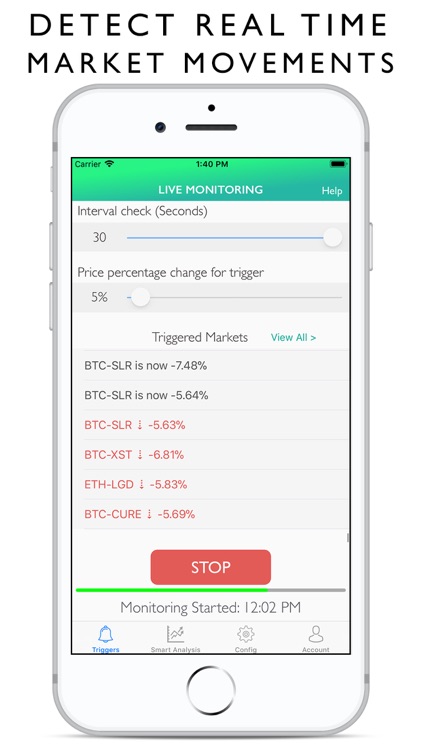
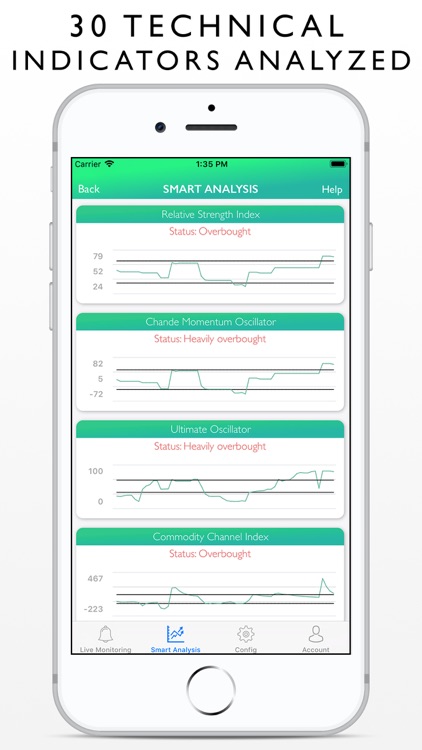
What is it about?
What can Crypto Monitor do?
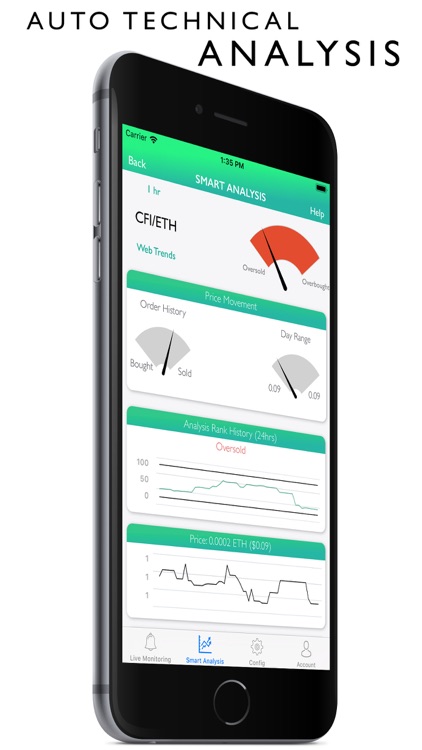
App Screenshots
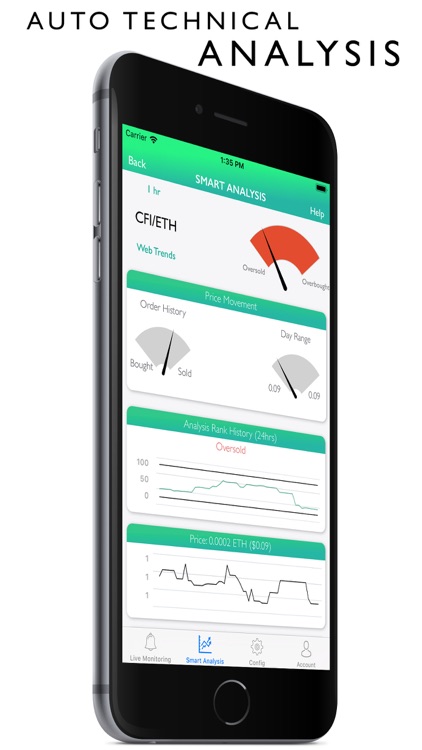
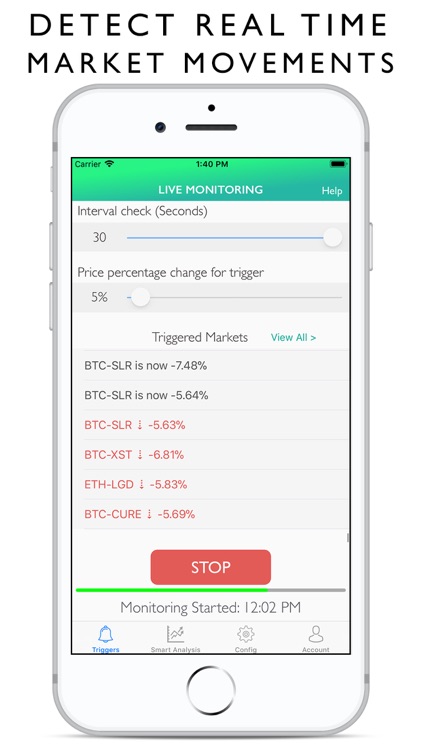
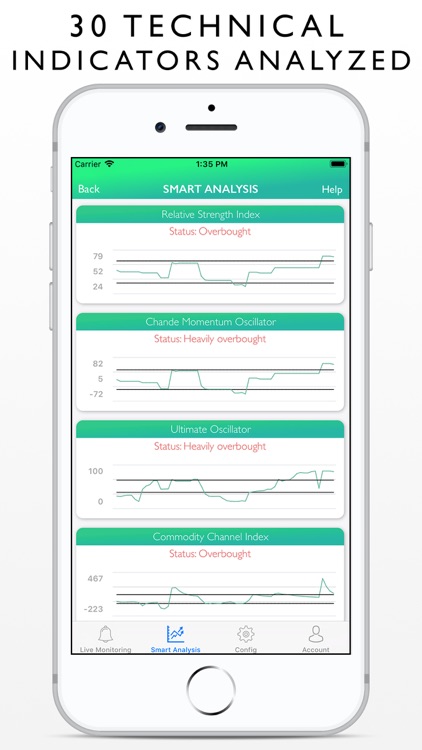
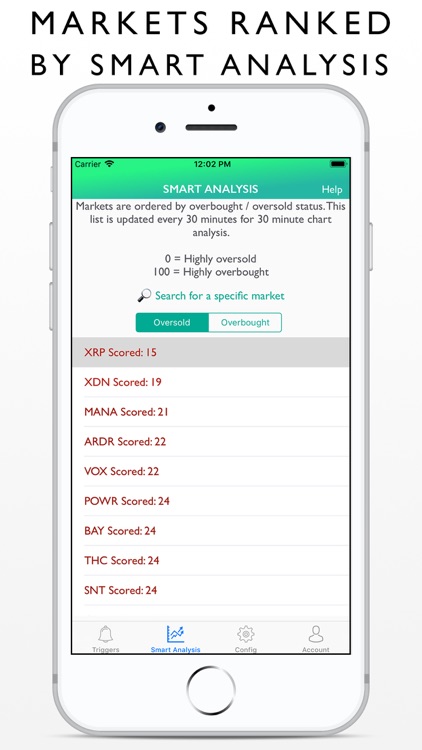
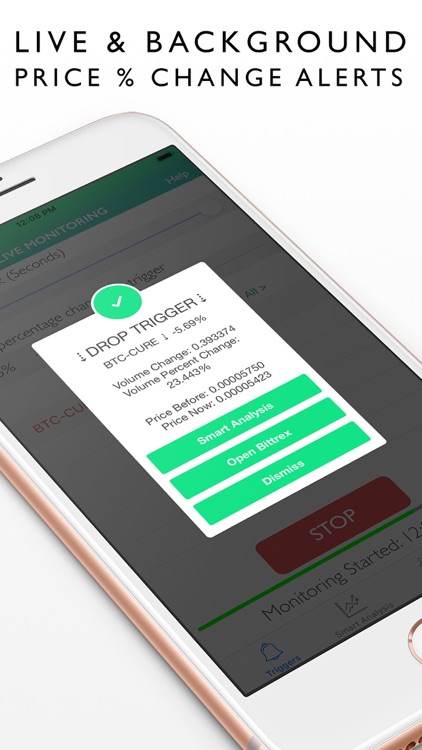
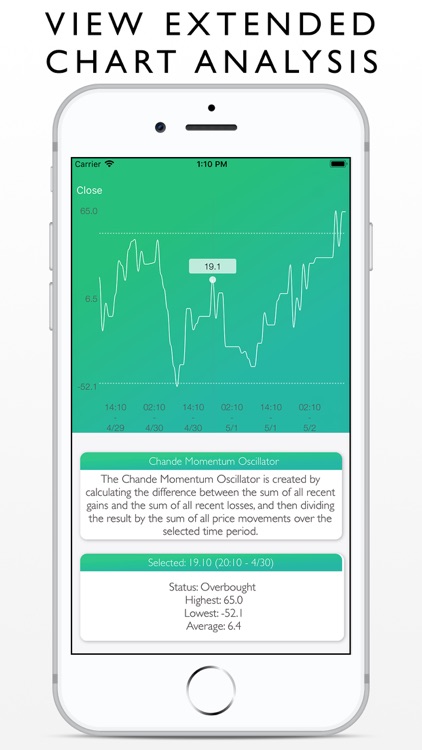

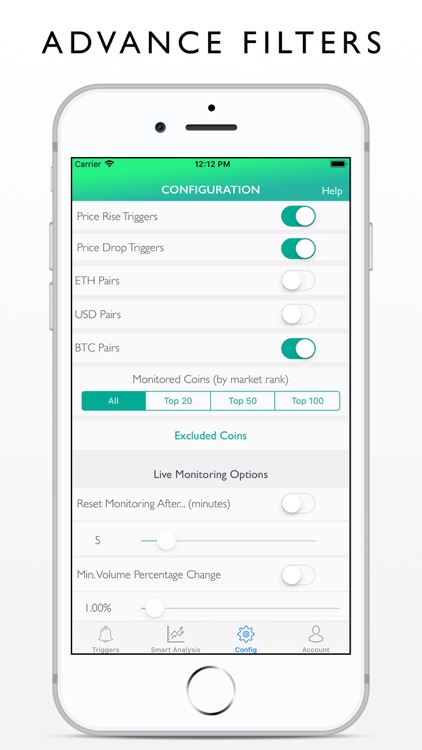
App Store Description
What can Crypto Monitor do?
Short answer:
1) Provides automatic smart analysis of over 600 crypto markets from Bittrex, Bitfinex and Binance with over 30 technical indicators analyzed. (more exchanges to be added soon).
2) Markets are ranked in order of most oversold to overbought based on the smart analysis
3) Monitors the market in real time to show you which currencies are rising and falling. You can set a trigger to alert you when a currency has risen or fallen to a required amount, such as: 'Trigger an alert if any coin suddenly drops 15% in price'. Also receive background push notifications.
4) View all markets ranked in descending or ascending price percentage change, updated in as little as 3 seconds.
5) Analysis of Reddit & Twitter social media accounts
Long answer:
Market Monitor allows you to view the current percentage change of all cryptocurrency markets in real time. You can set triggers to notify you on any coin that has increased or decreased over a set percentage from the start of monitoring.
Market monitor now also includes Smart analysis. Simply by selecting a market, the app will scan multiple technical indicators and graph patterns to determine if the market is oversold or overbought. An indicator informs you of the strength of the buy / sell signal. You can adjust the smart analysis from 1 minute to 1 week.
As of v3, Smart analysis is automatically performed on all markets, and ranks them from the most oversold to overbought. This will allow you to quickly see which is the most oversold market.
Search trends are incorporated allowing you to see if the selected market has gained significant interest from searches on the web for that day.
All technical indicators are displayed within the app with a short summary such as 'heavily oversold'. If you wanted to look in more depth as to why a coin is in a strong position to buy / sell, you can view all indicators without needing previous knowledge of technical analysis. Along with the indicators, you can view the current trend on if traders are currently buying or selling, and the price's day range.
Rather than viewing a 24 hour percentage change chart, you can now view the change of all coins from when you start monitoring.
You can filter triggers to only appear if the coin has increased by a certain volume increase percentage, as well as filtering coins by top market cap or pairing (BTC, ETH, USDT, BNB, EUR, GBP).
Interval checks are updated in real time. The percentage alerts range from 2% though to 150%.
By selecting a coin, you are provided with the following information of that particular coin:
- Volume
- Volume percentage change
- 24 hour high
- 24 hour low
- Buy Orders
- Sell Orders
- Last price
- Bid Price
- Ask Price
The app supports Binance, Bitfinex and Bittrex, and monitors all pairs (BTC, ETH, USDT, BNB, EUR, GBP). Further exchange support will be included in upcoming updates.
View our roadmap at: https://trello.com/b/bCP51qdR/market-monitor-roadmap
This application offers an auto-renewable subscription on a rolling 1 month basis:-
– Payment will be charged to iTunes Account at confirmation of purchase
– Subscription automatically renews unless auto-renew is turned off at least 24-hours before the end of the current period
– Account will be charged for renewal within 24-hours prior to the end of the current period
– To view or manage your subscription, and/or to disable auto-renew, you can do this by visiting your account settings after purchase. For additional information, please visit: https://support.apple.com/en-gb/ht202039
- Any unused portion of a free trial period, if offered, will be forfeited when the user purchases a subscription to that publication, where applicable
View our privacy policy at:
http://www.sperensis.com/privacy
View our terms and conditions at:
http://www.sperensis.com/terms
AppAdvice does not own this application and only provides images and links contained in the iTunes Search API, to help our users find the best apps to download. If you are the developer of this app and would like your information removed, please send a request to takedown@appadvice.com and your information will be removed.