High definition images: Massive high-definition images are regularly updated
CUCU-Come across good things
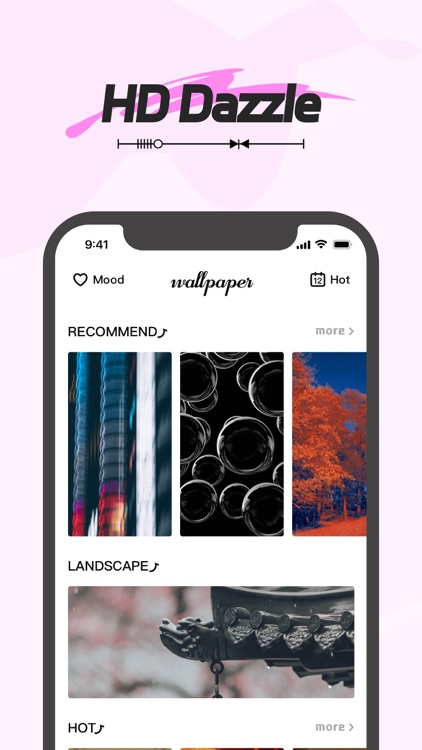
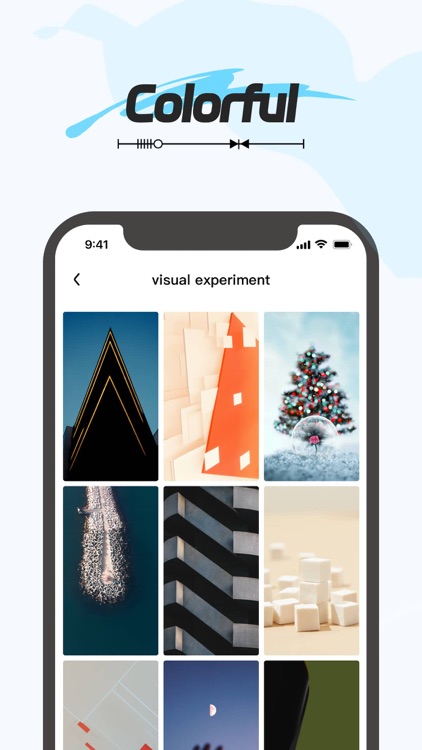
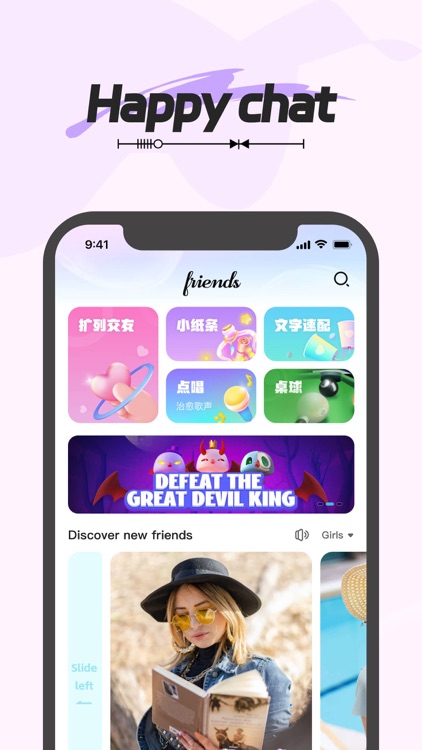
What is it about?
High definition images: Massive high-definition images are regularly updated
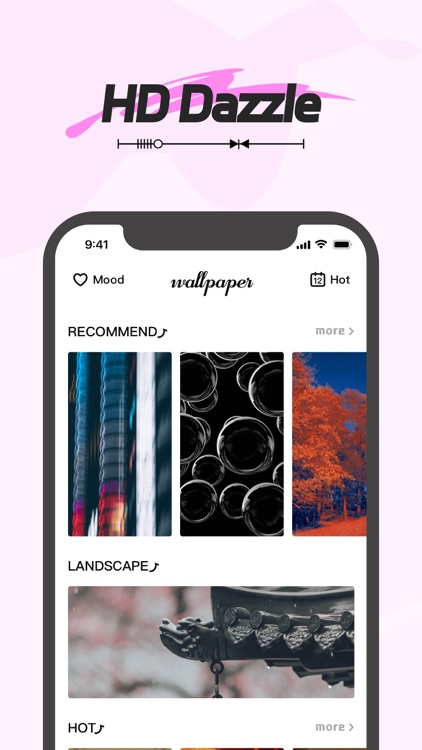
App Screenshots
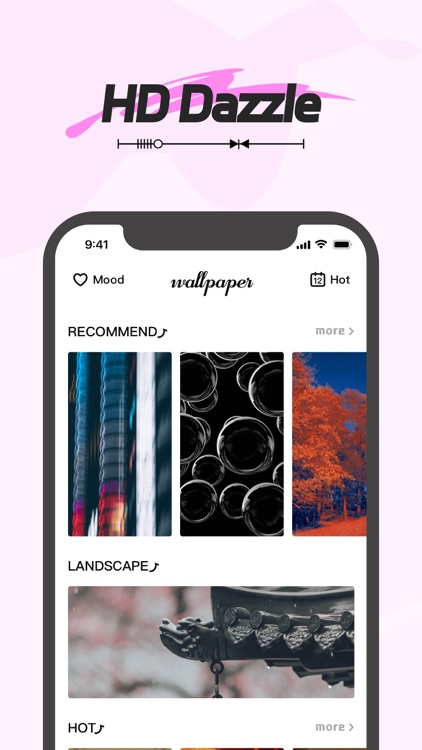
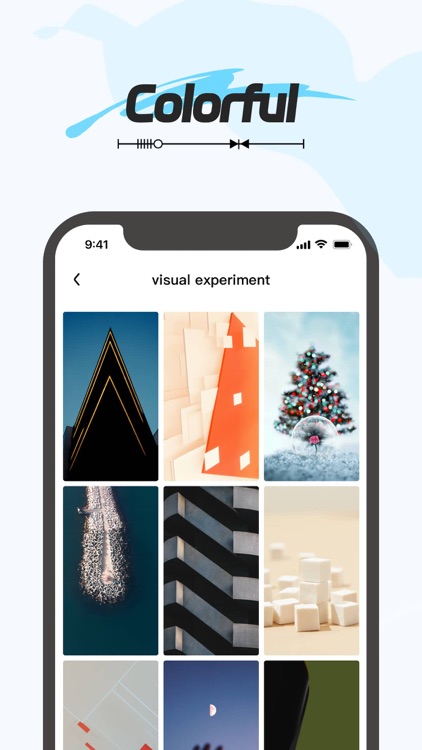
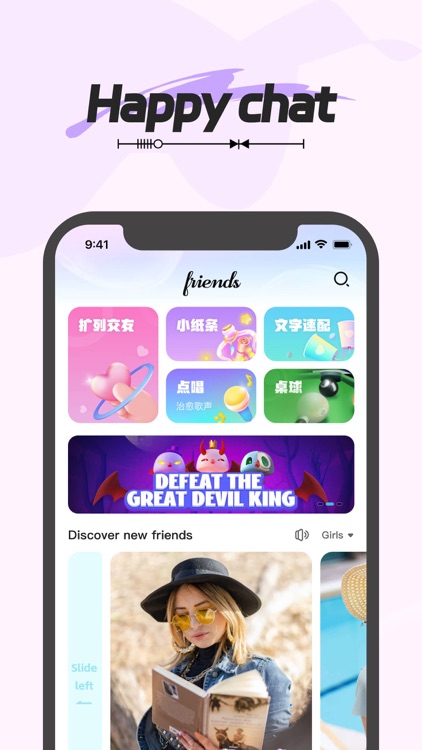
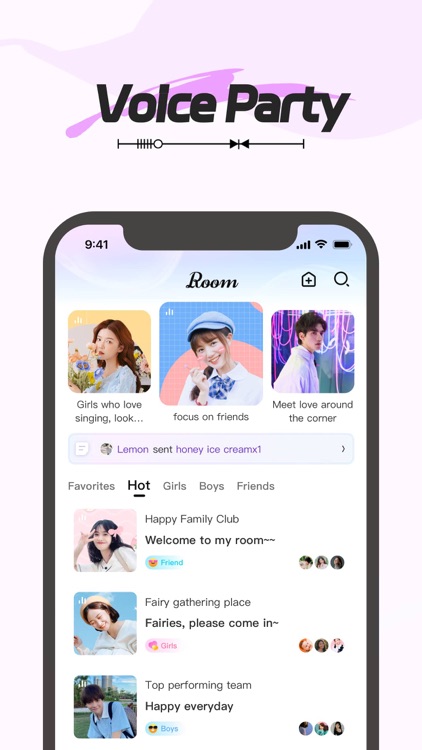
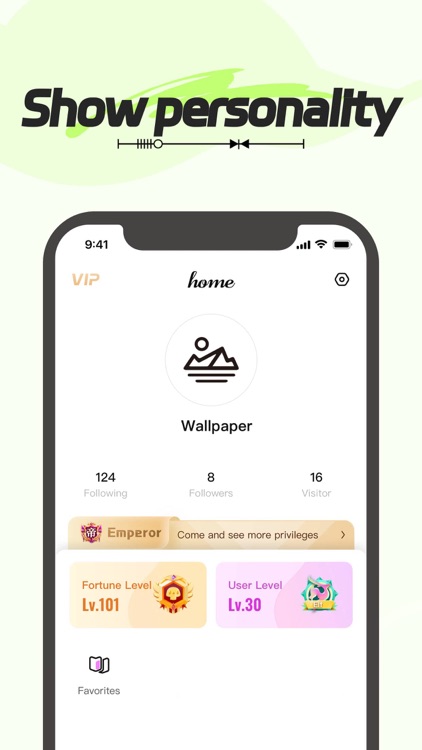
App Store Description
High definition images: Massive high-definition images are regularly updated
Sound scene: Multi scene white noise audio, immersive enjoyment of audio-visual feast
Interactive microphone: Chat with a plethora of interesting friends via microphone
Real information card: photos, zodiac signs, birthdays, come and get to know the person you love
Automatic Subscription Service Description
1. Subscription Services:
* CUCU VIP Continuous Monthly Subscription (1 Month)
* CUCU VIP Continuous Semi-Annual Subscription (6 Months)
* CUCU VIP Continuous Annual Subscription (12 Months)
2. Subscription Prices:
* CUCU VIP: The continuous monthly subscription is priced at 8 RMB per month, the continuous semi-annual subscription at 22 RMB for six months, and the continuous annual subscription at 68 RMB per year.
3. Payment: The payment will be charged to the iTunes account once the user confirms the purchase.
4. Automatic Renewal: The Apple iTunes account will deduct the fee 24 hours before the expiration, and the subscription period will be extended by one subscription cycle upon successful payment.
5. Service Cancellation: You can manage the automatic subscription service by going to "Settings" on your Apple phone, then "iTunes & App Store," tap on "Apple ID," select "View Apple ID," enter the "Account Settings" page, and tap on "Subscriptions." To cancel, simply turn off the service 24 hours before the end of each billing cycle. No further charges will be made within the last 24 hours before expiration.
6. EULA: http://tutu-h5.wemogu.com/peanut_h5/tutu_recharge_agreement.html
7. Privacy Policy: http://tutu-h5.wemogu.com/peanut_h5/privacy_policy.html?app_type=planet&c=bizhi
AppAdvice does not own this application and only provides images and links contained in the iTunes Search API, to help our users find the best apps to download. If you are the developer of this app and would like your information removed, please send a request to takedown@appadvice.com and your information will be removed.