Send Texts at the Perfect Time
Cue - Text Reminders

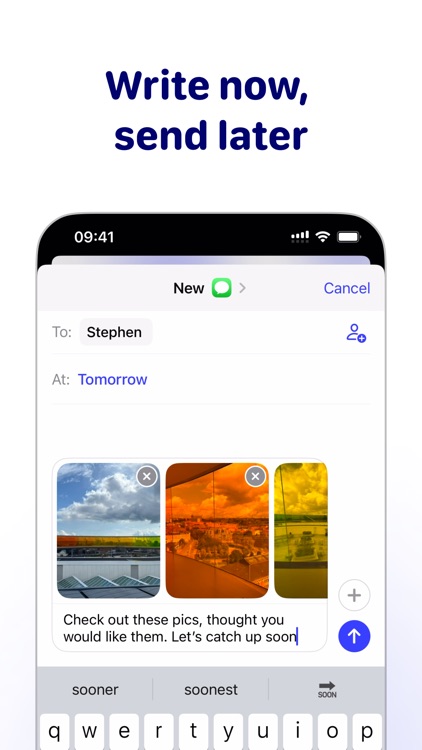

Cue wants to help you organize and send texts at the perfect time. Using the app is simple and easy. Open it up and select a contact, the time you want to send the text, and then what you want to say. At the customized time, you’ll receive a push notification. After opening the notification, you can send the text in the app’s interface or iMessage. Thanks to a drafts features, you can save an incomplete message and come back to it later.
What is it about?
Cue is your new companion for organizing and sending texts at the perfect time. Whether it's a birthday greeting or a simple reminder to check in with a friend, Cue has you covered.

App Store Description
Cue is your new companion for organizing and sending texts at the perfect time. Whether it's a birthday greeting or a simple reminder to check in with a friend, Cue has you covered.
Key Features:
1. Planning: Craft your future texts in advance.
2. Reminders: Receive timely reminders so you never overlook sending an important message.
3. Drafts: Save drafts of your incomplete messages and come back to them later.
4. Reminder History: With just a swipe, you can browse your reminder history and interact with old texts.
5. Preferred Contact Methods: Decide what phone number or email you want to use for different contacts.
6. Beautiful and simple UI: Enjoy a sleek and native interface designed for a smooth text composing experience.
How to Use:
1. Compose a text: Start by selecting a recipient from your contacts, and write your text.
2. Select a time: Decide when you would like to send the text.
3. Live your life: Forget about the text, and enjoy yourself.
4. Get reminded: Receive a push notification from Cue at the time you selected
5. Send your text: Open the notification, and tap “send” in the in-app message interface or in iMessage.
Cue is the perfect tool for busy professionals, thoughtful friends, and anyone who wants to stay organized and connected. Download Cue now and take control of your texts like never before!
AppAdvice does not own this application and only provides images and links contained in the iTunes Search API, to help our users find the best apps to download. If you are the developer of this app and would like your information removed, please send a request to takedown@appadvice.com and your information will be removed.