This application is text editor with cuneiform keyboard for unicode text
Cuneiform Edit
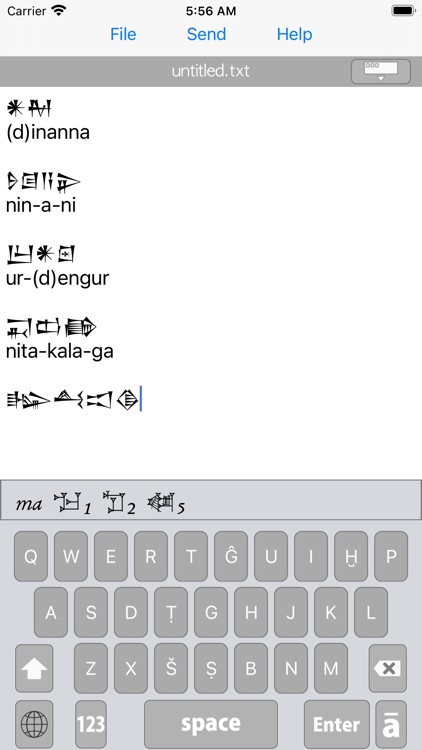
What is it about?
This application is text editor with cuneiform keyboard for unicode text.
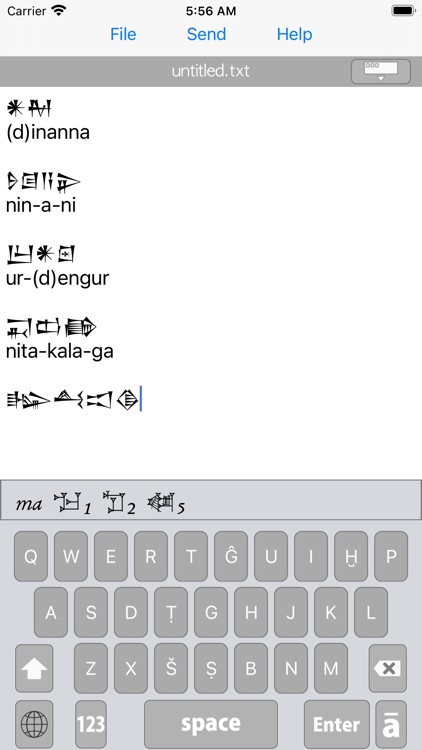
App Store Description
This application is text editor with cuneiform keyboard for unicode text.
This text editor can edit sumerian language and akkadian language.
Text data can be saved in UTF-8 format.
This app is equipped with a mail transmission function.
This app includes a custom cuneiform keyboard.
In order to use custom keyboard, you need to manual setting in iOS “settings” screen.
if you don’t use the cuneiform Keyboard, you can use this application as normal text editor.
Procedures for using the custom keyboard
1 Please update to the latest version of iOS, if possible.If the version of the OS is old, might be custom keyboard can not be selected.
2. Return to home screen.
3. Open the Settings app.
4. Select General > Keyboard > Keyboards.
5. Touch “Add New Keyboard”.
6. Please check the item “CuneiformEdit” in “THIRD-PARTY KEYBOARDS” and select this.
7. Now you can use the cuneiform keyboard.
Changing the keyboard can be done by touching the globe key.
AppAdvice does not own this application and only provides images and links contained in the iTunes Search API, to help our users find the best apps to download. If you are the developer of this app and would like your information removed, please send a request to takedown@appadvice.com and your information will be removed.