Curio App has GPS function available when staff punch in to work or out from work and also between tasks if user want to punch to task many times over the day
Curio Time App
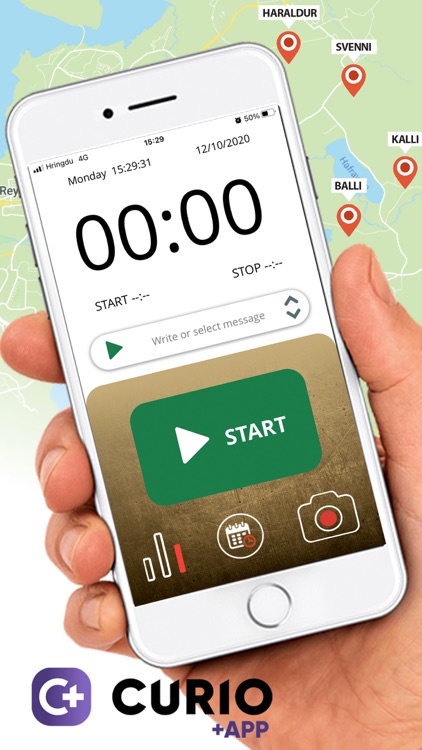
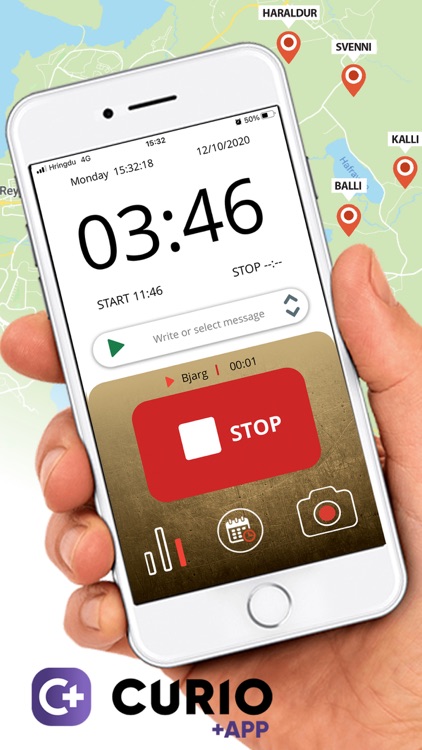

What is it about?
Curio App has GPS function available when staff punch in to work or out from work and also between tasks if user want to punch to task many times over the day.
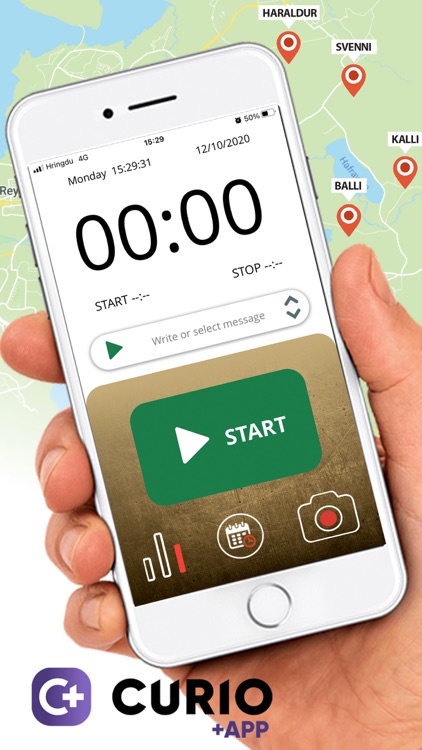
App Store Description
Curio App has GPS function available when staff punch in to work or out from work and also between tasks if user want to punch to task many times over the day.
Users and staff can write their own custom description or a note to each Punch timeline. Its possible for staff to do this many times over the day or each time they punch in. If you want to add your own Custom Pay Rule or create your own two weeks shifts to loop to Calculate the staffs salary you can do that in Curio Time.
Task management
Manager can add as many task as he wants into task manager and also mark personal task for his staff. If staff has personal task then they can review it on their mobile but no one else can see the task if its personal for one or more users. Tasks are displayed in Curio App and user can Punch into task from task manager. Curio Time will then record time and display on selected task in timesheet page.
If you have staff that are working at many places over the day, you can collect or separate the staffs total hours for every task over the month. You can just click the name of the task or the number you want to collect then Curio Time collects hours and calculates selected task for all users. You can also print out a report for your invoice.
Fixing the timesheet
When you or your staff changes manually the timesheet, then the background colour will change. If you allow your staff to change his hours manually, then he can not change when he arrived to work or when he went home, but he can change his hours. This way you can see if someone has changed the timesheet manually. Manager can change "in and out" punch time if he wants. Its also very easy to change your staff timesheets online with the auto save feature.
GPS Map in Curio Time time attendance system
You can click on a Map that shows the location of all your staff and where they were located when they Punch In. Its possible to click on the marker on the map to see the name of your staff.
Holidays:
Use can send requests from mobile app into Curio Time and manager can review the request and send back to user if his holiday is approved
Schedules
It’s optional to add to Curio App subscription for schedules. When Schedules is active then manager can set shift to his staff on Schedules page. Its easy to move shifts, change shifts and plan shifts for many months. Staff can see upcoming shifts, change shift or ask for leave from their mobile.
AppAdvice does not own this application and only provides images and links contained in the iTunes Search API, to help our users find the best apps to download. If you are the developer of this app and would like your information removed, please send a request to takedown@appadvice.com and your information will be removed.