
Currency converter Price Helper – identifying prices using camera

Currency converter - Price Helper



What is it about?
Currency converter Price Helper – identifying prices using camera.

App Screenshots



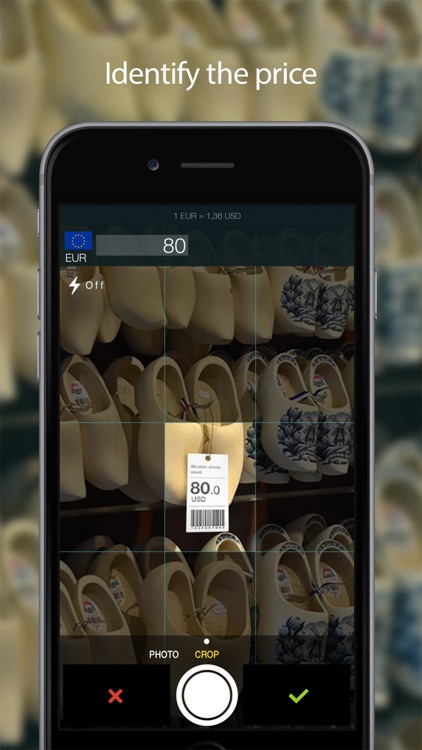
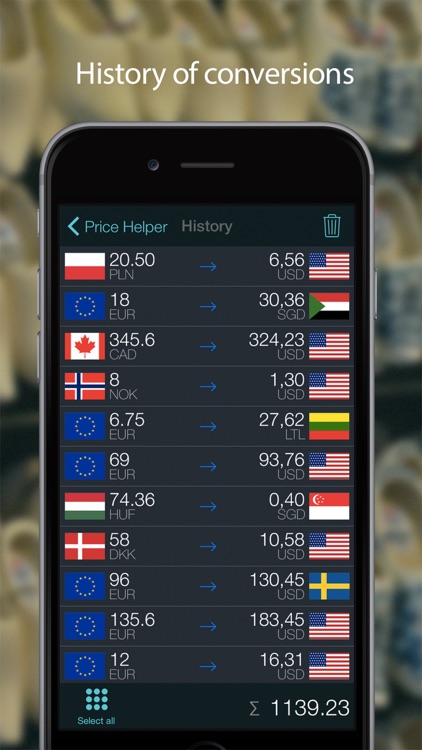
App Store Description
Currency converter Price Helper – identifying prices using camera.
1. Photograph an image with your mobile phone.
2. Identify the price.
3. Convert the price into your desired currency.
Free. No Ads.
Trips abroad will become easier. If you are going on vacation or a business trip to another country, Price Helper will help you to quickly convert the prices from price tags using the most current exchange rates.
Exchange rates are updated in real time from the website finance.yahoo.com, so you will always get the actual exchange anywhere in the world.
You don’t need to identify the price from the price tag? Then simply use Price Helper as a currency converter.
Additionally, Price Helper offers you the following features:
● It works in offline mode as well. The app works without an Internet connection. In that case, the latest exchange rate is saved, and when you connect to the Internet – it gets updated. Very convenient when in roaming.
● Automatically updated exchange rates from finance.yahoo.com.
● Automatic detection of local currency by your location.
● History of previous conversions. You can always see the history of your conversions.
● Ability to create your own currencies.
● A shooting mode of a specific area of the screen. You can select a specific area of the image and identify the price.
● More than 140 currencies of the world.
● Intuitive and easy to use interface. Easy working with camera.
● Supported platforms: iOS 6, iOS 7, iOS 8.
Sometimes the numbers are recognized incorrectly. In that case, you can make changes in the text box. Also, the application is not as good at recognizing handwritten numerals.
AppAdvice does not own this application and only provides images and links contained in the iTunes Search API, to help our users find the best apps to download. If you are the developer of this app and would like your information removed, please send a request to takedown@appadvice.com and your information will be removed.