
Do you want to save notes in your own language with image

Custom Keyboards Notes
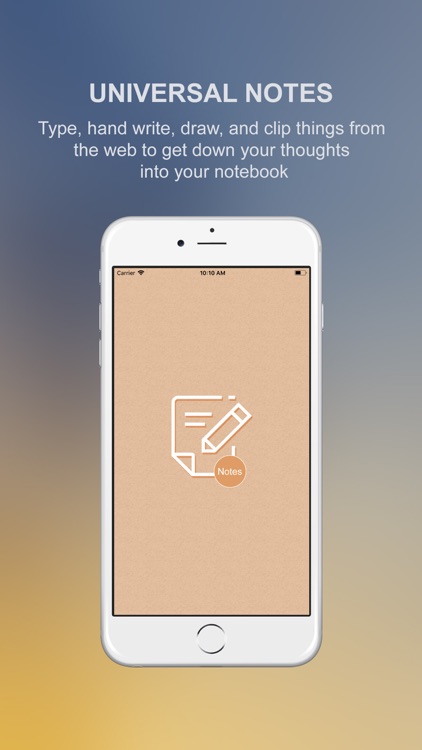
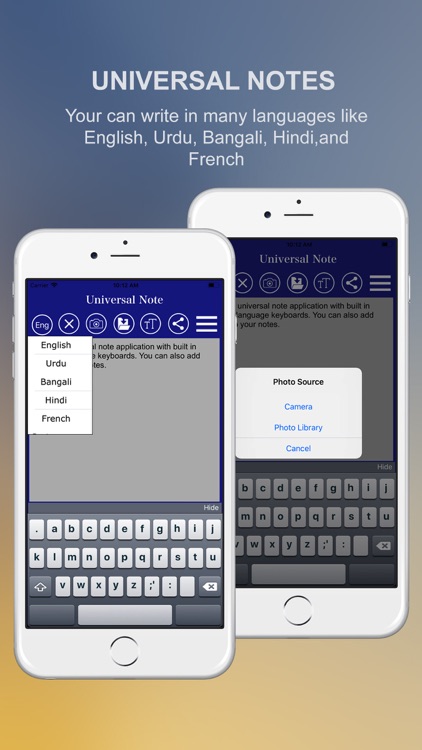

What is it about?
Do you want to save notes in your own language with image? Now Custom keyboards Notes will provide this functionality write and save notes with images in multiple language using builtin custom keyboards.
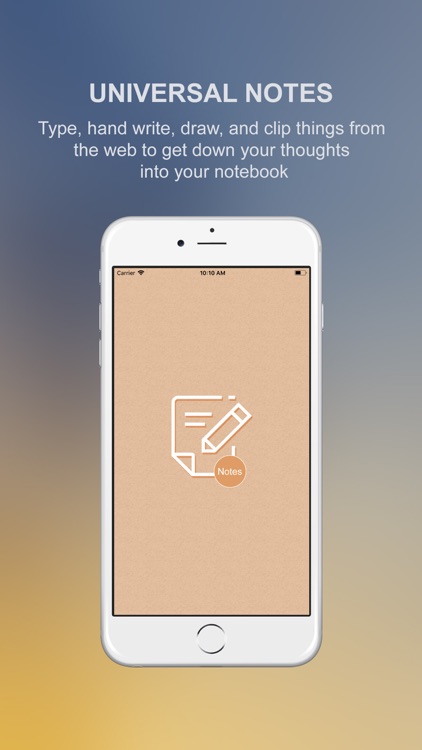
App Screenshots
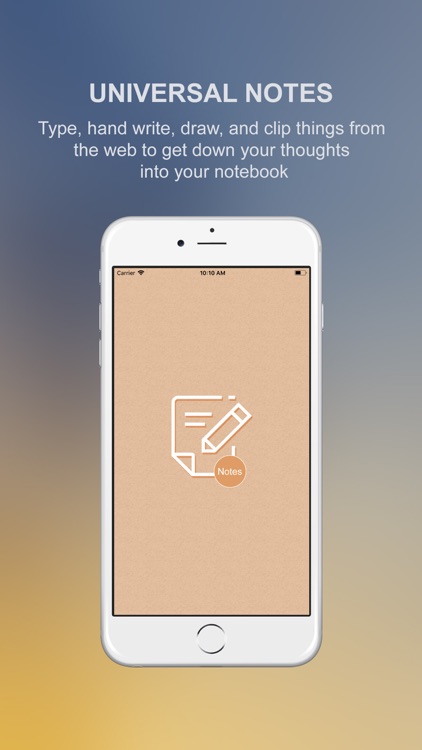
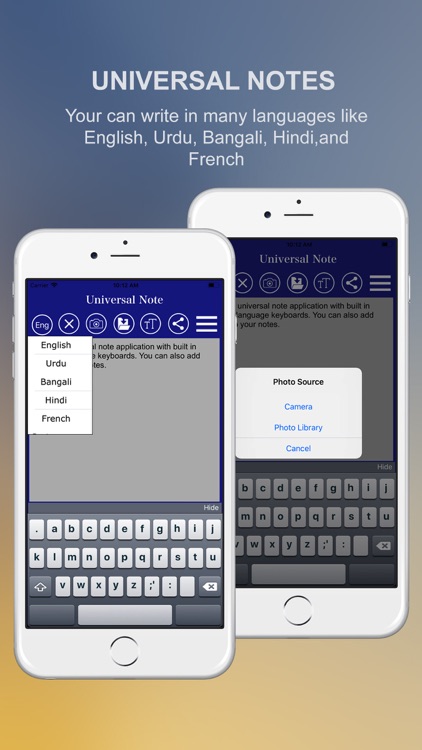

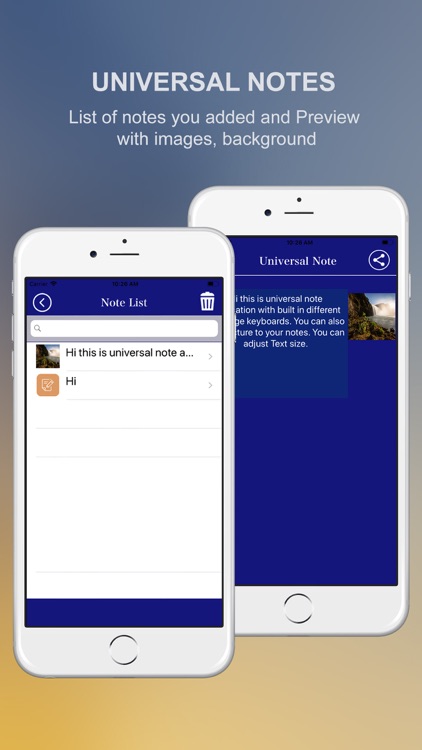
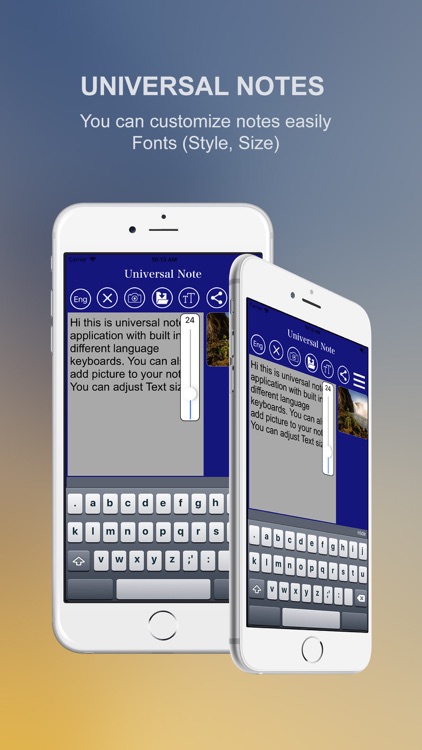
App Store Description
Do you want to save notes in your own language with image? Now Custom keyboards Notes will provide this functionality write and save notes with images in multiple language using builtin custom keyboards.
Custom keyboards Notes is like your diary weather you are traveling or at home you can take picture of any place and add some notes to them and save in your local device memory. You can share your note on social network like Facebook, Twitter, Instagram, WhatsApp, eMail etc.
Features:
- Custom text size user can increase or decrease it using slider.
- Save image with text.
- Completely offline
- Attractive UX/UI.
- Social media sharing
- Completely offline No internet connection is required.
- Less power consumption application
- Custom Keyboards List of Languages that application support
1. English
2. Urdu
3. Bangali
4. Hindi
5. French
6. Portuguese
AppAdvice does not own this application and only provides images and links contained in the iTunes Search API, to help our users find the best apps to download. If you are the developer of this app and would like your information removed, please send a request to takedown@appadvice.com and your information will be removed.