
Add text to any photo, edit it and create fantastic work, even if you’re not a pro

CustomQuotes


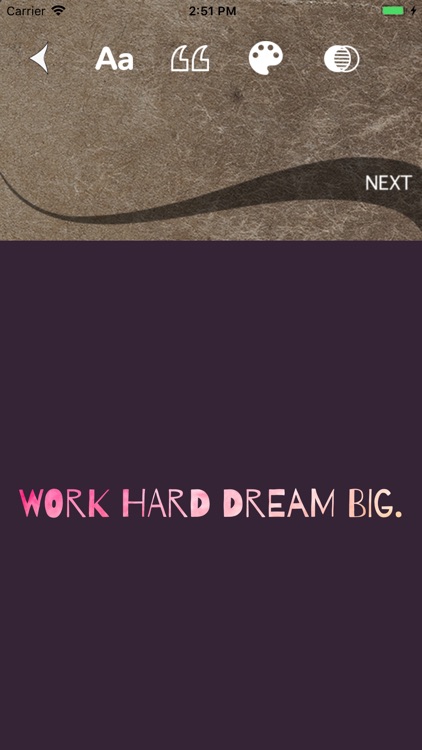
What is it about?
Add text to any photo, edit it and create fantastic work, even if you’re not a pro.

App Screenshots


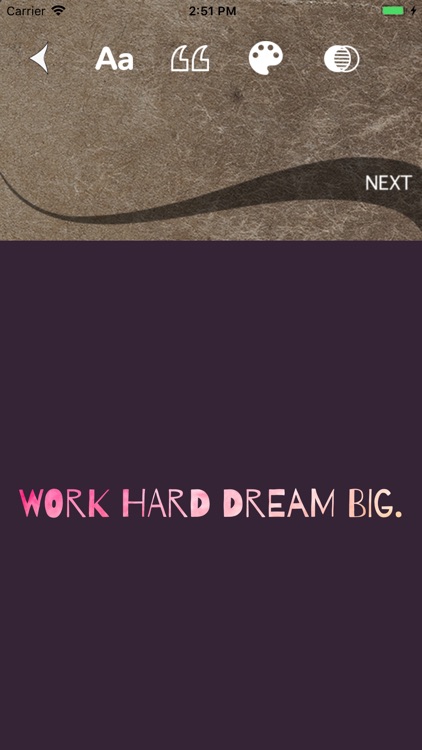

App Store Description
Add text to any photo, edit it and create fantastic work, even if you’re not a pro.
Sometimes you have to change the appearance of your words in order to get the message through. CustomQuotes enables you to do just that.
What’s the purpose of customizing text on images?
- Have your own voice
- Be creative
- Have fun
- Make a point
- Use original custom made photos on your social media profiles
- Create photos to illustrate exactly what your blog-post is about, without having to pay for a designer
How to make original photo quotes with CustomQuotes?
1. Download CustomQuotes from the App Store
2. Insert a photo from your gallery into the app’s editor
3. Insert text or choose a predefined quote
4. Adjust photo transparency, text size, font and position
5. Save your photo to your device or
6. Share it on your social media profiles.
Be creative, have fun and style your photos with CustomQuotes.
Stay tuned for upgrades, our apps are frequently updated.
AppAdvice does not own this application and only provides images and links contained in the iTunes Search API, to help our users find the best apps to download. If you are the developer of this app and would like your information removed, please send a request to takedown@appadvice.com and your information will be removed.