
Create fun photo montages and personalized custom photo stickers

Cut & Paste and Stickers Maker



What is it about?
Create fun photo montages and personalized custom photo stickers. Erase, change or add background image. Cut people out and put them on a new background.

App Screenshots
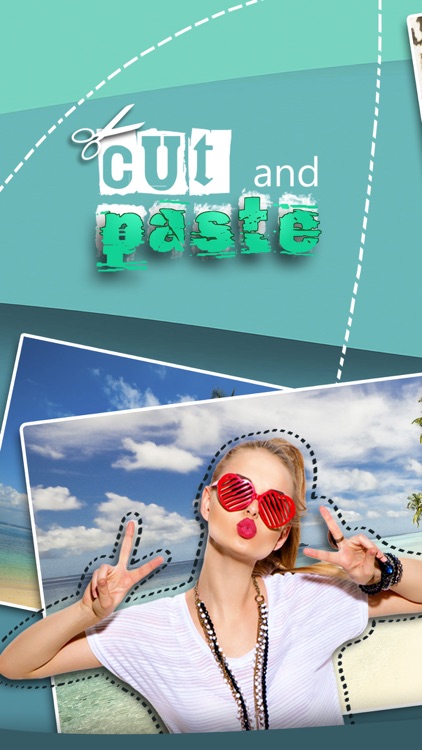



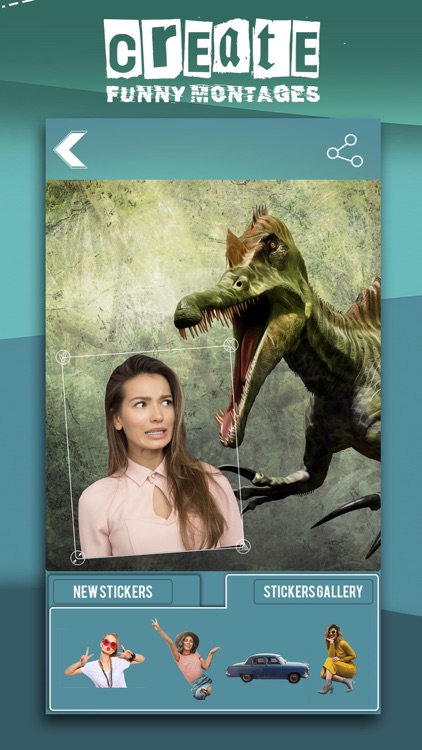
App Store Description
Create fun photo montages and personalized custom photo stickers. Erase, change or add background image. Cut people out and put them on a new background.
Are you looking for simple photo editing tricks, photo montages and face swaps? This cut and paste photo editor let you create your own personalized fun photo stickers. Add your personal photos and start to edit your images.
You can also extract a person from photo and paste it into another picture. Remove or erase background image with eraser tool, change background or add background photo. Cut people out and put them on another background as well. Before using photo filters and picture effects on your photos, you can create fun custom stickers.
If you like our app, please rate and comment to help us improve!
AppAdvice does not own this application and only provides images and links contained in the iTunes Search API, to help our users find the best apps to download. If you are the developer of this app and would like your information removed, please send a request to takedown@appadvice.com and your information will be removed.