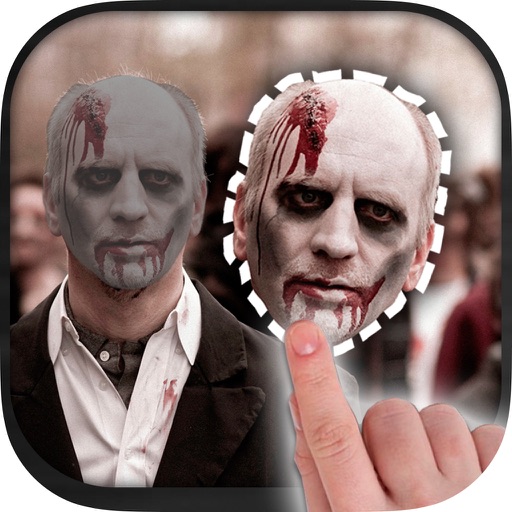
This application let you create your own personalized stickers from your phone camera or from the photographs you have on your phone gallery

Cut paste Halloween photo editor with Stickers



What is it about?
This application let you create your own personalized stickers from your phone camera or from the photographs you have on your phone gallery. Import your personal tags and decorate your images while taking pictures with your camera. Create fun montages and have fun with these funny pictures. As simple as cutting one side of a photo and paste it into another.

App Screenshots





App Store Description
This application let you create your own personalized stickers from your phone camera or from the photographs you have on your phone gallery. Import your personal tags and decorate your images while taking pictures with your camera. Create fun montages and have fun with these funny pictures. As simple as cutting one side of a photo and paste it into another.
With this fun app you can swap sides, cut and paste into another photo you want. You can also remove the background image and cut people out and put them on another background. Very useful to eliminate those people who do not want to be in the photos. This application is a great tool to cut and paste photos on your mobile phone without needing Photoshop.
It is very simple:
Step 1: Choose pictures from your photo gallery and outline the image you want to convert into a sticker, delete the part that you do not want.
Step 2: Click on a corner and frame the image with your finger.
Step 3: Your sticker has already been generated and your sticker is saved in the gallery of stickers.
Step 4: Choose an image from the gallery or any funny picture you want and insert the sticker. All stickers that you create are stored in the image viewer or in an independent album of stickers for use anytime.
You can buy a version without ads.
AppAdvice does not own this application and only provides images and links contained in the iTunes Search API, to help our users find the best apps to download. If you are the developer of this app and would like your information removed, please send a request to takedown@appadvice.com and your information will be removed.