Introducing Cut Paste Photos - Background Changer is the ultimate photo editing app for iOS that makes it incredibly easy to cut and paste objects from one photo to another
Cut Paste Photo : BG Changer



What is it about?
Introducing Cut Paste Photos - Background Changer is the ultimate photo editing app for iOS that makes it incredibly easy to cut and paste objects from one photo to another. Say goodbye to complex and time-consuming professional editing tools, as this app will revolutionize your photo editing experience and save you valuable time.

App Screenshots



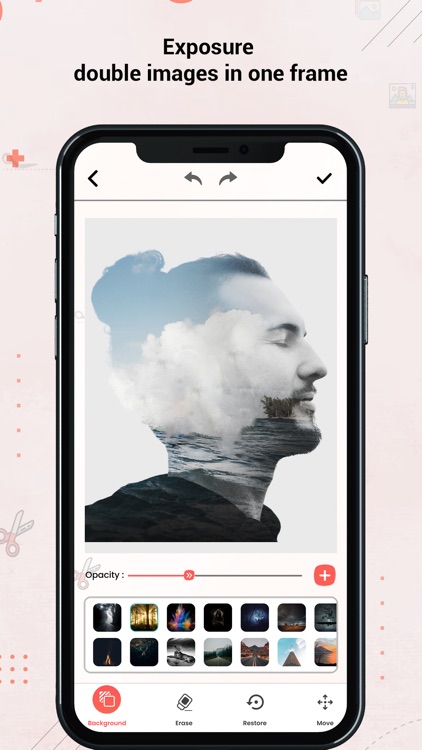
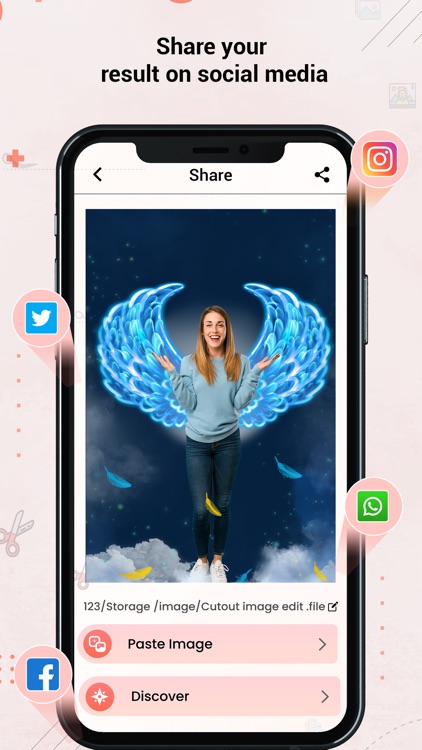
App Store Description
Introducing Cut Paste Photos - Background Changer is the ultimate photo editing app for iOS that makes it incredibly easy to cut and paste objects from one photo to another. Say goodbye to complex and time-consuming professional editing tools, as this app will revolutionize your photo editing experience and save you valuable time.
Customize your photos with Cut Photos with AI Background Eraser and create stunning collages by seamlessly cutting and pasting people, animals, trees, cars, and backgrounds into any photo. Auto Background Eraser removes background instantly and gives you photos you can paste on any background. With just two simple steps, you can create custom photos like a pro.
Want to swap faces? No problem! Easily cut out a face from one photo and paste it wherever you desire.
This simple yet powerful photo editing tool allows you to remove the background of your photos in just a few seconds, unleashing your creativity to create masterpieces. The unique Cut Paste Photos Editor - Background Eraser app enables you to cut from multiple photos and merge them together into one cohesive image. Paste the cut photos on any backgrounds from your gallery.
Missing someone in your group or family photos? No worries! With Cut Paste Photos, you can easily cut out a picture and paste it instantly, adding them to the photo without the need for professional help or expensive editing tools. Instantly paste a photo into another photo and merge them seamlessly. It's the ultimate tool for cutting and pasting photos effortlessly. Create your own collages by pasting cut photos on our custom backgrounds, or create without grids to make freeform collages.
Key Features:
1. Precise cutting and pasting of photos.
2. Fast and easy background eraser.
3. Advanced photo editing tools for further customization.
With Cut and Paste Photos - Background Changer, your original photo resolution is preserved, ensuring top-notch image quality like Advanced Photo Editor, Magnifying Glass, Collage Maker, Auto Background Eraser, Photo Collages, and more. Utilize our background eraser feature to create amazing content and Changing photo backgrounds is now just one click away that will leave your friends in awe. Use our advanced text editor to add text on photos or convert cut photos into text. Text On Photos and Collages include various fonts, textures, and advanced text styles. Explore the fantastic features of our app, such as picture cut-outs and the background eraser, and let your creativity soar!
Create double exposure effects easily with our tool. Create double exposure with scenic nature photos.
Download Cut Paste Photos Editor now and unlock the potential to create visually stunning and captivating photos with just a few taps. Edit your photos like a pro and share your creations with the world. Get ready to transform your ordinary photos into extraordinary works of art!
To learn about our privacy policy, please visit:
https://denishmaraviya.blogspot.com/2023/07/privacy-policy_38.html
For our terms of use, please visit:
https://denishmaraviya.blogspot.com/2023/09/terms-of-service.html
Still have questions or comments? Reach out to us at:
denishmaraviya@gmail.com
AppAdvice does not own this application and only provides images and links contained in the iTunes Search API, to help our users find the best apps to download. If you are the developer of this app and would like your information removed, please send a request to takedown@appadvice.com and your information will be removed.