You are using an outdated browser. Please
upgrade your browser to improve your experience.

With Cut Trim Video you can record video in your device's highest resolution and then play it and cut it

Cut Trim Video
by Ha Hung


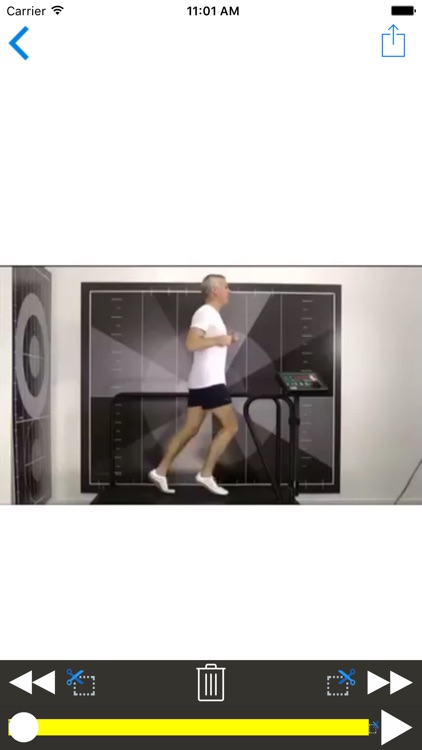
What is it about?
With Cut Trim Video you can record video in your device's highest resolution and then play it and cut it.

Cut Trim Video is FREE but there are more add-ons
-
$0.99
Remove Ads
App Screenshots


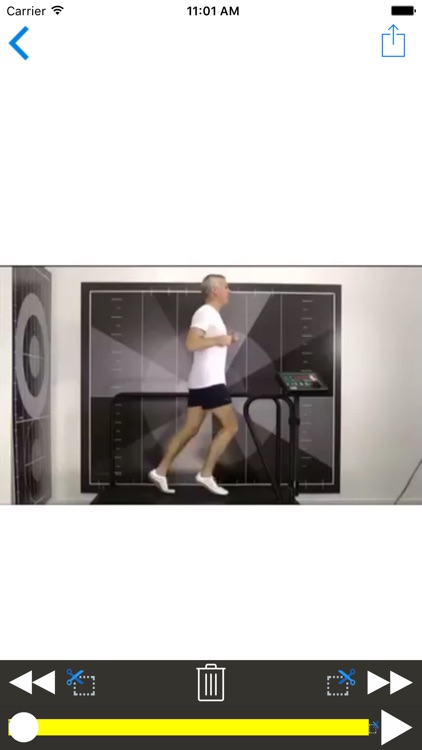
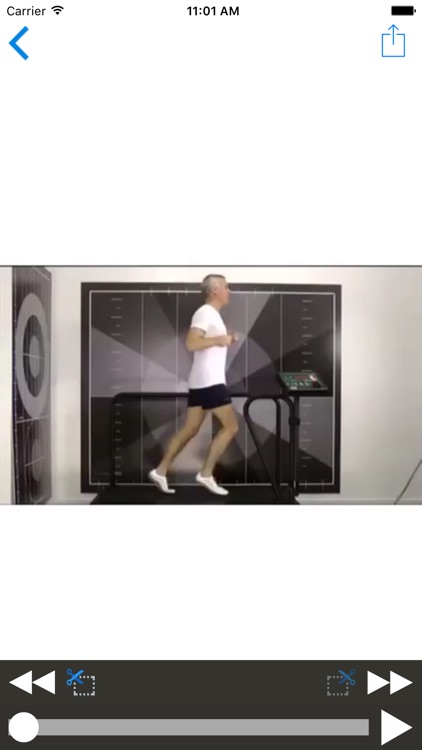
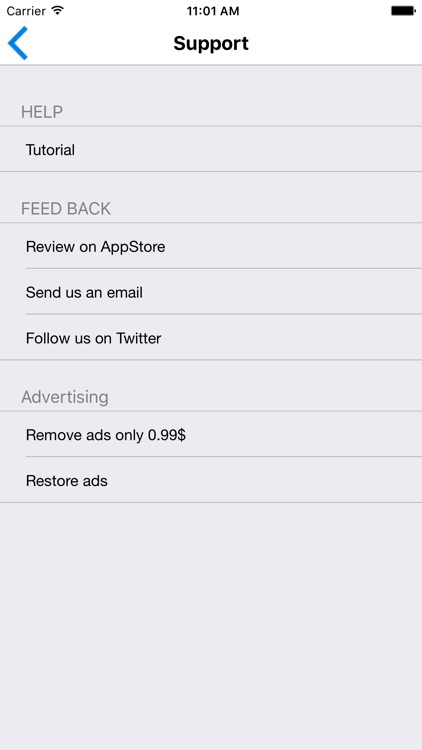
App Store Description
With Cut Trim Video you can record video in your device's highest resolution and then play it and cut it.
Seek through your video frame by frame or choose the speed of your playback.
On the main page, users can
- Add a cut session
- Delete a cut session
- Save video to video library, via Email or share it into Facebook, Twitter.
And the app for free and try it.
NOTE: if you are getting an error about the microphone and a white screen instead of video this is due to new privacy settings in iOS7. Go to system settings -> Privacy -> Microphone and turn it on for Cut Video.
Disclaimer:
AppAdvice does not own this application and only provides images and links contained in the iTunes Search API, to help our users find the best apps to download. If you are the developer of this app and would like your information removed, please send a request to takedown@appadvice.com and your information will be removed.
AppAdvice does not own this application and only provides images and links contained in the iTunes Search API, to help our users find the best apps to download. If you are the developer of this app and would like your information removed, please send a request to takedown@appadvice.com and your information will be removed.