
Cute Cats – Wallpapers & Slideshow HD offers you 45 carefully selected photos showing cute cats in different situations

Cute Cats - Wallpapers & Slideshow HD
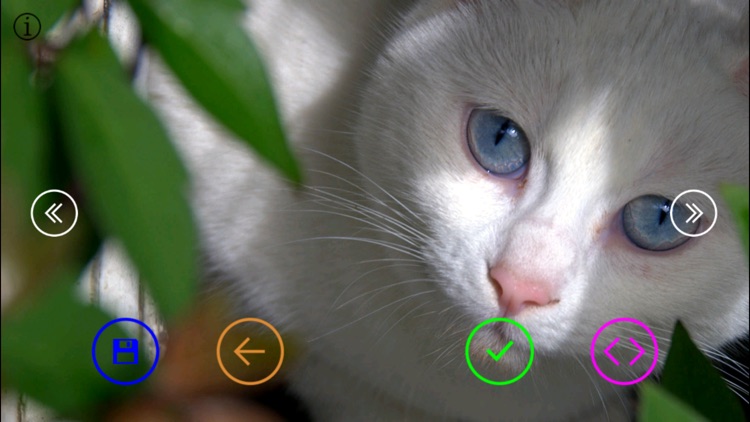
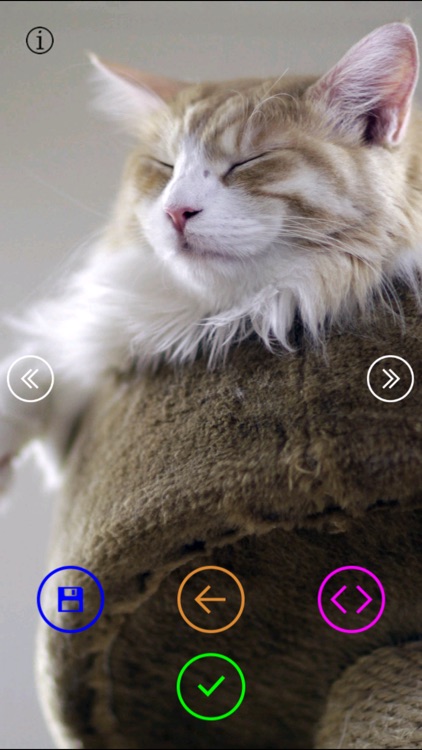

What is it about?
Cute Cats – Wallpapers & Slideshow HD offers you 45 carefully selected photos showing cute cats in different situations. Each photo was specially prepared for every iOS device and maintains HD quality in either portrait or landscape position! All wallpapers are already built-in in the application, so you don't need an internet connection to use this app!
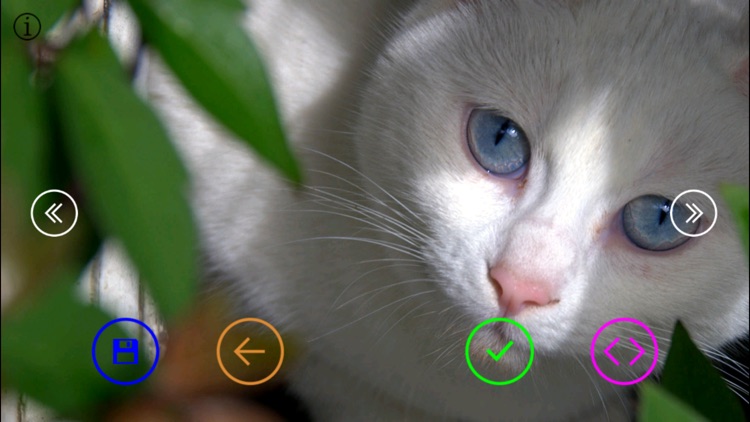
App Screenshots
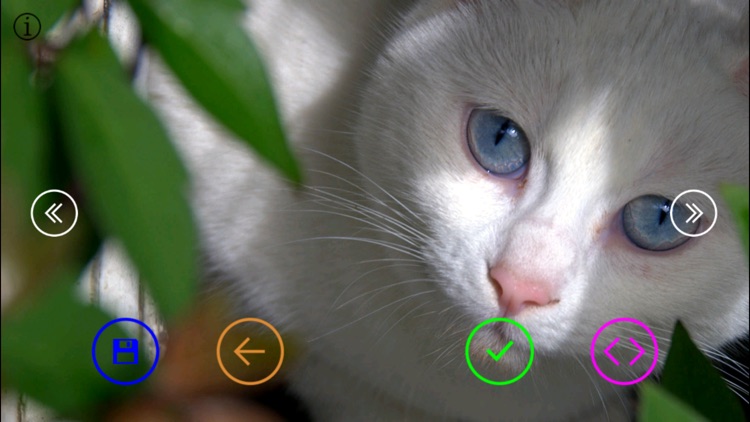
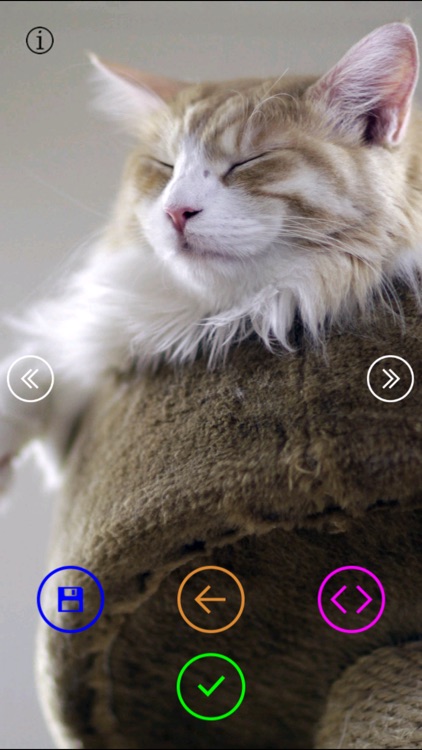

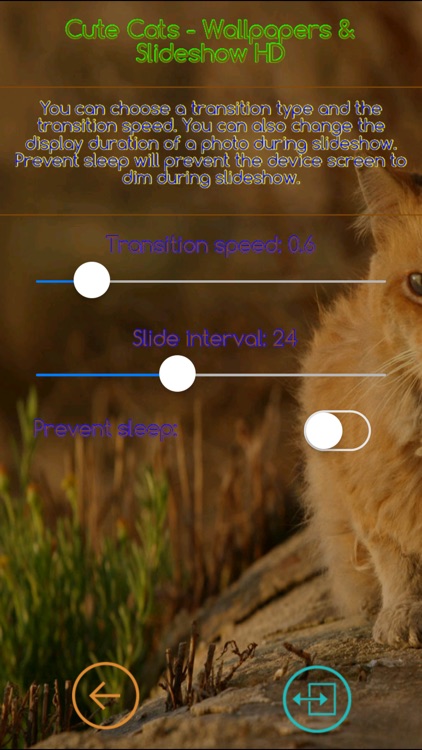
App Store Description
Cute Cats – Wallpapers & Slideshow HD offers you 45 carefully selected photos showing cute cats in different situations. Each photo was specially prepared for every iOS device and maintains HD quality in either portrait or landscape position! All wallpapers are already built-in in the application, so you don't need an internet connection to use this app!
You can view the photos in a form of a slideshow or you can save each single photo in your photo library and set them as your wallpaper anytime you want. Swipe left or right during preview to change the photos. You have also the possibility to exclude any photo from the slideshow or change the transition or slide interval (in seconds) between slides.
There are totally 23 different transitions between slides including:
-Fade
-Flip
-Move In
-Page Turn
-Slide In
-Split
-Random
Tap fast 2 times on the screen during preview mode to hide or show the user interface and buttons.
Tap anywhere on the screen once during slideshow to go back to the menu. At the menu swipe left or right to change the page with photos.
During preview you can choose between two modes:
•Page turn mode – swipe left or right to browse all the image in the app with a book-like style.
•Position mode – adjust the position of the current image horizontally (portrait) or vertically (landscape), this affects also the slideshow. This way you can choose by yourself which part of the image you want to see.
Enjoy!
AppAdvice does not own this application and only provides images and links contained in the iTunes Search API, to help our users find the best apps to download. If you are the developer of this app and would like your information removed, please send a request to takedown@appadvice.com and your information will be removed.