
CuteComfort works with xComfort devices

CuteComfort xComfort at iPad

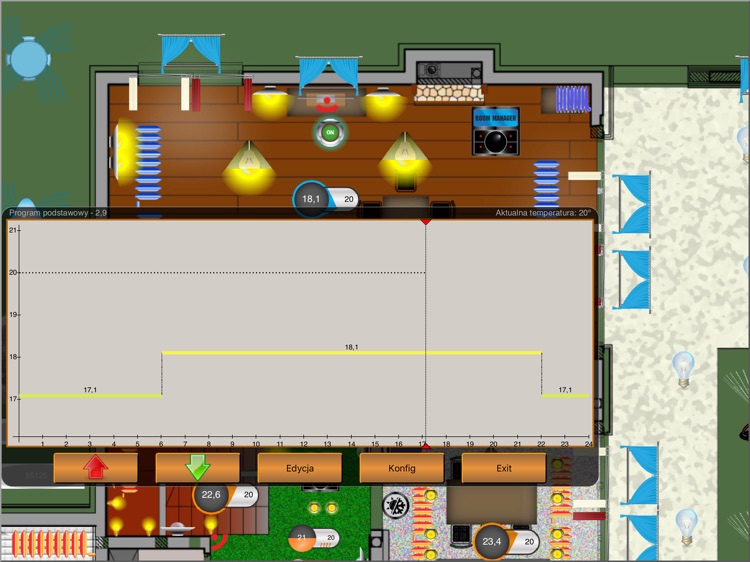
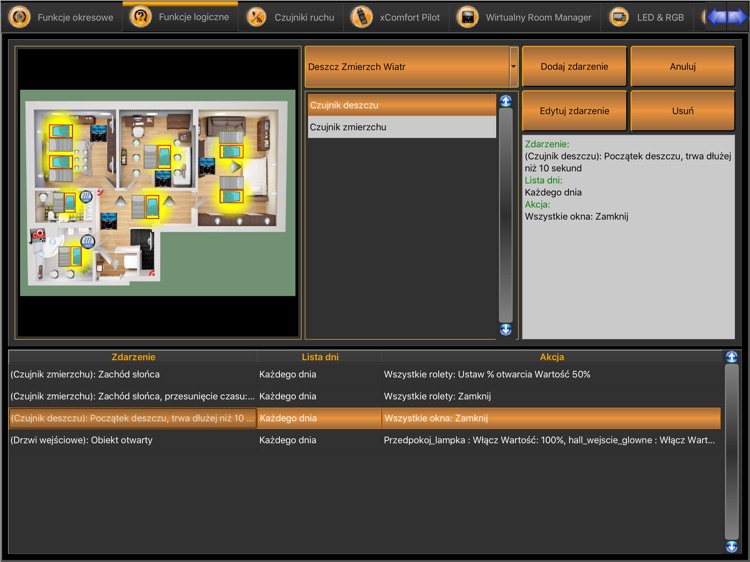
What is it about?
CuteComfort works with xComfort devices. It uses customized graphic maps to display different icons which controls heating, lighting, blinds, windows, different sensors, counters etc. You can configure periodical or logical functions with all actors or motion, rain, wind sensors. Create or extend light scenes, configure xComfort pilot channels and many more. You can check app with demo server.

App Screenshots

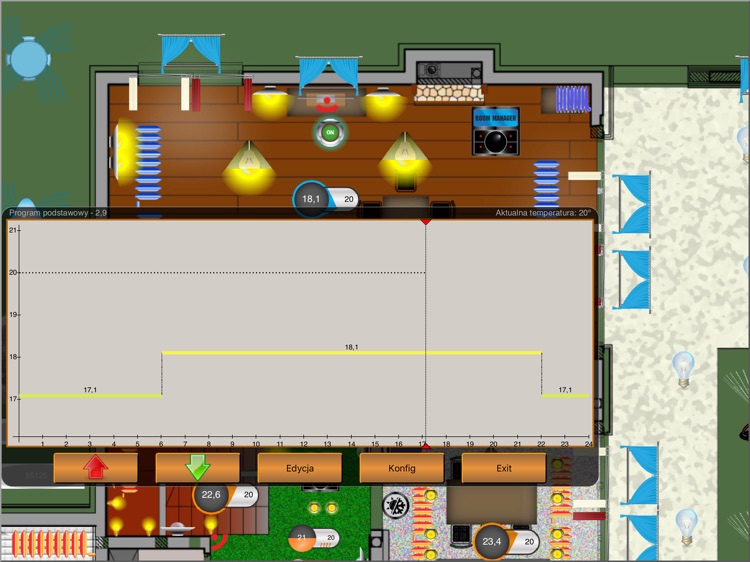
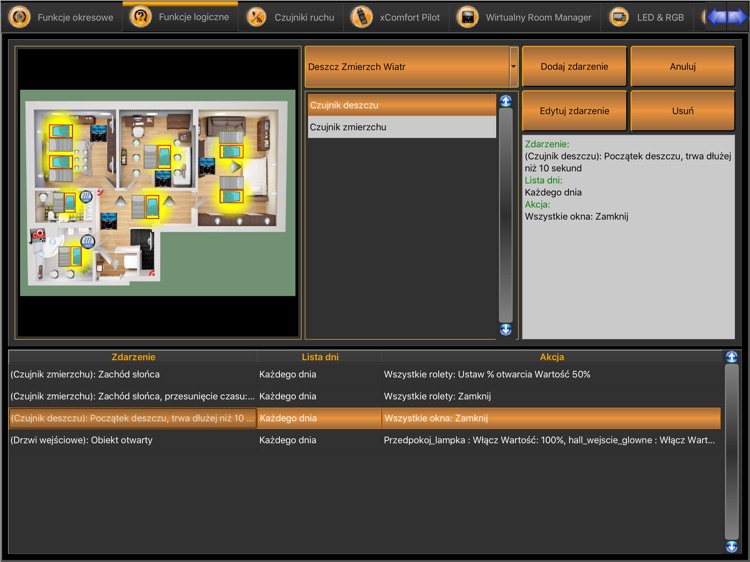


App Store Description
CuteComfort works with xComfort devices. It uses customized graphic maps to display different icons which controls heating, lighting, blinds, windows, different sensors, counters etc. You can configure periodical or logical functions with all actors or motion, rain, wind sensors. Create or extend light scenes, configure xComfort pilot channels and many more. You can check app with demo server.
AppAdvice does not own this application and only provides images and links contained in the iTunes Search API, to help our users find the best apps to download. If you are the developer of this app and would like your information removed, please send a request to takedown@appadvice.com and your information will be removed.