
With Cutlister you can enter sheet stock or lineal stock materials (with or without grain), enter edgebanding and parts that use those materials and then create optimized patterns for manual cutting to help reduce material waste

Cutlister

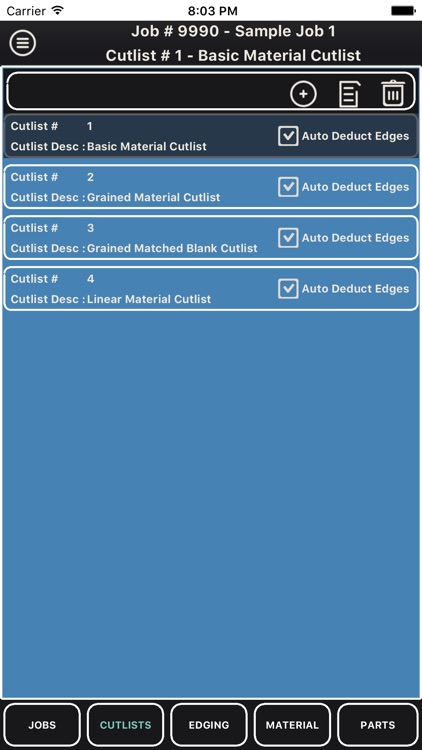

What is it about?
With Cutlister you can enter sheet stock or lineal stock materials (with or without grain), enter edgebanding and parts that use those materials and then create optimized patterns for manual cutting to help reduce material waste.

App Screenshots

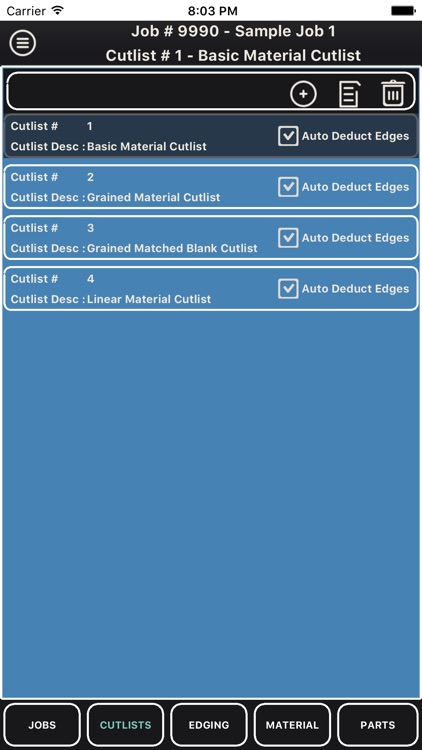


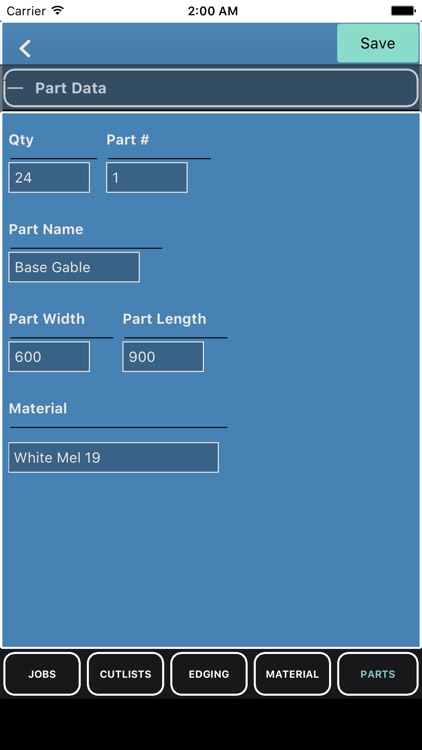
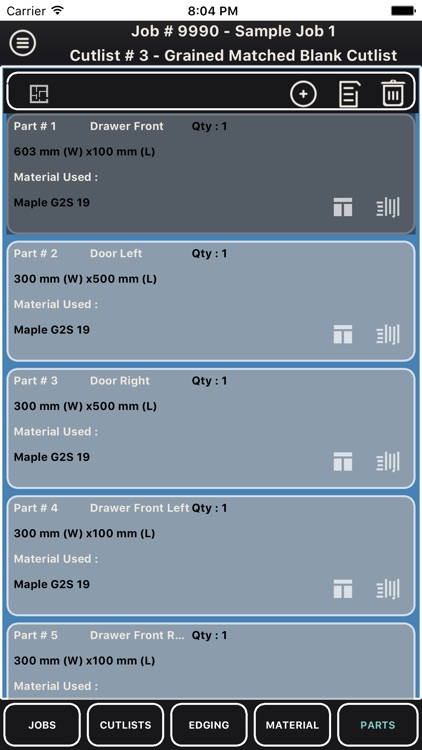
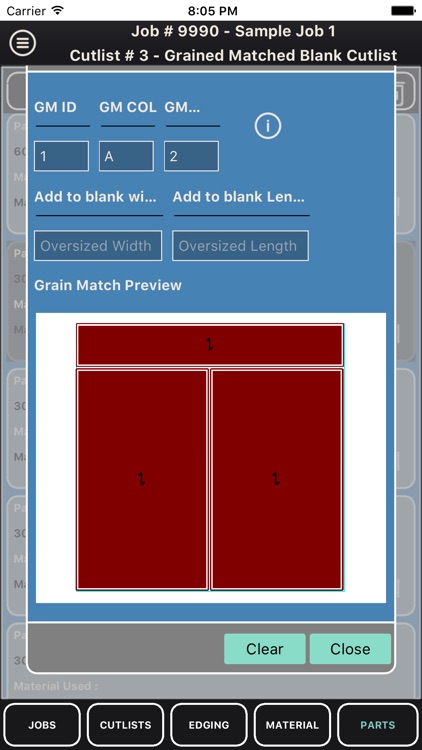
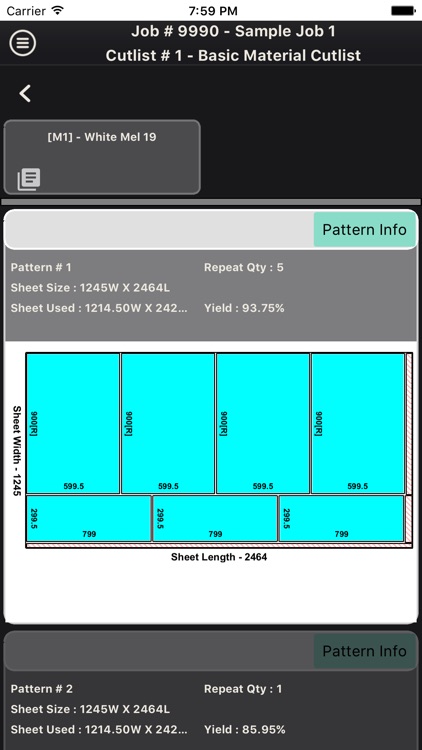

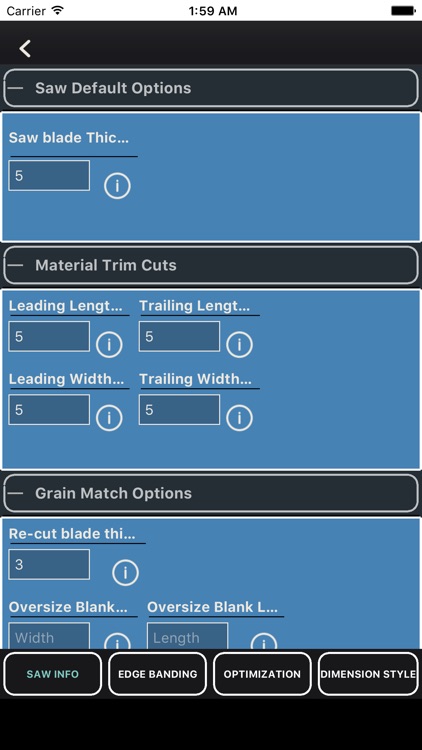
App Store Description
With Cutlister you can enter sheet stock or lineal stock materials (with or without grain), enter edgebanding and parts that use those materials and then create optimized patterns for manual cutting to help reduce material waste.
Features :
- Choose between the following dimension styles, Metric, Centimeters (beta), Inches (beta) Decimal, Inches Fractional (beta).
- With the use of a Job # and Name, you can organize your cutlists with ease
- Enter multiple edge banding types (Limited in free version)
- Auto deduct the edge thickness from the part.
- Enter multiple material types (Limited in free version)
- mark materials as grained.
- Enter multiple material sizes (Limited in free version)
- Enter multiple parts (Limited in free version)
- Generate grain matched blanks, to hold drawer fronts / doors together in sets.
- Generate optimized patterns for each material and review on screen prior to cutting.
- Generate PDF Patterns and Export (Ad based use on free version)
AppAdvice does not own this application and only provides images and links contained in the iTunes Search API, to help our users find the best apps to download. If you are the developer of this app and would like your information removed, please send a request to takedown@appadvice.com and your information will be removed.