
The Cutnut Mobile App is a vital extension to the Cutnut Desktop Editor

Cutnut
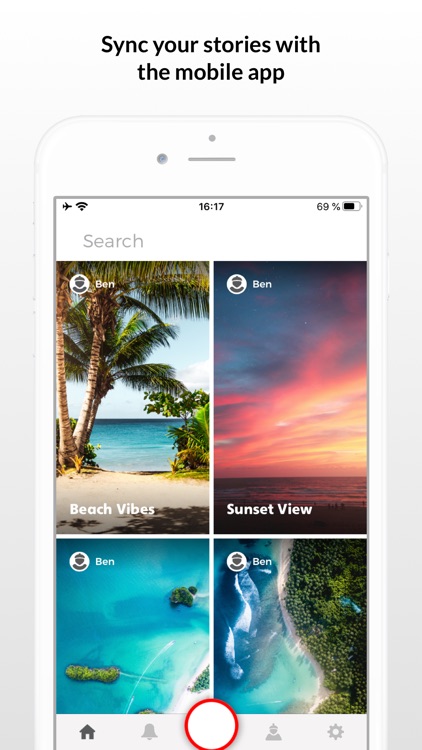
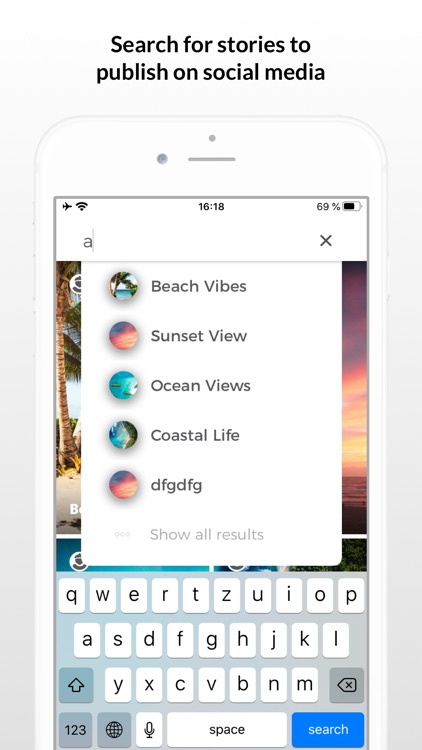
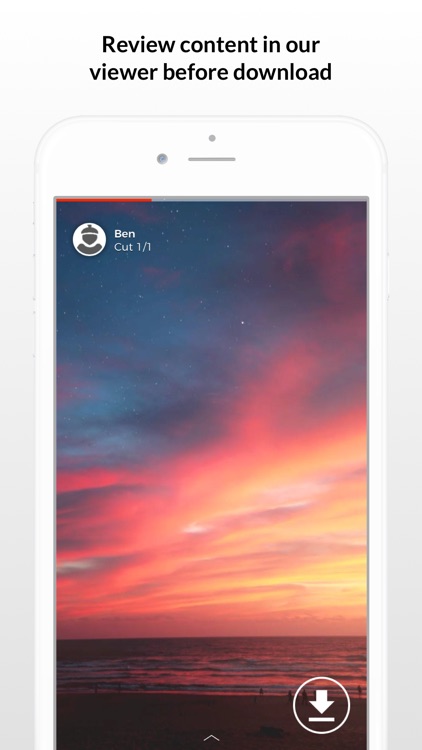
What is it about?
The Cutnut Mobile App is a vital extension to the Cutnut Desktop Editor. It enables you to download your Story as individual MP4 slides to your iPhone’s gallery – ready to then be posted to all relevant social media channels!
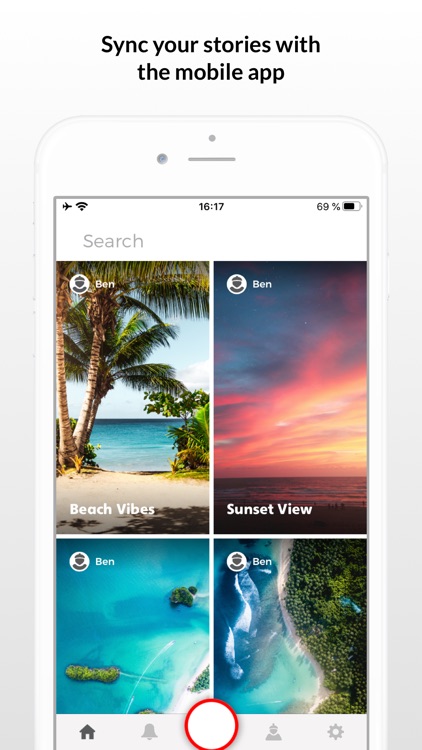
App Screenshots
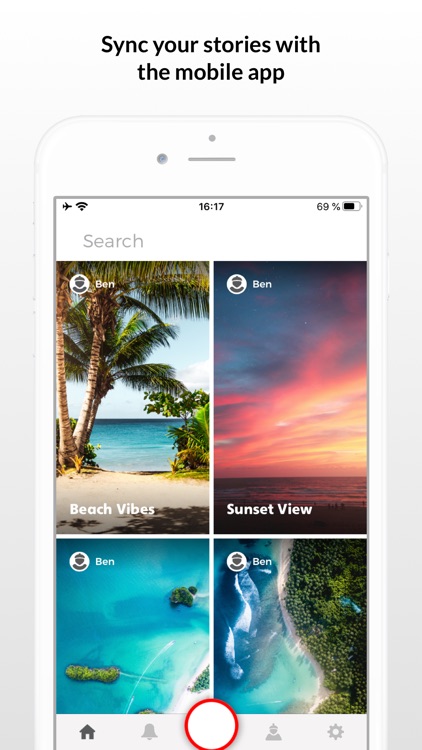
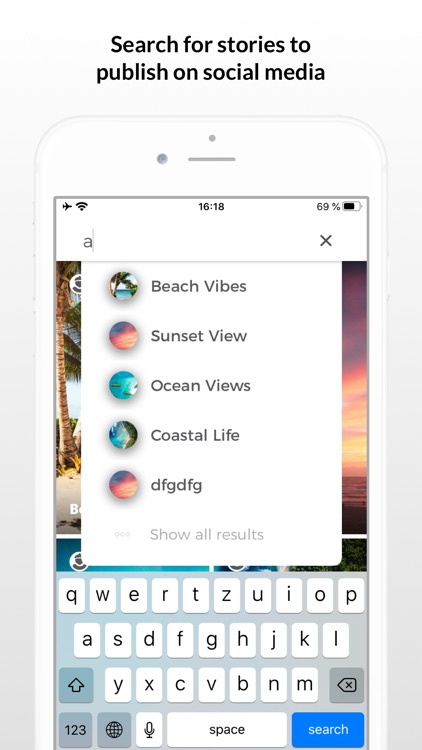
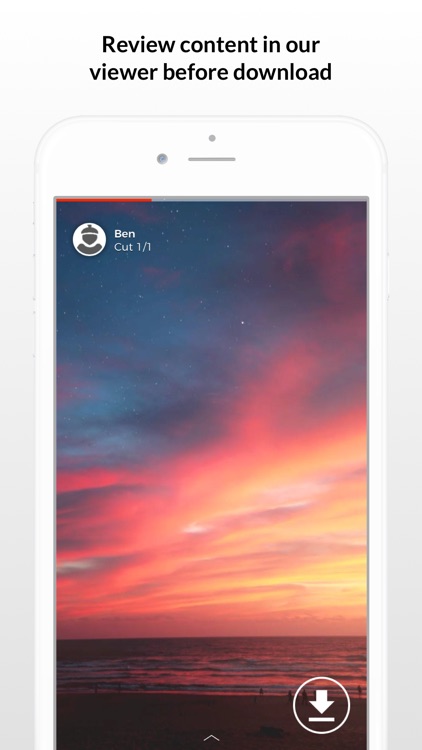
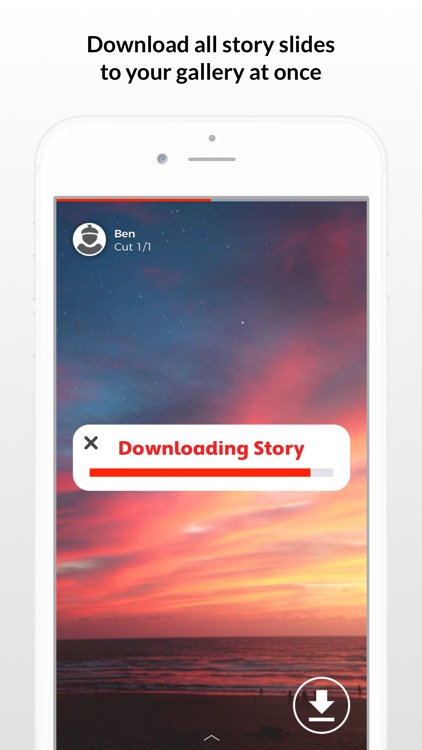
App Store Description
The Cutnut Mobile App is a vital extension to the Cutnut Desktop Editor. It enables you to download your Story as individual MP4 slides to your iPhone’s gallery – ready to then be posted to all relevant social media channels!
Please follow these steps to complete the social export in the app:
SIGN IN
For an optimal experience please use the email sign in option. You can either use the same credentials you use to sign into the Cutnut Story Editor or sign in/up with other details.
SYNC YOUR ACCOUNT
The first thing you should do to use this app at its full potential is to sync your account with the editor. By default, your desktop story editor account will be synced and can be selected in the social export tab of export window on your computer.
If you want other users to receive the stories, please sync their accounts by opening the link presented in the “sync new user” menu, on your iPhone (with Cutnut installed and signed in).
REFRESH YOUR FEED
After you clicked “Send” in the social export tab in the editor’s social export window, wait for up to 2 minutes and then refresh the feed by scrolling down. The converted story will appear and can be tapped on for review.
DOWNLOAD YOUR STORY
Once you tap on a story in the feed it will open up full screen and let you navigate it in the typical story fashion. You can now download all slides of the story in bulk to your iPhone’s gallery (MP4). From there you can share the slides to the story supporting platform of your choice.
Happy sharing!
Your Cutnut team.
AppAdvice does not own this application and only provides images and links contained in the iTunes Search API, to help our users find the best apps to download. If you are the developer of this app and would like your information removed, please send a request to takedown@appadvice.com and your information will be removed.