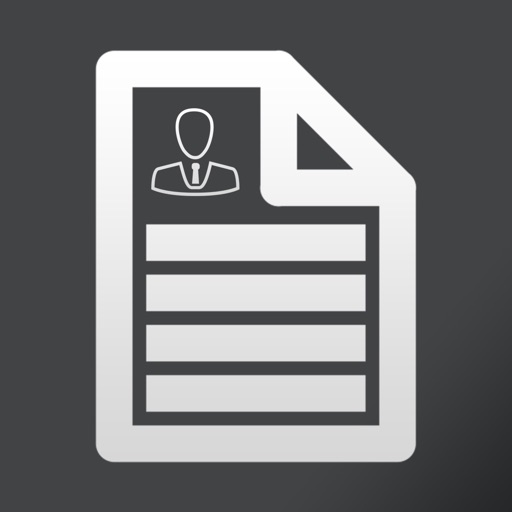
CV Maker Pro creates professional resumes using industry best practices:

CV Maker Pro : Resume Designer with PDF
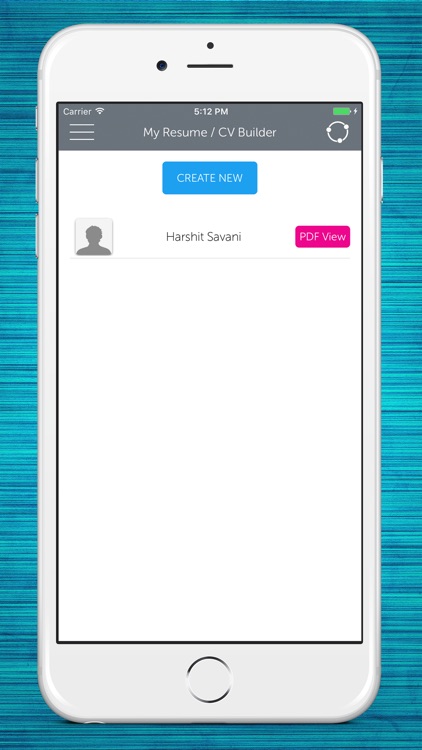


What is it about?
CV Maker Pro creates professional resumes using industry best practices:
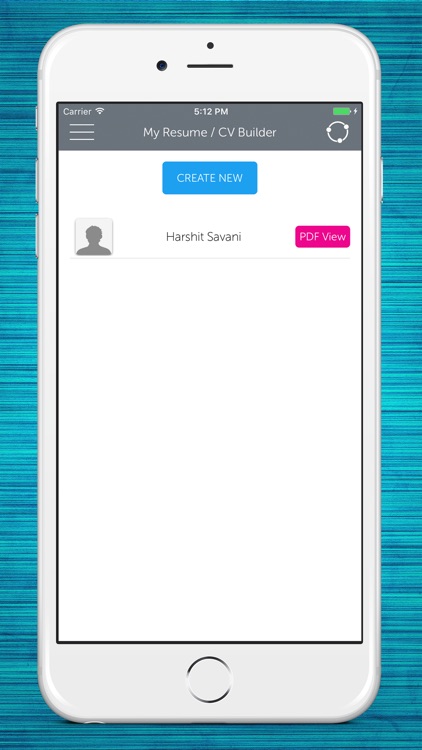
App Screenshots
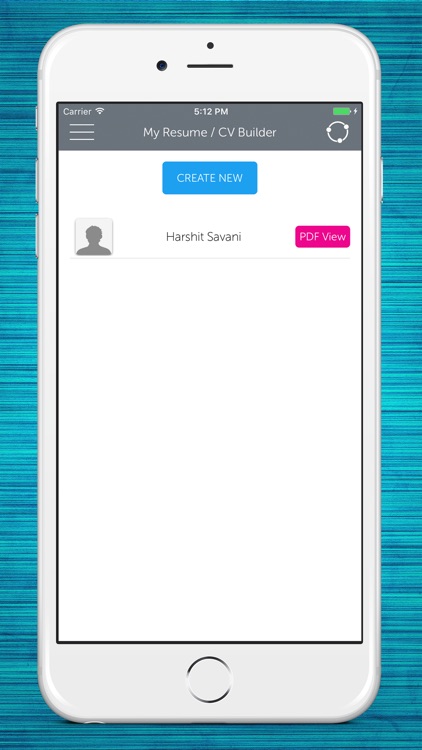


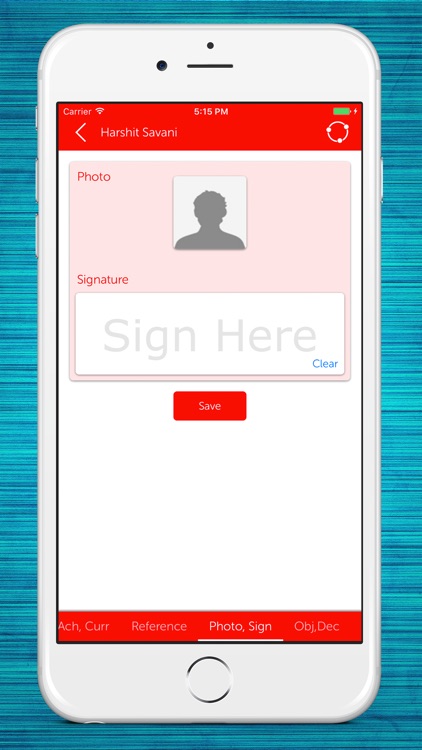

App Store Description
CV Maker Pro creates professional resumes using industry best practices:
- Using a battle-tested template with complete sections.
- Using the right fonts (did you know that many fonts don't appear the same on Mac and PC?).
- Including a targeted and properly addressed cover letter for each company.
- Avoiding gaudy colors and styles that send the wrong message.
CV Maker Pro has a full feature set with everything you need:
- Creates cross-platform compatible PDF resumes
- Email resumes directly
- Print in-App right from your iPad or iPhone/iPod Touch
- Export to 3rd party Apps such as Dropbox to upload
- Create unlimited resumes, one for each company if you want
- 10 professionally drafted examples provide a starting point, or inspiration
- Use pre-defined sections or create custom ones
- Rearrange sections to suit your needs
- Create a specific cover letter for each company, properly addressed
- Integrated spell check to help avoid typos
- Optional fine adjustments to text and margin sizes to fit the page
AppAdvice does not own this application and only provides images and links contained in the iTunes Search API, to help our users find the best apps to download. If you are the developer of this app and would like your information removed, please send a request to takedown@appadvice.com and your information will be removed.