
Cxygeno is graph point maker app that allow you to create graph based on x and y point provided by you

Cxygeno

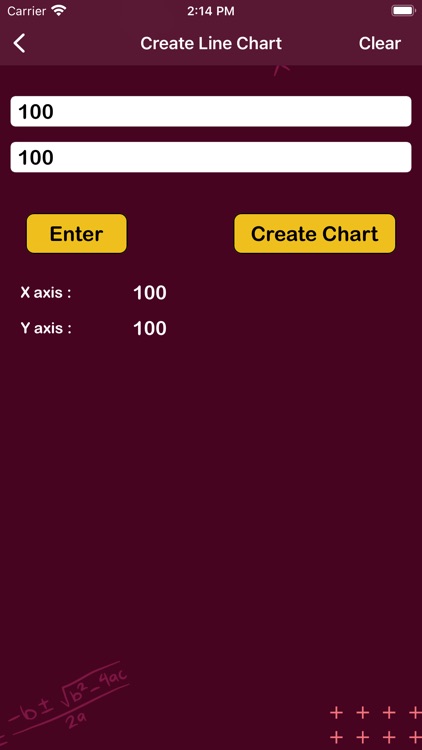
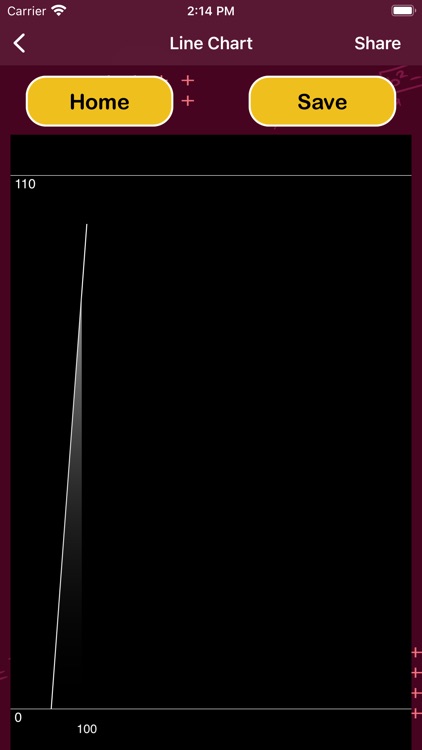
What is it about?
Cxygeno is graph point maker app that allow you to create graph based on x and y point provided by you.the app is helpful for people who wants to know how the x and y points are placed on the graph paper.The app allow you to create two type of graph, first is curve and second is line graph.To get started with, tap on line or graph button from main app screen which will take you to add data screen where you need to add as many x and y point you want and after entering the data, tap on create chart button and it will create a chart based on your data.you can also save chart by tapping on save button and all saved chart can be seen in the char history which you can access from main screen.i8f you find the app helpful give us a rating on the app store and share the app with your friends and family.

App Screenshots

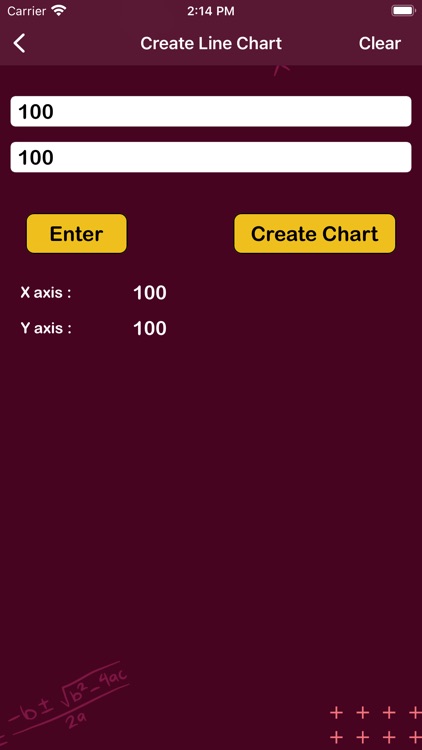
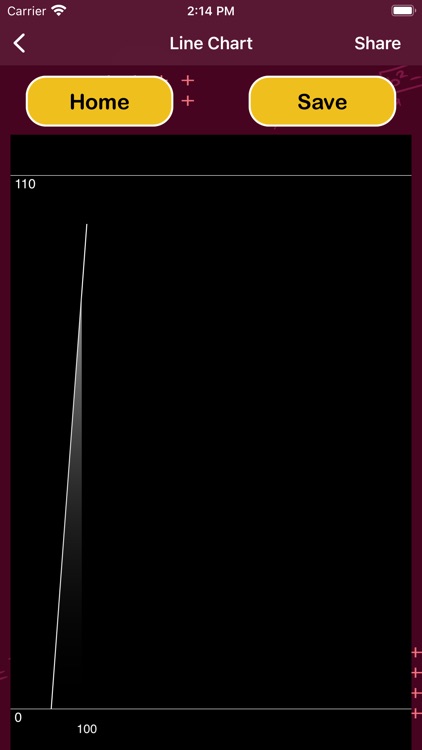

App Store Description
Cxygeno is graph point maker app that allow you to create graph based on x and y point provided by you.the app is helpful for people who wants to know how the x and y points are placed on the graph paper.The app allow you to create two type of graph, first is curve and second is line graph.To get started with, tap on line or graph button from main app screen which will take you to add data screen where you need to add as many x and y point you want and after entering the data, tap on create chart button and it will create a chart based on your data.you can also save chart by tapping on save button and all saved chart can be seen in the char history which you can access from main screen.i8f you find the app helpful give us a rating on the app store and share the app with your friends and family.
AppAdvice does not own this application and only provides images and links contained in the iTunes Search API, to help our users find the best apps to download. If you are the developer of this app and would like your information removed, please send a request to takedown@appadvice.com and your information will be removed.