***CyberCook is compatible with the CyberQ Wi-Fi(™) and CyberQ Cloud(™) BBQ pit temperature control systems
CyberCook
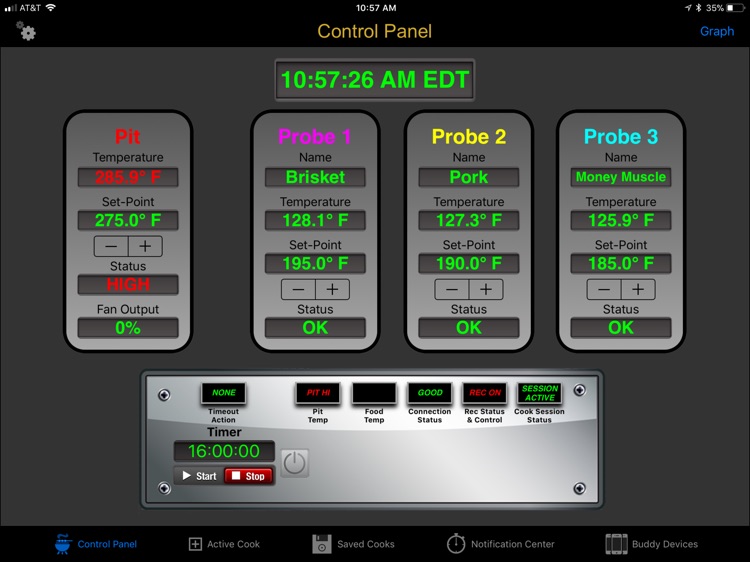


What is it about?
***CyberCook is compatible with the CyberQ Wi-Fi(™) and CyberQ Cloud(™) BBQ pit temperature control systems.***
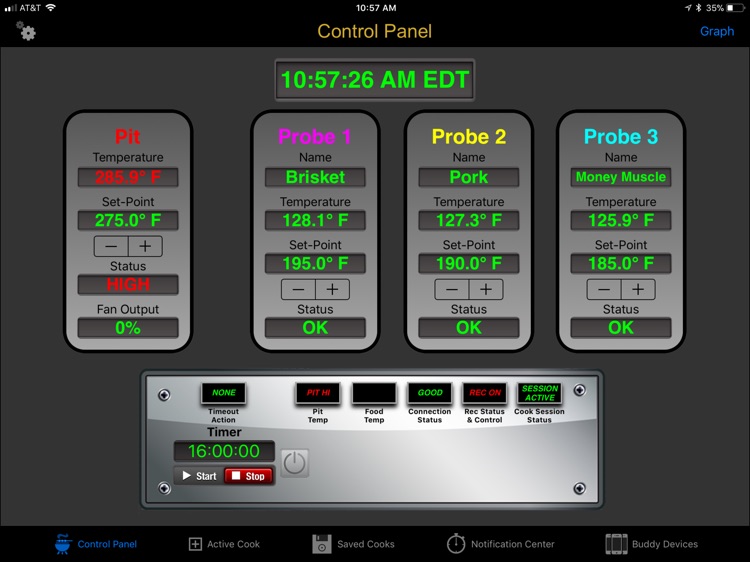
App Screenshots
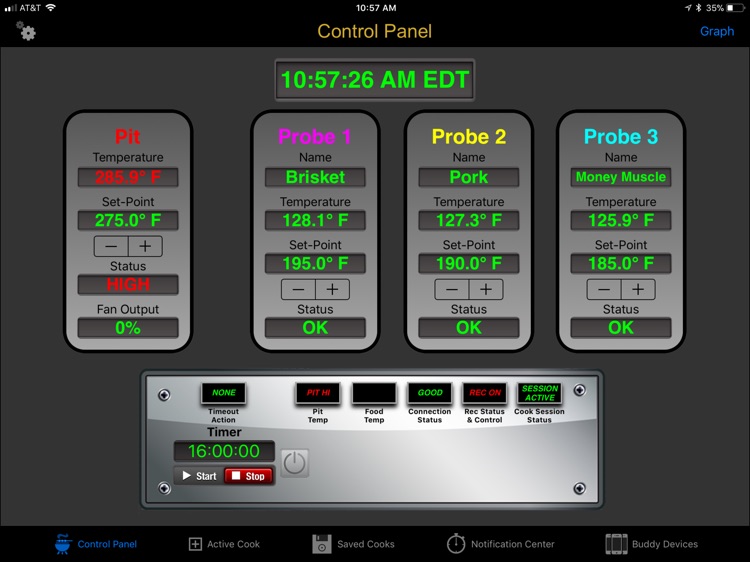


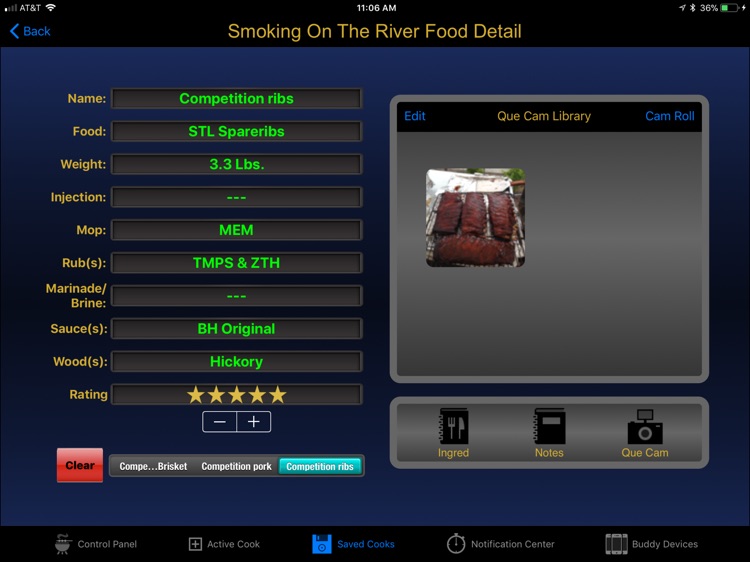
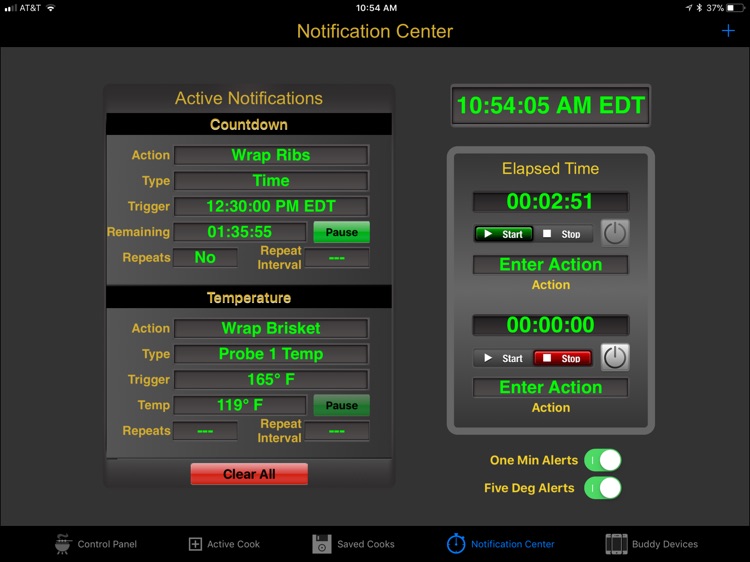
App Store Description
***CyberCook is compatible with the CyberQ Wi-Fi(™) and CyberQ Cloud(™) BBQ pit temperature control systems.***
Note: This app requires the CyberQ Wi-Fi (™) or CyberQ Cloud (™) device (sold separately).
CyberCook is the ultimate companion app for the CyberQ Wi-Fi (™) BBQ pit temperature control system. Remotely control and monitor all facets of pit operation right from your iPad. Setup and connection are extremely easy in adhoc or infrastructure mode. Sleep easy and worry-free while you’re pit smokes the BBQ you love. If any pit parameter exceeds your customized settings, CyberCook will wake you up so you can make adjustments.
CyberCook is designed for both recreational and competition pitmasters. “The 2007 World BBQ Champion team Moonswiners used CyberCook extensively over the 2013 competition season and stated, “CyberCook is the ultimate companion app for the CyberQ Wi-Fi (™). We use it at every competition and can’t imagine competing without it."
CyberCook includes the following features:
• Easy setup and connection in adhoc/hotspot or infrastructure mode.
• Save favorite connection settings to easily switch between devices or Wi-Fi networks.
• Connect at home or remotely while away from home.
• Remotely set and monitor pit and food temperatures.
• Aural and visual alarms activate if pit temperature deviates from user-specified threshold and when each meat reaches the user-specified done temperature.
• Aural and visual alarms activate if app loses connection to CyberQ device or in the event of a CyberQ power failure.
• Enter custom names for each food for easy identification.
• Supports both Fahrenheit and Celsius temperature scales.
• Remotely set device settings such as ramp mode, alarm deviation, open lid detect, fan cycle time, proportional band, Wi-Fi settings, etc.
• Customize app settings such as device refresh interval, recording interval and alarm inhibits.
• Record your entire cook session for review both during and after the cook. Parameters recorded include all temperatures and temp set-points as well as session meta-data such as event name, date, pit, charcoal, smoking woods and personal notes.
• Automatically download real-time weather during your cook. Weather information is saved along with other session information for later review.
• Save detailed information about your cook and each food including photos.
• Take photos with the built-in Que Cam and save to your cook session or import photos from your photo library.
• Graph pit and food temperatures and set-points for your entire cook session including detailed information about each plot-point. De-clutter the graph to display only the information you are currently interested in.
• Select from five different graph themes.
• Add customized events to your session graph for later review.
• Display two cook session graphs at once to compare session progress.
• Use the graph during your cook session to track pit history and make informed decisions on modifying your cook.
• Export cook sessions in PDF, CSV, XML and PLIST formats. Print or email session reports or export session reports to other apps such as Dropbox and iBooks. Save sessions to iTunes file sharing.
• All new notification center. Add alerts for time or pit/food probe temps. Get aural alerts at one minute and/or five degrees from user-entered setpoint. Alerts can be repeating or non-repeating.
• Share cook sessions with other iPads running CyberCook or import from iTunes file sharing.
AppAdvice does not own this application and only provides images and links contained in the iTunes Search API, to help our users find the best apps to download. If you are the developer of this app and would like your information removed, please send a request to takedown@appadvice.com and your information will be removed.