
D Emptyspace lets you create and explore inspiring virtual 3D art and photo galleries on your iPhone

D Emptyspace
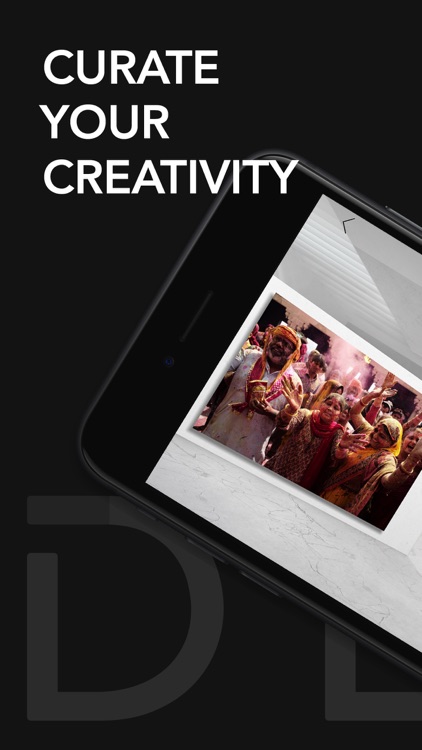
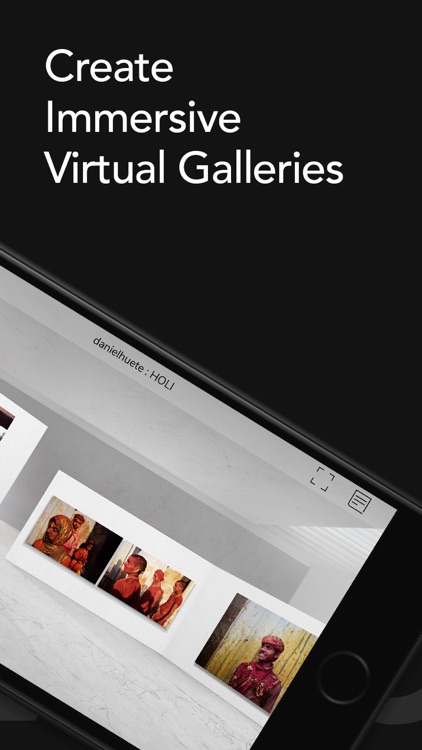
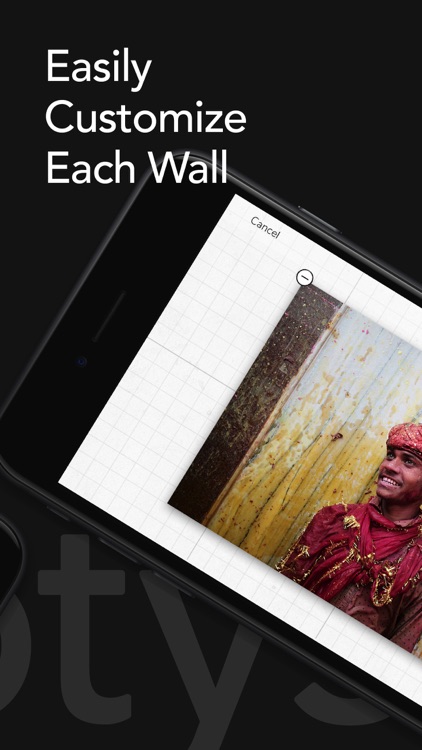
What is it about?
D Emptyspace lets you create and explore inspiring virtual 3D art and photo galleries on your iPhone. More than just albums, collages and photo management. No other app lets you arrange photos, paintings and other artwork in galleries that tell stories as visitors virtually walk through.
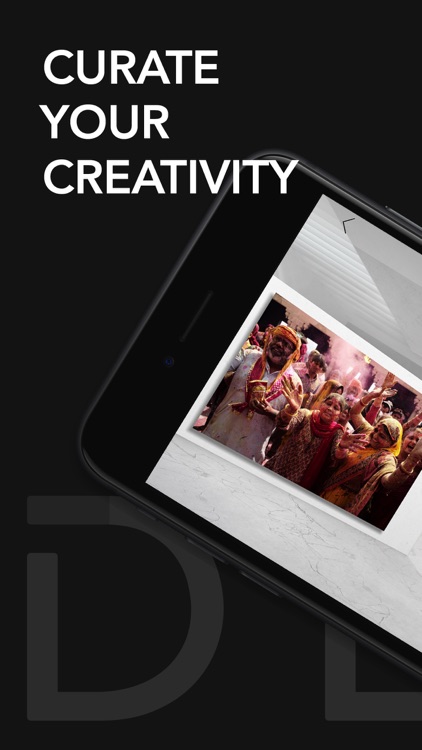
App Screenshots
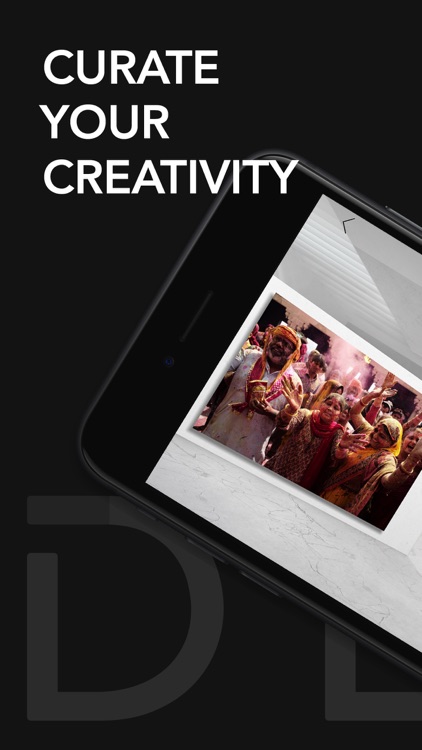
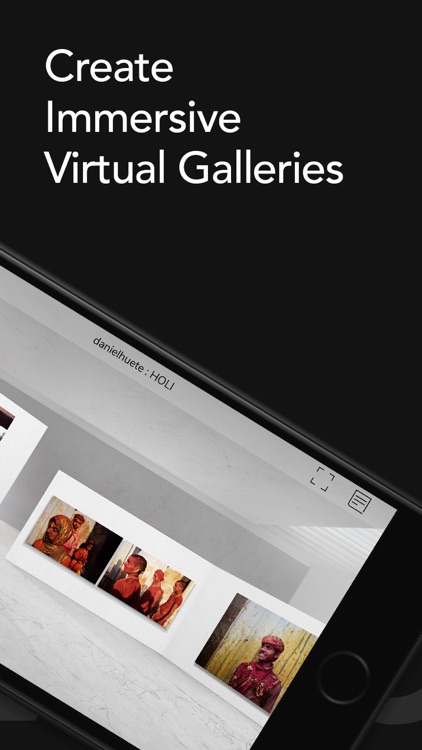
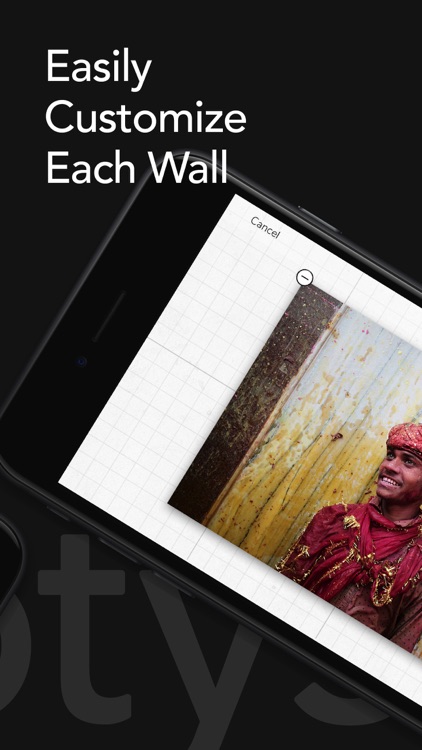
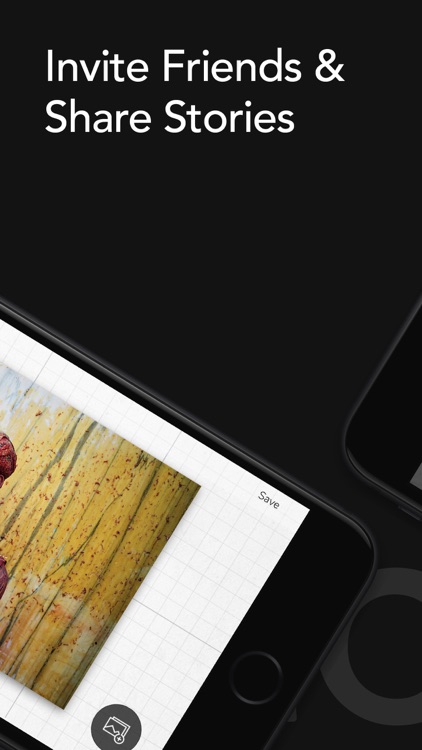
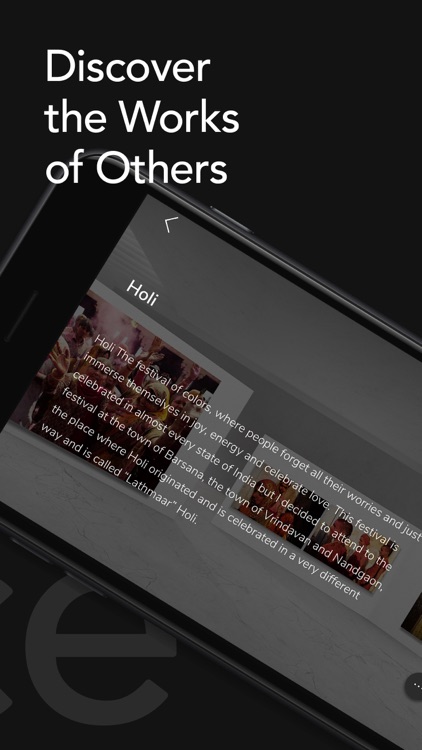
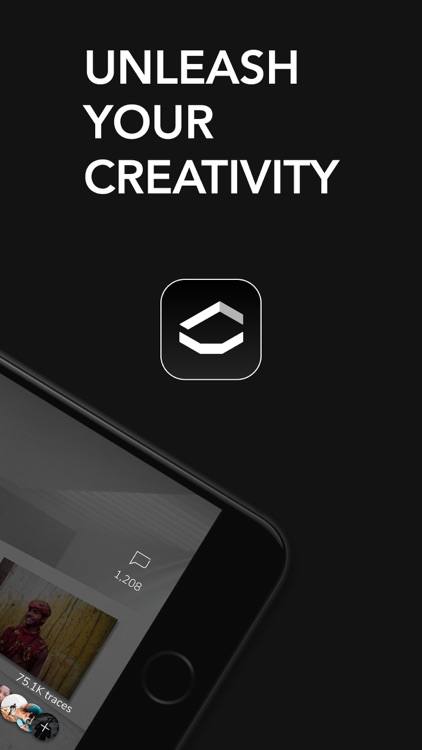
App Store Description
D Emptyspace lets you create and explore inspiring virtual 3D art and photo galleries on your iPhone. More than just albums, collages and photo management. No other app lets you arrange photos, paintings and other artwork in galleries that tell stories as visitors virtually walk through.
D Emptyspace lets you:
• Customize your virtual gallery so it’s as unique as your art. Choose from a variety of immersive 3D gallery templates. Start with a simple space and upgrade to give it some personal flair.
• Host a virtual gallery opening. Inviting friends to your art gallery or photo gallery is as easy as sharing a link.
• Find inspiration on every wall. Explore artists and styles. Discover new works. It’s like walking through a never ending museum.
• Build relationships. Meet kindred spirits. D Emptyspace is built around connections and community.
Opening your first gallery is easy:
• Open the app and flip your iPhone sideways. D Emptyspace loads instantly so you can become fully immersed.
• Pick a gallery template, click on an empty wall, and start placing your photos! You can arrange and sequence your photos or artwork in a variety of ways depending on the narrative you want to tell.
• Curate your gallery to your liking by choosing your best artwork or photos, just like you would a portfolio. Be creative and have fun with it. The opportunities are endless!
• Make sure to create your artist profile with a bio and photo, so others can discover you.
AppAdvice does not own this application and only provides images and links contained in the iTunes Search API, to help our users find the best apps to download. If you are the developer of this app and would like your information removed, please send a request to takedown@appadvice.com and your information will be removed.