
D-Link+ Viewer To View and control Your D-Link Camera using iPhone, iPhone 5 & iPod Touch

D-Link+ Viewer

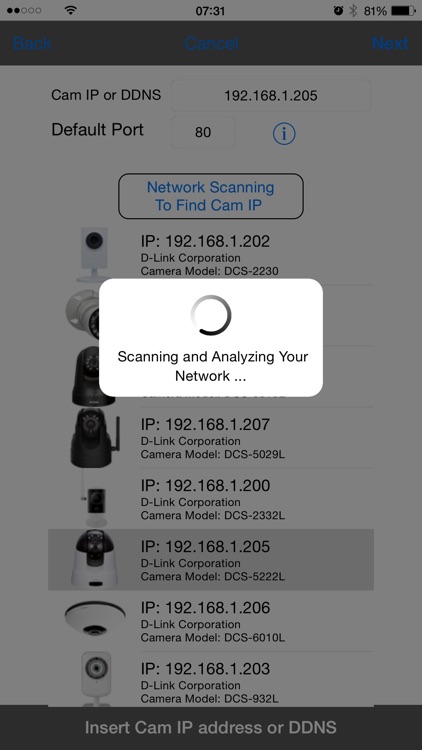

What is it about?
D-Link+ Viewer To View and control Your D-Link Camera using iPhone, iPhone 5 & iPod Touch. It is very Quick and Easy Access to your D-Link IP Camera over both GSM/LTE and WIFI Networks

App Screenshots

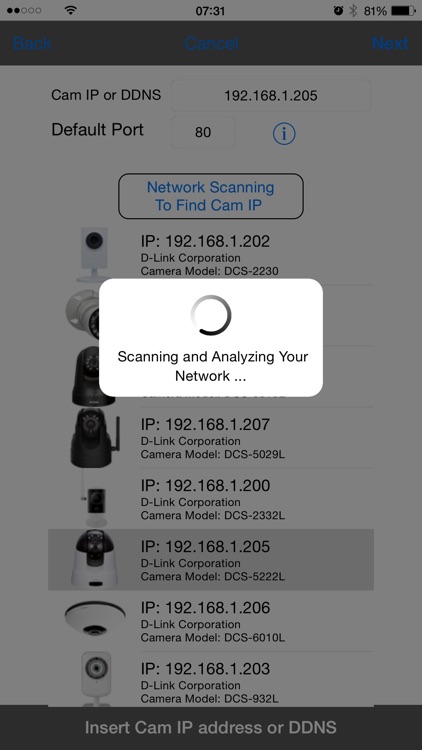

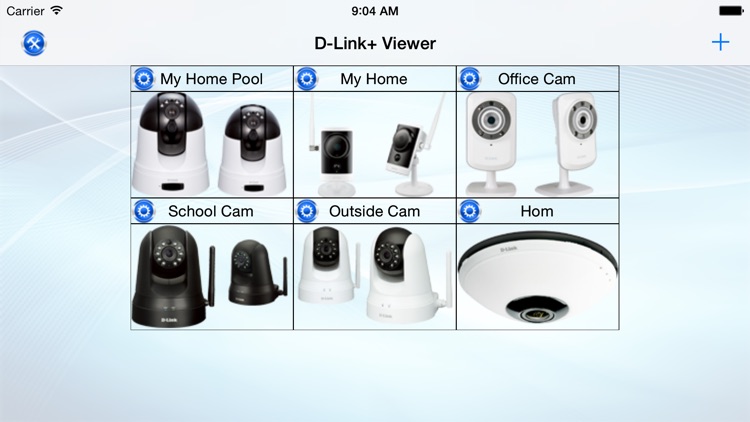

App Store Description
D-Link+ Viewer To View and control Your D-Link Camera using iPhone, iPhone 5 & iPod Touch. It is very Quick and Easy Access to your D-Link IP Camera over both GSM/LTE and WIFI Networks
- You don't need to find out Camera IP Address anymore! The Application Automatically scans your network and find out your camera IP address over wireless.
- Works with Dynamic DNS services.
- With single touch, you will be able to zoom in/out, Pan, Tilt and Move to Locations (Presence) ... etc.
- You can build unlimited number of cameras to view them in full screen Portrait and Landscape modes
- Snapshot feature allows you to save the camera image to your photos folder for use later.
- Comprehensive support is available by contacting support@cloud4cam.com
D-Link+ Viewer supports the Following Cameras:
- D-Link DCS-1000
- D-Link DCS-1100
- D-Link DCS-1130
- D-Link DCS-1130 L
- D-Link DCS-2000
- D-Link DCS-2100
- D-Link DCS-2102
- D-Link DCS-2103
- D-Link DCS-2120
- D-Link DCS-2121
- D-Link DCS-2130
- D-Link DCS-2132L
- D-Link DCS-2132LB1
- D-Link DCS-2136 L
- D-Link DCS-2210
- D-Link DCS-2210L
- D-Link DCS-2230
- D-Link DCS-2310 L
- D-Link DCS-2330 L
- D-Link DCS-2332 L
- D-Link DCS-2530 L
- D-Link DCS-2630 L
- D-Link DCS-3112
- D-Link DCS-3220
- D-Link DCS-3410
- D-Link DCS-3411
- D-Link DCS-3415
- D-Link DCS-3430
- D-Link DCS-3710
- D-Link DCS-3710B1
- D-Link DCS-3716
- D-Link DCS-4602EV
- D-Link DCS-4701E
- D-Link DCS-5009 L
- D-Link DCS-5010 L
- D-Link DCS-5020 L
- D-Link DCS-5029 L
- D-Link DCS-5030 L
- D-Link DCS-5211 L
- D-Link DCS-5220
- D-Link DCS-5220 B1
- D-Link DCS-5222 L
- D-Link DCS-5222 L B1
- D-Link DCS-5230
- D-Link DCS-5230 L
- D-Link DCS-5300
- D-Link DCS-5300 W
- D-Link DCS-5605
- D-Link DCS-5610
- D-Link DCS-5635
- D-Link DCS-6004 L
- D-Link DCS-6010 L
- D-Link DCS-6110
- D-Link DCS-6111
- D-Link DCS-6112
- D-Link DCS-6113
- D-Link DCS-6410
- D-Link DCS-6510
- D-Link DCS-6511
- D-Link DCS-6513
- D-Link DCS-6616
- D-Link DCS-6620
- D-Link DCS-6817 B1
- D-Link DCS-6818B1
- D-Link DCS-7010 L
- D-Link DCS-7110
- D-Link DCS-7510
- D-Link DCS-900
- D-Link DCS-910
- D-Link DCS-920
- D-Link DCS-930
- D-Link DCS-930 L
- D-Link DCS-930 LB1
- D-Link DCS-931 L
- D-Link DCS-932
- D-Link DCS-932 L
- D-Link DCS-932 LB1
- D-Link DCS-933 L
- D-Link DCS-934 L
- D-Link DCS-935 L
- D-Link DCS-936 L
- D-Link DCS-940 L
- D-Link DCS-942 L
- D-Link DCS-942 LB1
- D-Link DCS-960 L
© D-Link and all D-Link base marks are trademarks of D-Link Systems, Inc.
AppAdvice does not own this application and only provides images and links contained in the iTunes Search API, to help our users find the best apps to download. If you are the developer of this app and would like your information removed, please send a request to takedown@appadvice.com and your information will be removed.