
D-Pad brings you the best of classic and modern drum machines, and is made exclusively for iPad

D-Pad
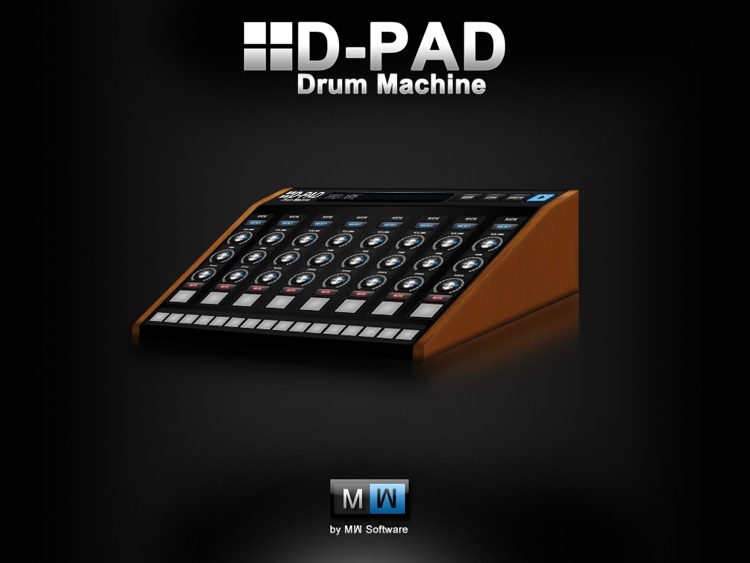


What is it about?
D-Pad brings you the best of classic and modern drum machines, and is made exclusively for iPad.
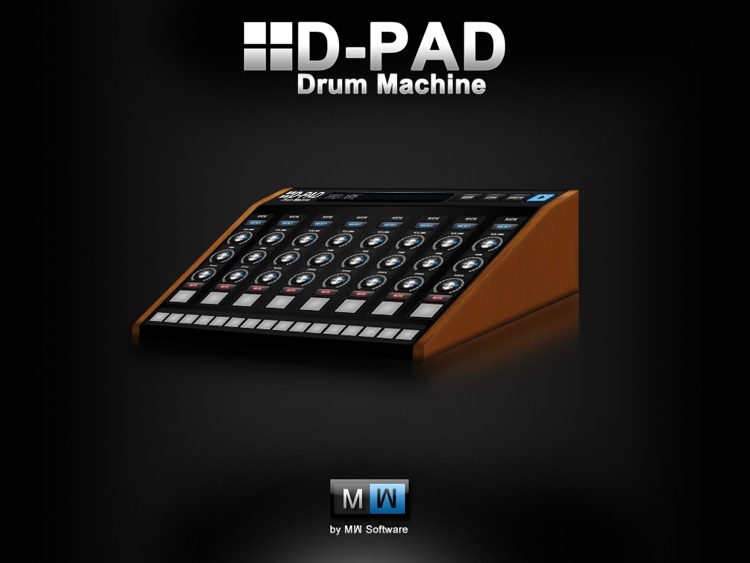
App Screenshots
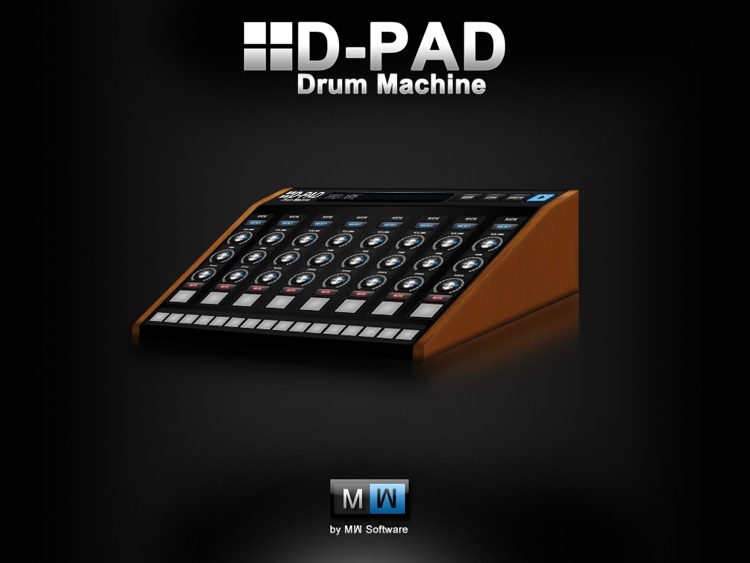




App Store Description
D-Pad brings you the best of classic and modern drum machines, and is made exclusively for iPad.
Featured:
IDESIGNSOUND.COM-APP OF THE WEEK: **D-Pad is one of the best drum machines that we've seen for the iPad - a must have purchase for the serious musician!**
More:
D-Pad brings you a simple and easy to use instrument to create drum rhythms in an instant. With D-Pad, you are able to create new sequences, play with patterns, have a full overview of the drum track and add up to 7 effects in real-time. D-Pad includes many kits, from old machines to new up-to- date styles. D-Pad has a build-in 4 bars sequencer as well as a live mode. Last but not least, D-Pad natively comes with audio export.
D-Pad comes with 3 different sections: the mixer, the grid and the effect rack.
The Mixer offers you:
•To individually change the Volume, the Pan and the Tune of each track
•To play each track in live mode with dedicated pads, where changes and effects also apply
•To record in live mode with a quantize functionality
The Grid allows you:
•To have a full overview of the rhythm you are creating
•To quickly assign events to each track with the multi-touch enable. Just swipe the pads with your fingers.
•To easily identify when one or more tracks are in solo
The Effect view allows you:
•To control which effect is applied on the whole track
•To set each single parameters of each effect. Here again, the multi -touch enable allows you to modify many parameters at the same time.
D-Pad also comes with the great audio Mix-down feature: create a rhythm (with the sequencer or with the live mode) and record it. The corresponding audio file is stored in the document folder of the D-Pad Application.
Complete specifications:
•8 track Sequencer (bpm from 40 to 240)
•21 kits Classical (808, 909, ...) and quality in-house kits (House, Disco, Funk, DnB, Dubstep and more)
•4 bars: sequenced play mode, single bar edit, copy and paste between bars
•Swing feature
•Live pad mode with recording capability (length up to 32 bars or 64 seconds)
•Volume, pan and tune adjustment for each individual track
•Manage your sequence through the sequence menu
•Kit selection menu
•Mixer view, Sequencer Grid view and Effect Rack view
•7 effects: Reverb, compressor, Filter LPHP, Delay, Bitcrusher, Phaser and 3 band EQ
•Audio Mix-down to reuse your tracks in other audio applications (Wav files)
•Info screen (touch the logo) with parameters modifications (mix-down and swing)
Currently under development
•Midi export
•More effects
contact: support_apps@myelectronica.com
For more information and user guide, please visit us on http://www.myelectronica.com/ipad/D-Pad
contact: support_apps@myelectronica.com
Follow us on twitter: https://twitter.com/#!/myelectronicaws
AppAdvice does not own this application and only provides images and links contained in the iTunes Search API, to help our users find the best apps to download. If you are the developer of this app and would like your information removed, please send a request to takedown@appadvice.com and your information will be removed.