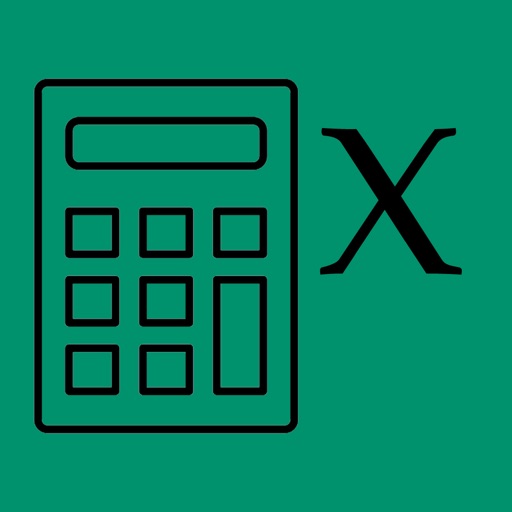
This utility has two functions: to calculate the depth of field and to evaluate the exposure time with the use of an ND file

D0F Calculator for APS-C Fuji
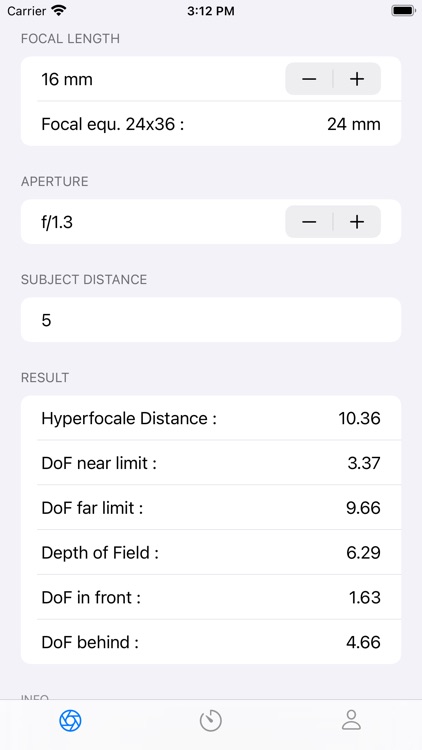
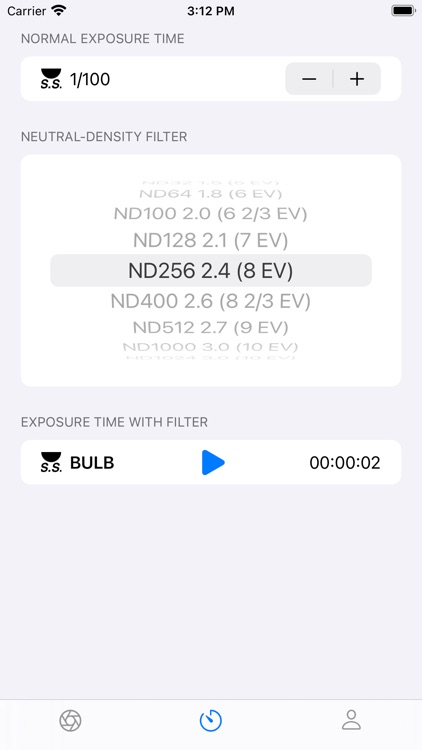

What is it about?
This utility has two functions: to calculate the depth of field and to evaluate the exposure time with the use of an ND file. This will suit all users of APS-C hybrid cameras, in particular the Fujifilm brand.
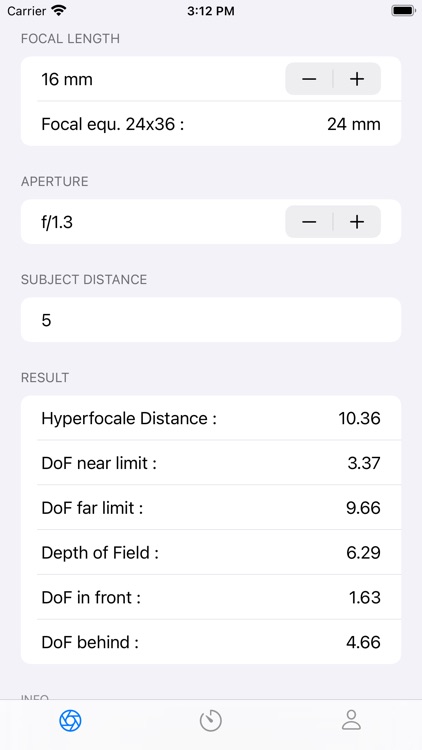
App Store Description
This utility has two functions: to calculate the depth of field and to evaluate the exposure time with the use of an ND file. This will suit all users of APS-C hybrid cameras, in particular the Fujifilm brand.
The Depth of Field (POF) module assesses the distance between near and far subjects. This distance corresponds to an area of sharpness called depth of field. To know this range, three parameters are necessary: the focal length of the lens expressed in mm; the opening expressed in f-stop; the focusing distance expressed in meters. The software will calculate and display several elements:
* The hyperfocal is the distance from which it is possible to focus without being sure that everything will be sharp up to infinity. Thus, focusing at this distance, the photographer is certain to obtain the greatest range of sharpness.
* The start ("DoF near limit") and the end ("DoF far limit") of the sharpness zone;
* The length of the area of focus, the depth of field;
* The lengths of the sharp areas before and after the focus distance.
To calculate the correct exposure start by taking a picture without a filter. Note the exposure triangle settings, including shutter speed. Indicate the latter in the "normal exposure time" area. Then choose the reduction level in the "ND filter" zone. Read the exposure time with filter in the "Exposure time with filter" area. On your hybrid, without changing the ISO and aperture, take an image by applying the exposure time. For times longer than 1 second you can use a built-in timer.
AppAdvice does not own this application and only provides images and links contained in the iTunes Search API, to help our users find the best apps to download. If you are the developer of this app and would like your information removed, please send a request to takedown@appadvice.com and your information will be removed.