Microframe Wi-Fi Visual Paging App - Send in-network pages to Microframe's "Wi-Fi Visual Displays"
D4500


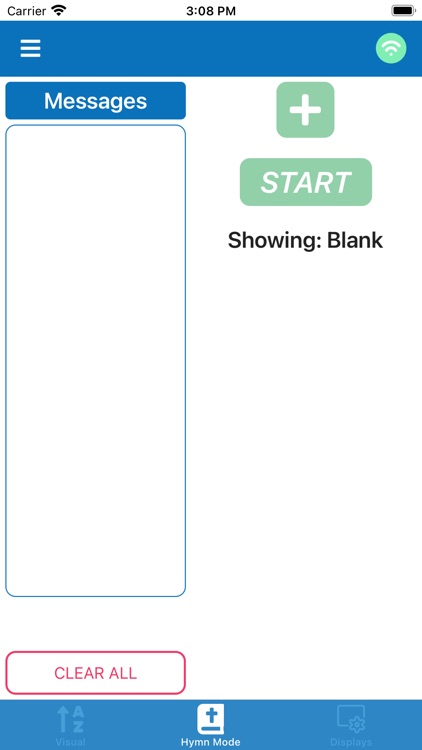
What is it about?
Microframe Wi-Fi Visual Paging App - Send in-network pages to Microframe's "Wi-Fi Visual Displays".

App Screenshots


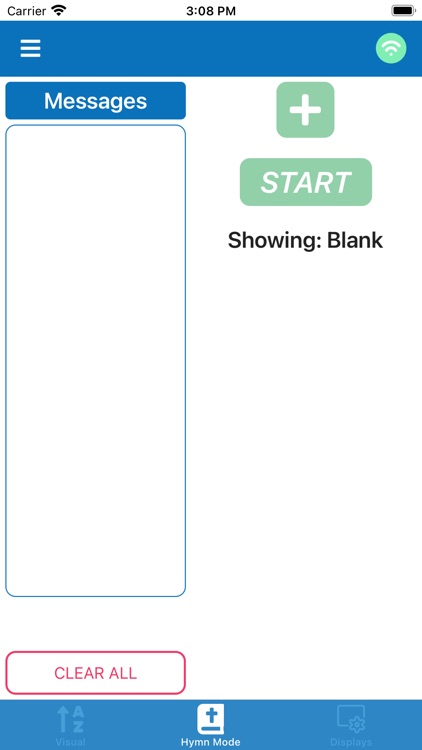

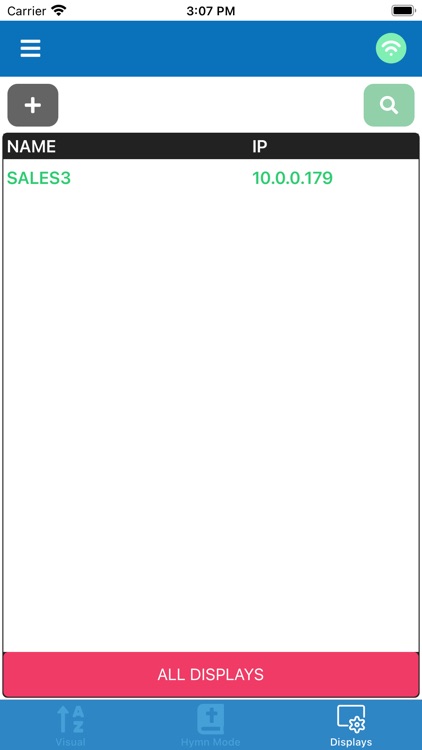
App Store Description
Microframe Wi-Fi Visual Paging App - Send in-network pages to Microframe's "Wi-Fi Visual Displays".
How It Works: Microframe's Wifi Paging App connects to all Wi-Fi alpha Displays that are on your network. You will not have to install any software on any computers to operate these displays. From this app or web browser, you will be able to send pages/messages to LED displays. We have also built in the LED displays configuration codes, so you will be able to change the settings of your LED displays with the click of a button.
For advanced users who want to write programs to hit these Displays, standard TCP socket connections data is available, call 800-635-3811 for more details.
AppAdvice does not own this application and only provides images and links contained in the iTunes Search API, to help our users find the best apps to download. If you are the developer of this app and would like your information removed, please send a request to takedown@appadvice.com and your information will be removed.