
The DAF Connect app assists you the DAF truck driver in your work, providing you with valuable support for improving your driving efficiency and connecting your fleet operator to you while you are on the road

DAF Connect
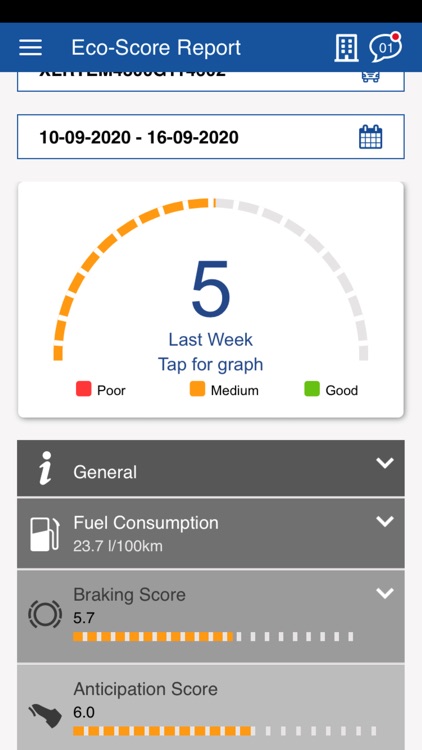
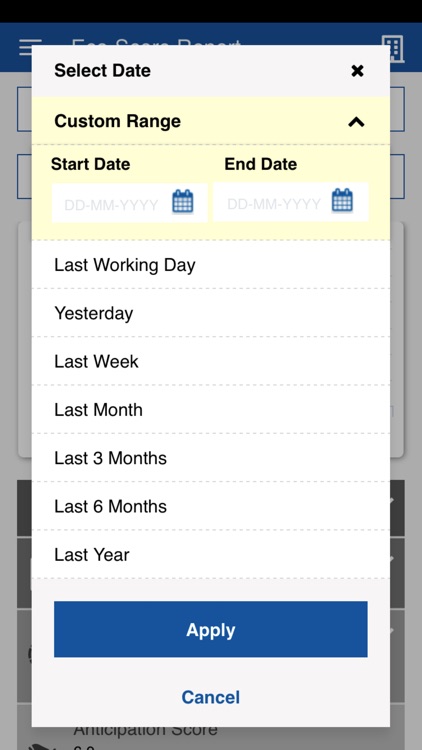
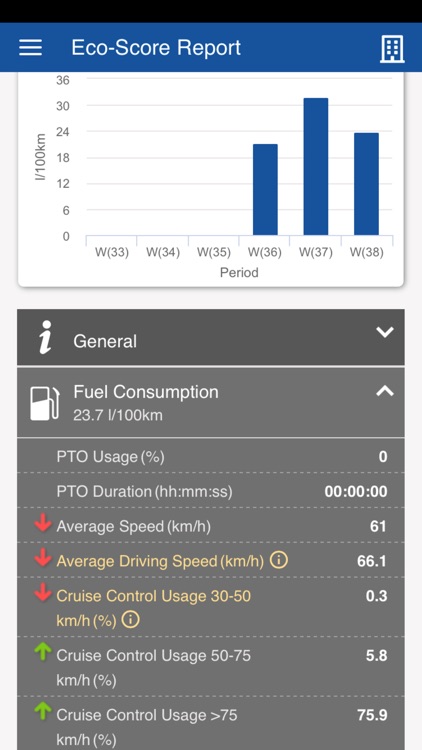
What is it about?
The DAF Connect app assists you the DAF truck driver in your work, providing you with valuable support for improving your driving efficiency and connecting your fleet operator to you while you are on the road.
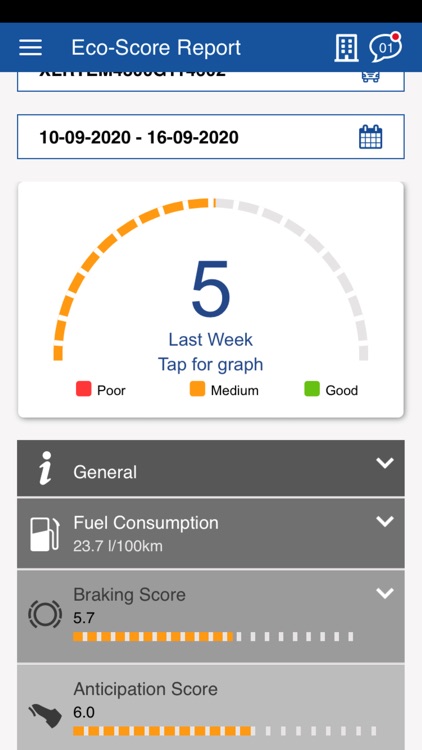
App Screenshots
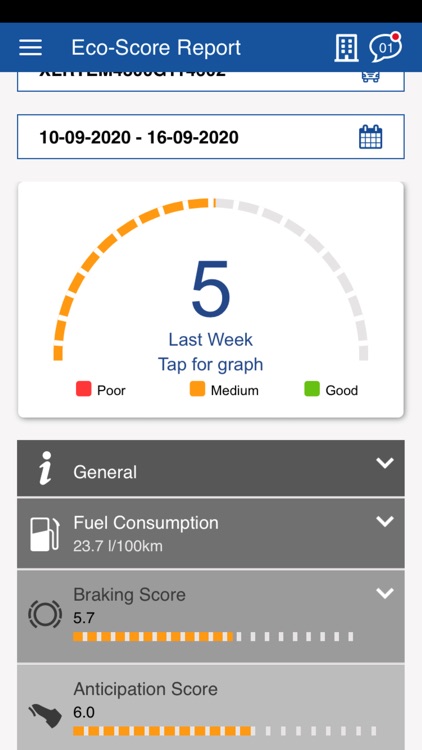
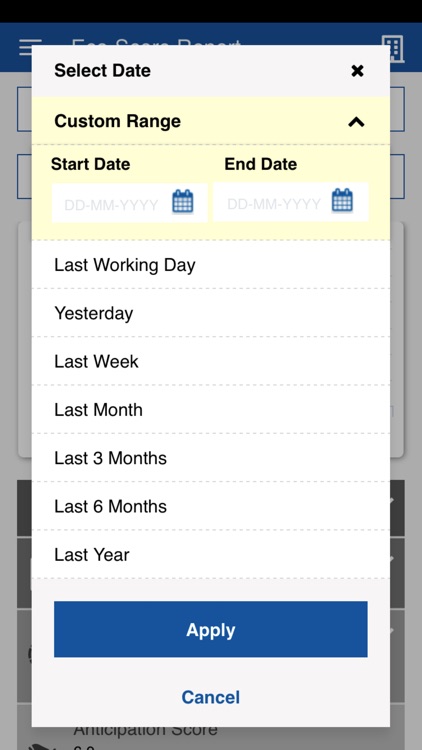
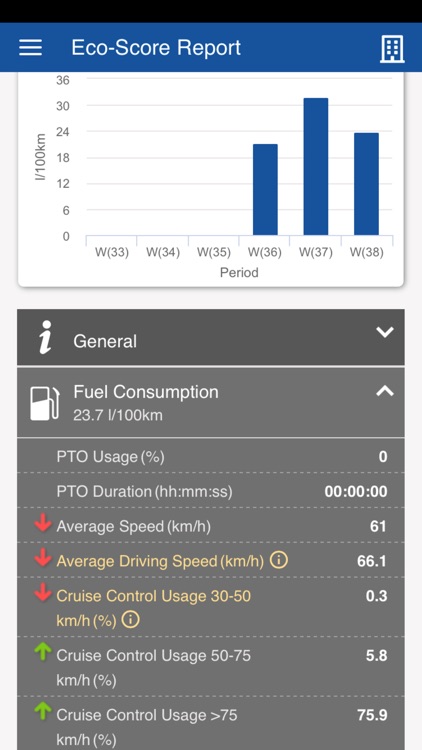
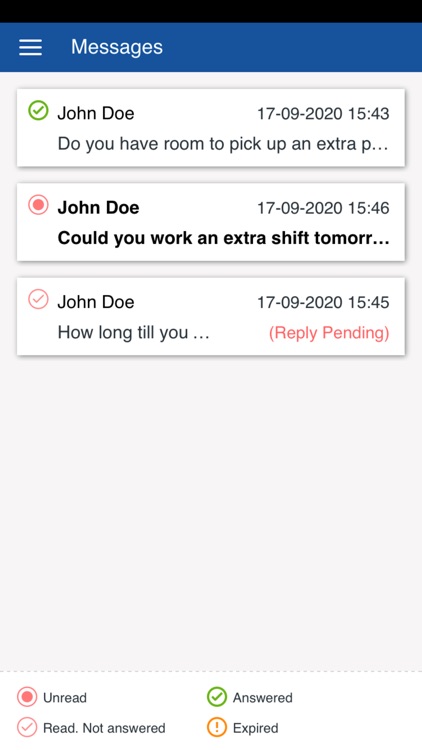
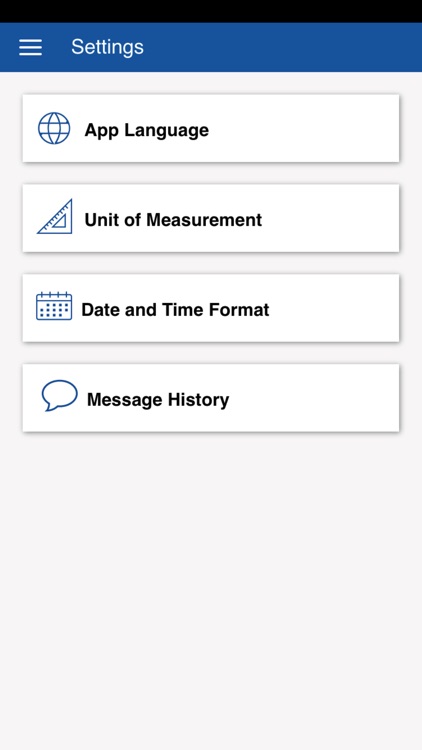
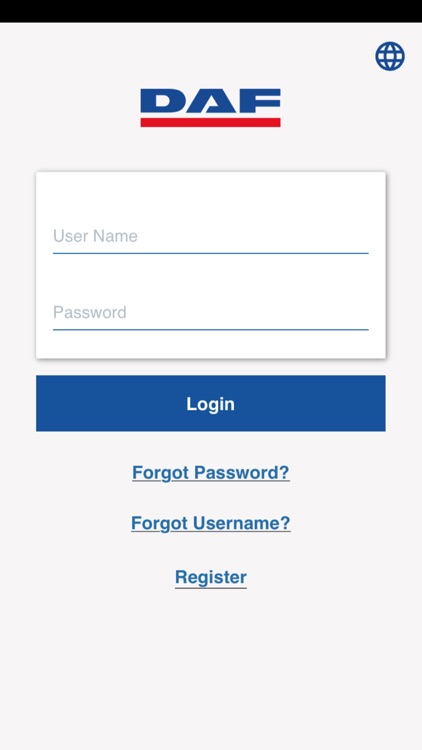
App Store Description
The DAF Connect app assists you the DAF truck driver in your work, providing you with valuable support for improving your driving efficiency and connecting your fleet operator to you while you are on the road.
Eco-score:
As the driver you can evaluate your own driving behaviour per truck or overall the range of DAF Connect trucks you have driven. Indications will be made for driving behaviour that has improved or deteriorated, and with hints on how you can improve.
The Eco-Score sections:
General section
Here you can see the general figures of your trip(s) made in the selected time range/period.
You can select to go back up to one year of data.
Fuel Consumption section
Here you can see figures relating to your fuel consumption, which also influences your Eco-Score.
Within this section there will be indicators showing improvements or deteriorations related to your previous score.
You can select to go back up to one year of data.
Braking Score section
Here you can see figures relating to your braking behaviour, which also influences your Eco-Score.
With each of the elements, you will also be shown if you improved or deteriorated related to your previous score.
You can select to go back up to one year of data.
Anticipation Score section
Here you can see figures related to your driving anticipation, which also influences your Eco-Score.
Within this section there will be indicators showing improvements or deteriorations related to your previous score.
You can select to go back up to one year of data
Messages:
Your fleet operator can send you messages via the DAF Connect portal that you as a DAF Connect driver will receive in the DAF Connect app. By means of pre-defined answers, you can easily reply to your fleet operator.
Registering for the app:
For first time login, your fleet operator has to firstly upload your email address to which you have access to & your Tacho Card driver ID in the DAF Connect portal. Once this is done you can use the registration process in the app (you will first need to download the app from the app store), where you can create your own user name and password. An activation code will be sent to the email which was supplied in the DAF Connect portal by your fleet operator.
(N.B: it is important that this email address from DAF Connect matches your Driver ID, otherwise the activation code will not be sent)
Once you have completed the registration, you can login with your newly created user name and password into the DAF Connect app.
--------------
We are continuously improving our driver services. The DAF Connect app will continue to be updated automatically with new services & features for users. Stay tuned!
AppAdvice does not own this application and only provides images and links contained in the iTunes Search API, to help our users find the best apps to download. If you are the developer of this app and would like your information removed, please send a request to takedown@appadvice.com and your information will be removed.