
You can make beautiful and sundry Memo easily with Daily Memo

Daily Memo - Picture Diary

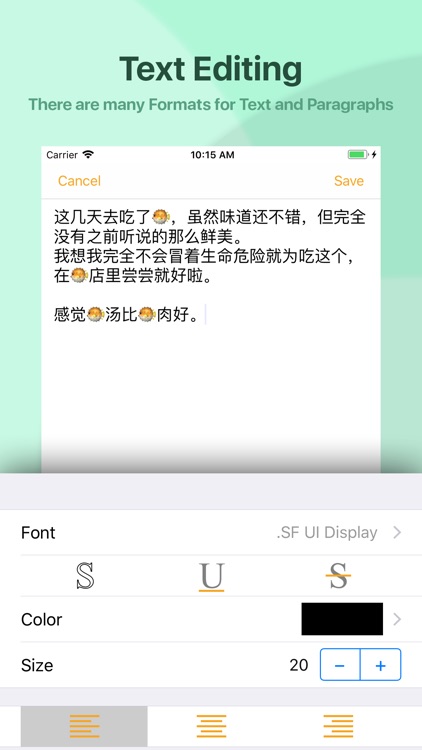
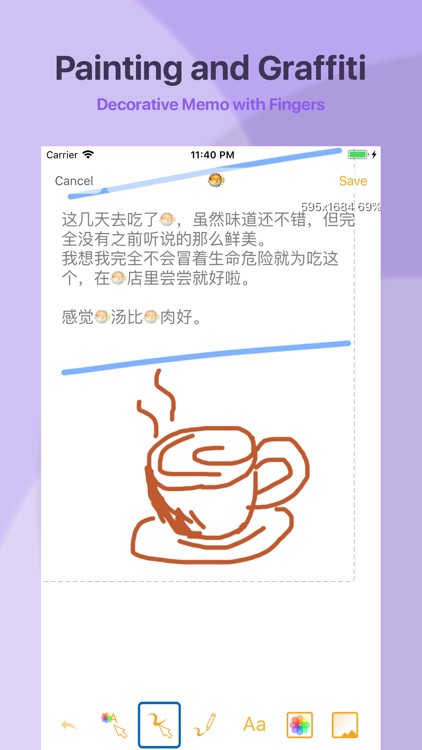
What is it about?
You can make beautiful and sundry Memo easily with Daily Memo!

App Screenshots

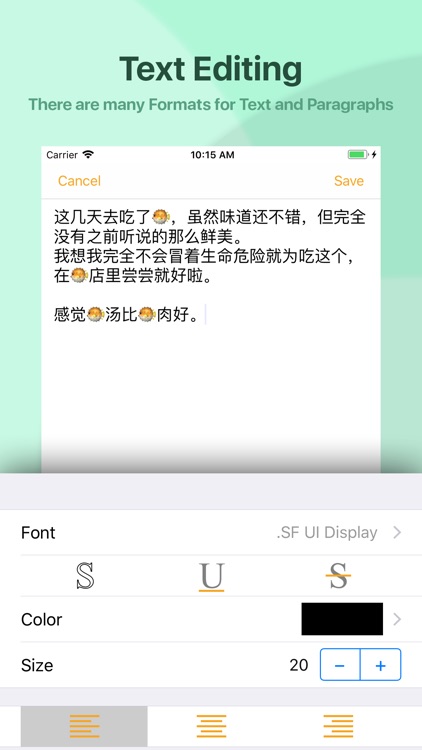
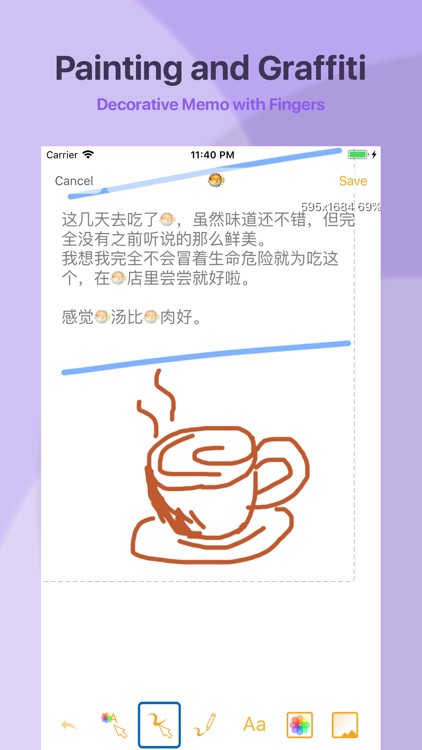

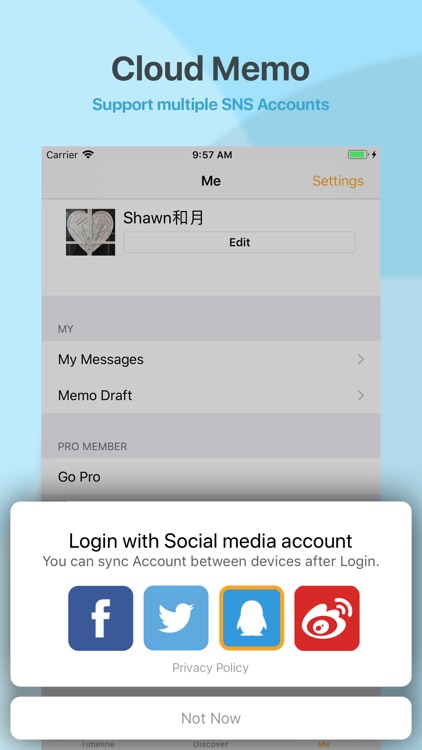
App Store Description
You can make beautiful and sundry Memo easily with Daily Memo!
DESCRIBE EVERYDAY
Daily Memo is a great tool for recording every event happening around you with pictures, text and paintings.
ANYTIME, ANYWHERE
- Pro Member is required, and please log in with the same account. See below for details.
With cloud sync, you can beautify Memos on each device.
FEATURES AT A GLANCE
・Add photos. It can be placed at will, can be cut, and multiple filters can be added.
・Add richly formatted text, including various system font type and sizes, alignments, and more.
・Colorful pictures can be grown under your fingers. The color and thickness can be adjusted.
・Use a variety of colors to set off Memo.
・Share Memo to social networks.
・Log in using QQ or Facebook authentication.
PRO MEMBERS
・More features can be used when editing Memo.
・Cloud Memo: Backup, Multi-Device synchronization. It needs to log in with the same account.
・Export Memo as PDF.
・Comment.
Pro membership subscriptions are charged on a monthly or yearly basis.
Subscriptions will be charged to your credit card through your iTunes account. Your subscription will automatically renew unless cancelled at least 24 hours before the end of the current period. You will not be able to cancel the subscription once activated. Manage your subscription in Account Settings after purchase. Any unused portion of a free trial period, will be forfeited when the user purchases a subscription.
We are happy to answer any questions you may have about Daily Memo. Find us online at:
email: app.spotlit@gmail.com
Twitter: @ShawnClovie
Weibo: @彩色圣光
Privacy Policy: https://dailymemo.spotlit.club/privacy_policy.html
Terms of Use: https://dailymemo.spotlit.club/terms_of_use.html
AppAdvice does not own this application and only provides images and links contained in the iTunes Search API, to help our users find the best apps to download. If you are the developer of this app and would like your information removed, please send a request to takedown@appadvice.com and your information will be removed.