
Daily notes is very useful app that reminds you with all your tasks that you can add into system and make it complete once it will done

Daily_Notes

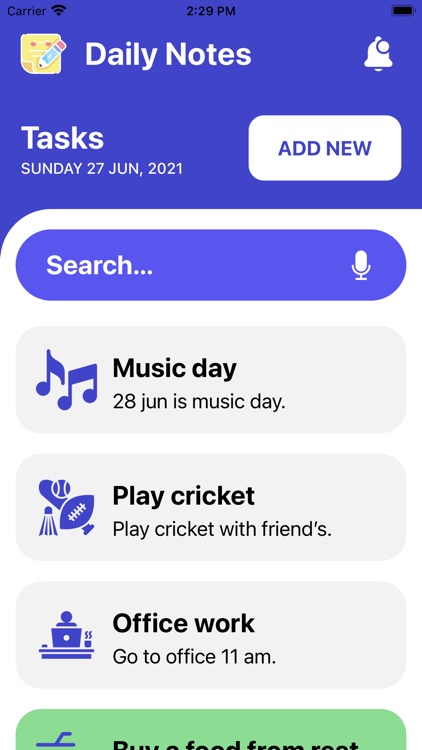
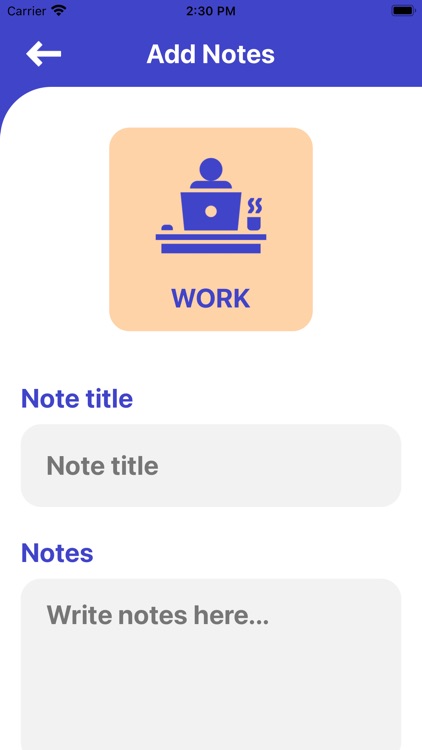
What is it about?
Daily notes is very useful app that reminds you with all your tasks that you can add into system and make it complete once it will done.

App Screenshots

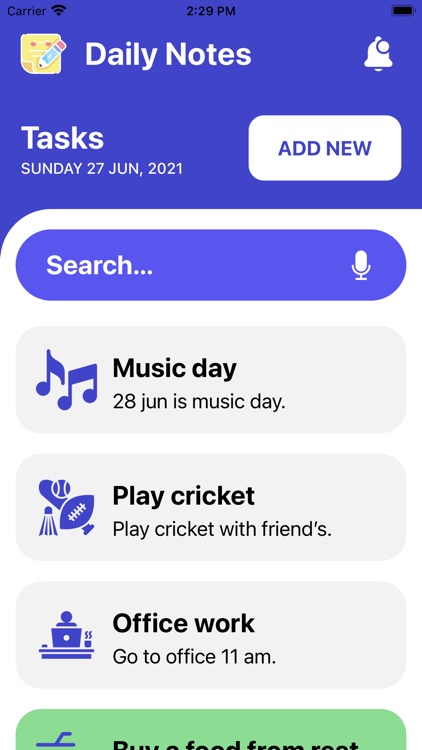
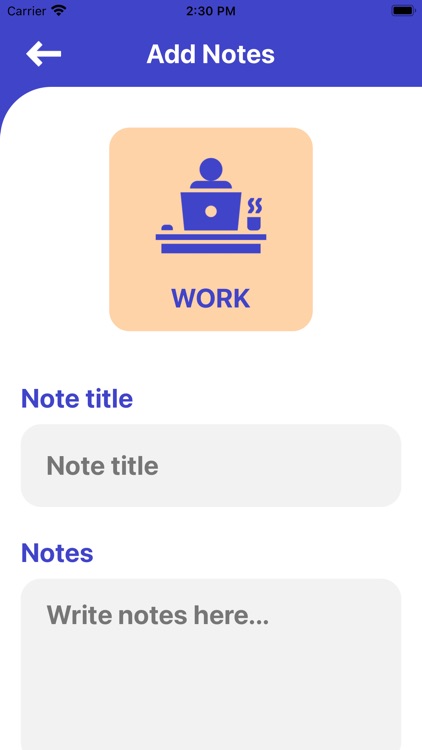
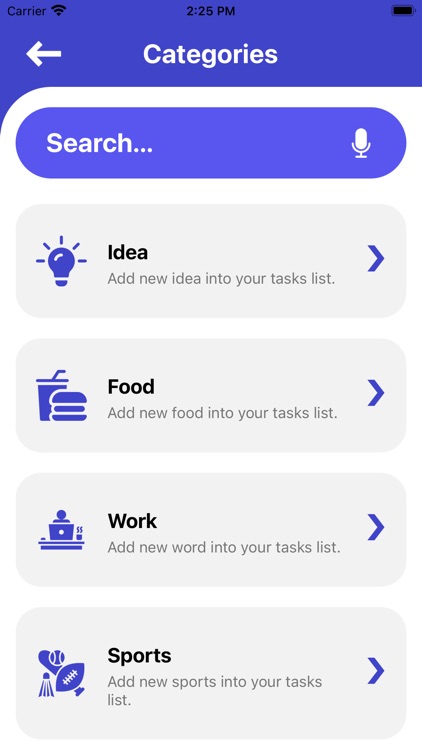

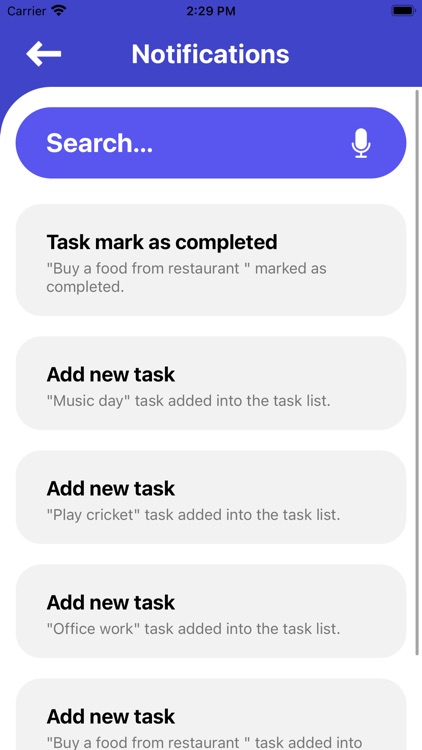
App Store Description
Daily notes is very useful app that reminds you with all your tasks that you can add into system and make it complete once it will done.
1. Home
-> It display all tasks that you added into the system with current status of that task if task is completed then it display green otherwise it display in grey colour.
-> Here also have one button named “Add New” button that you can tap on that button and add new task into system.
-> You can also search task with title and also support voice search with title in this screen.
2. Add New
-> By tap on the “Add New” button you can add new task into system.
-> You have to choose category of the task that you have to choose task then it will move to form of task.
-> Form of task have two fields that you have to fill data into that fields like title of task and description of task.
-> Bu click of submit button you can add new task into you daily notes task management system.
3. Task Info
-> By click on any task into the home it will redirect into the task info screen.
-> It display various informations of task like task category, task title, task description and task added tile etc…
-> You can also make task complete or incomplete in this screen by tap on the “Complete” or “Uncomplete” button.
-> You can also share task with your friends by click on share button.
4. Notifications
-> It display all notifications into this screen.
-> It have notification title and description into this screen.
Get this app now and start adding your daily notes and task.
AppAdvice does not own this application and only provides images and links contained in the iTunes Search API, to help our users find the best apps to download. If you are the developer of this app and would like your information removed, please send a request to takedown@appadvice.com and your information will be removed.