
Daily Record - Travel Sharing

Daily Record - Travel Sharing
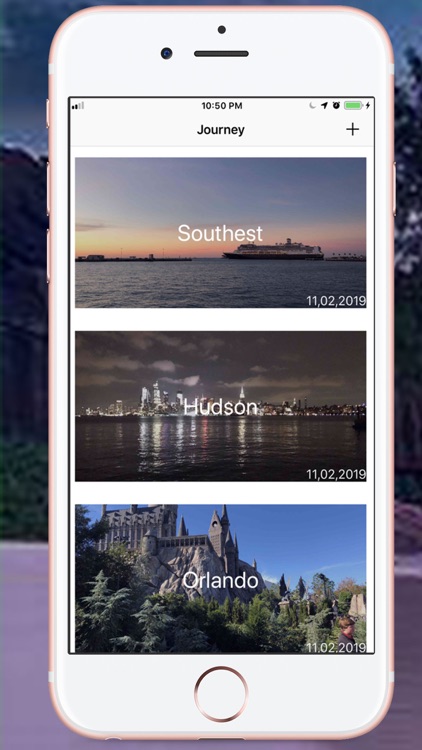
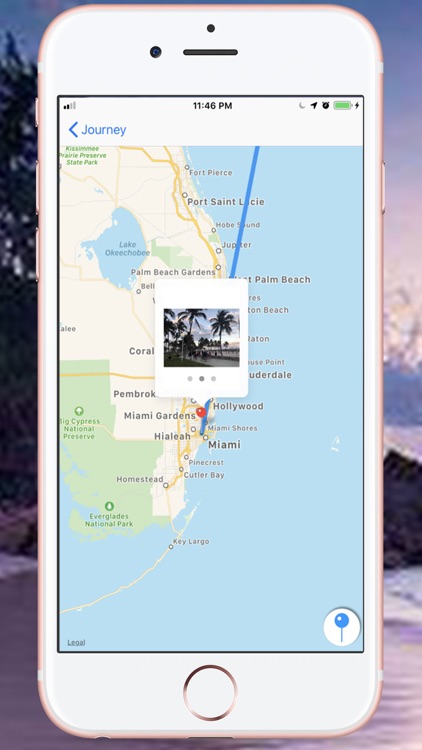
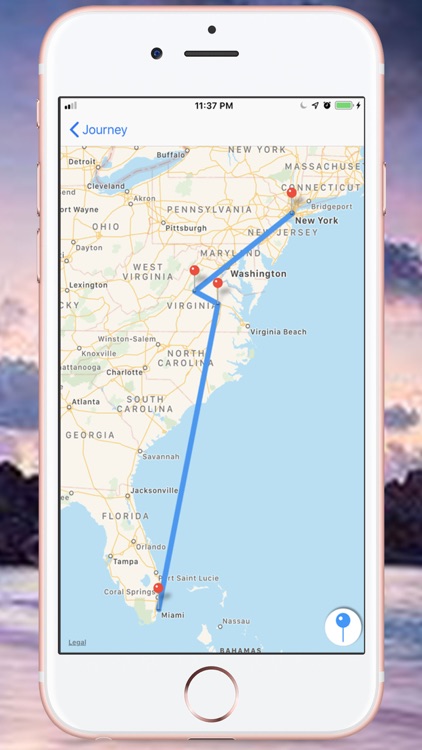
What is it about?
Daily Record - Travel Sharing
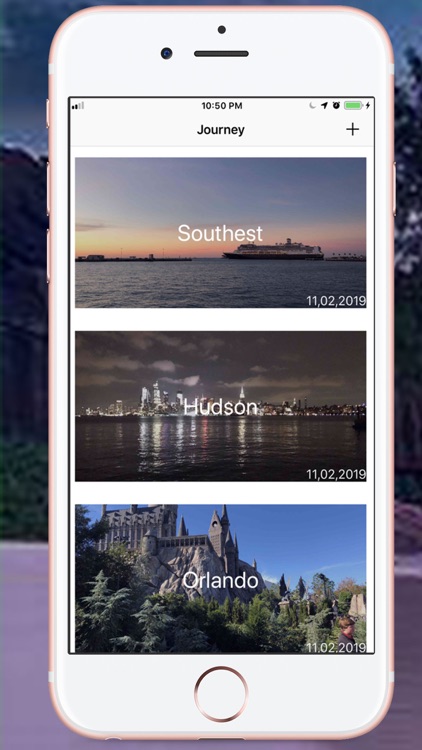
App Screenshots
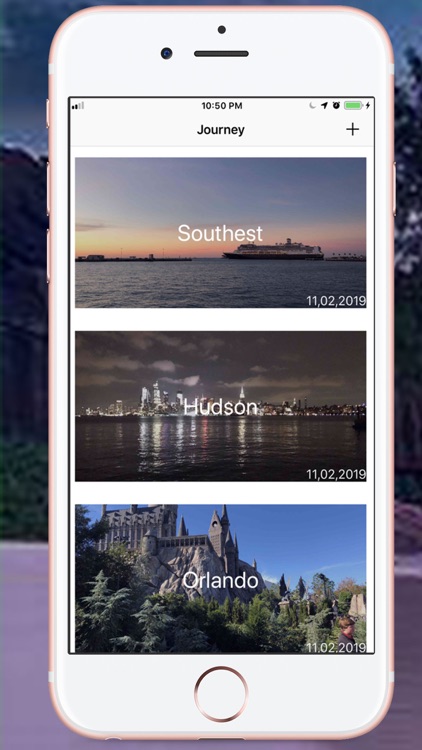
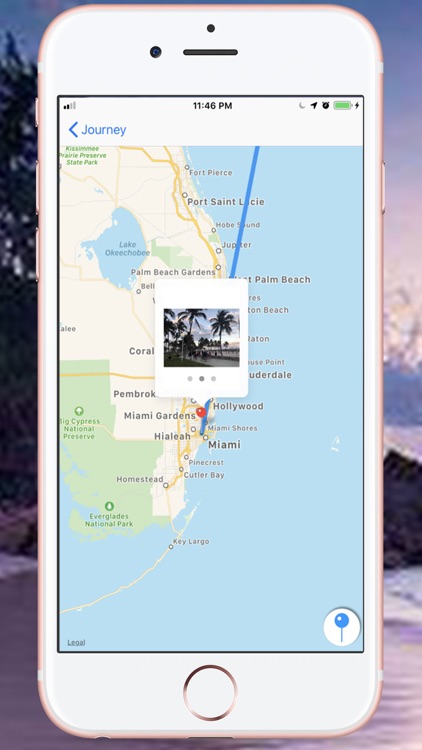
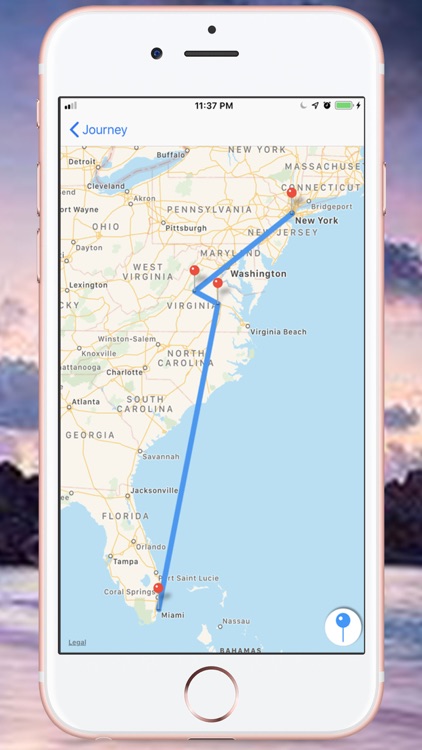


App Store Description
Daily Record - Travel Sharing
Lets you record information and journeys in a new mode.
how to use:
1. Create a journey on the main menu. When you click on a trip, click the button in the lower right corner to delete the pin comment. The pins will be automatically connected via the blue line to indicate your route. Press and hold the pin for one second and the pin will be pulled up so you can move it to any position.
For each pin, add a photo by swiping the callout window up. Swipe left and right to preview the thumbnails. When you reach the first or last thumbnail, continuing to slide will guide you to the previous or next pushpin.
2. Tap the thumbnail to enter preview mode and view the entire photo. Zoom in on the photo to see the details by pinching or double-clicking the photo. Similarly, when you receive your first or last photo, continue to swipe to take you to the previous or next photo.
3. Swipe up and write a log of the current photo to record your mood and feelings at the moment.
Finally, enjoy your journey!
AppAdvice does not own this application and only provides images and links contained in the iTunes Search API, to help our users find the best apps to download. If you are the developer of this app and would like your information removed, please send a request to takedown@appadvice.com and your information will be removed.