Why to use this App
Daily Schedule -easy timetable
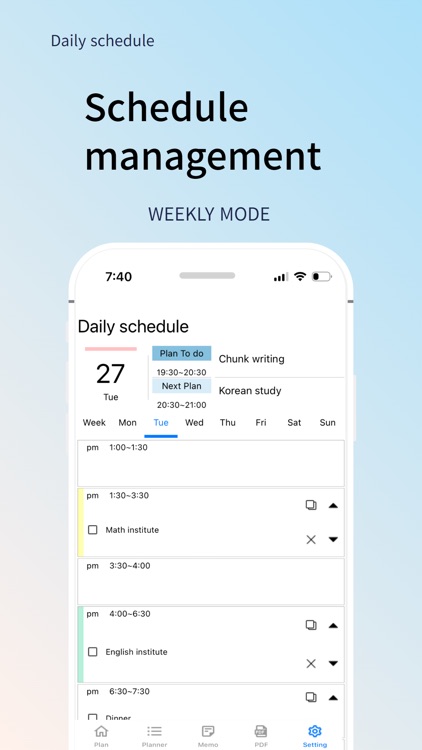

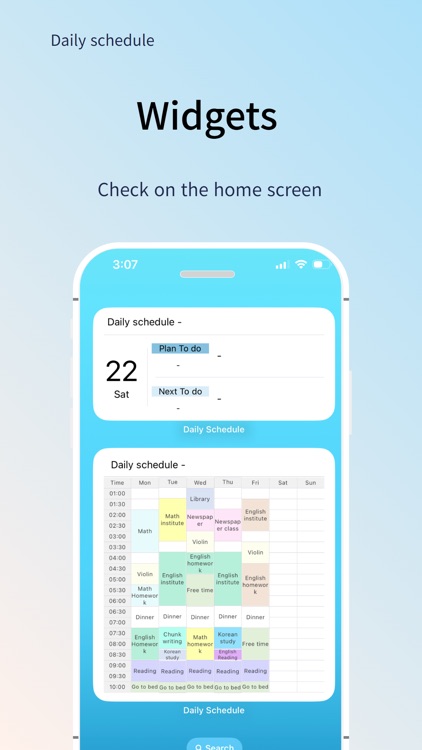
What is it about?
Why to use this App
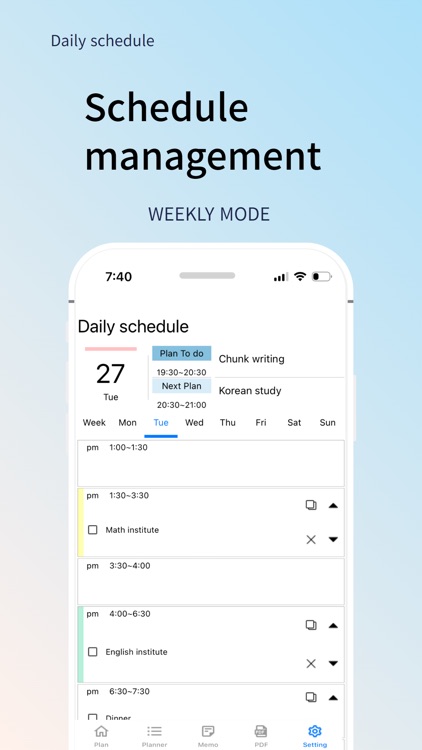
App Screenshots
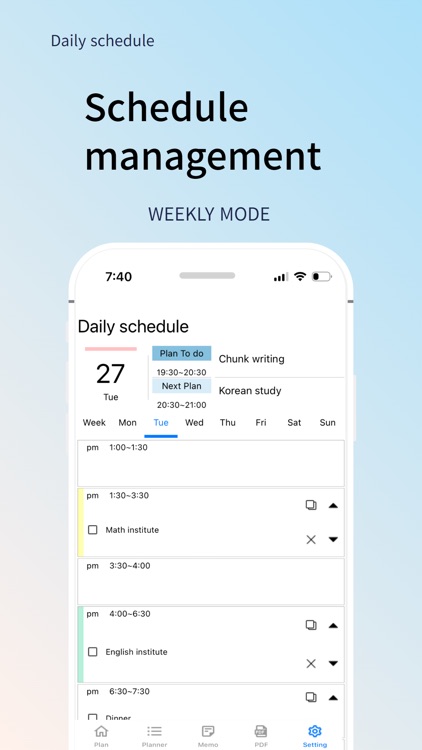

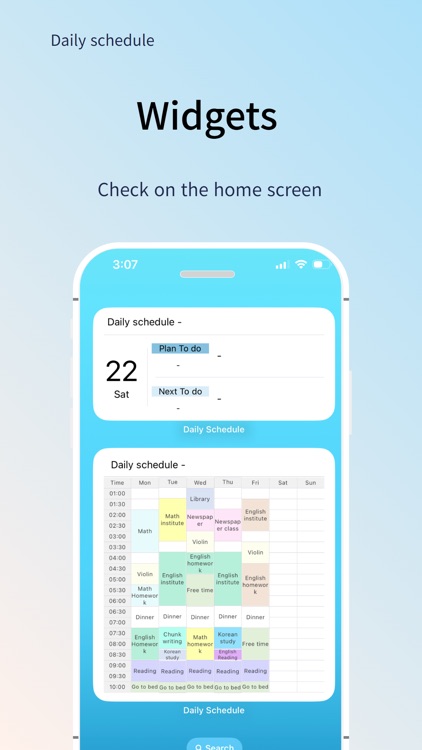
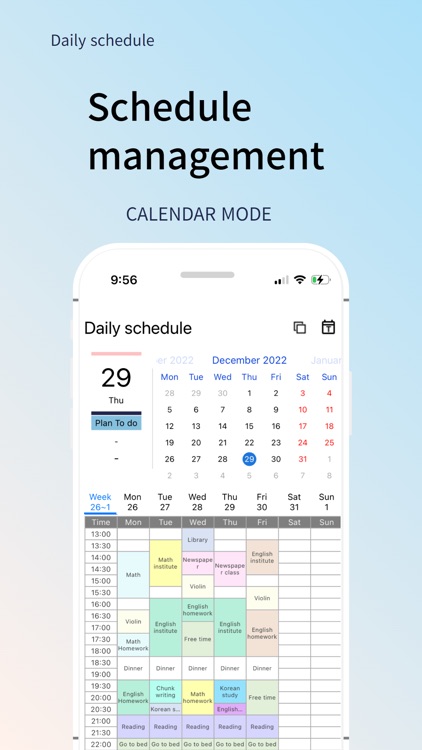
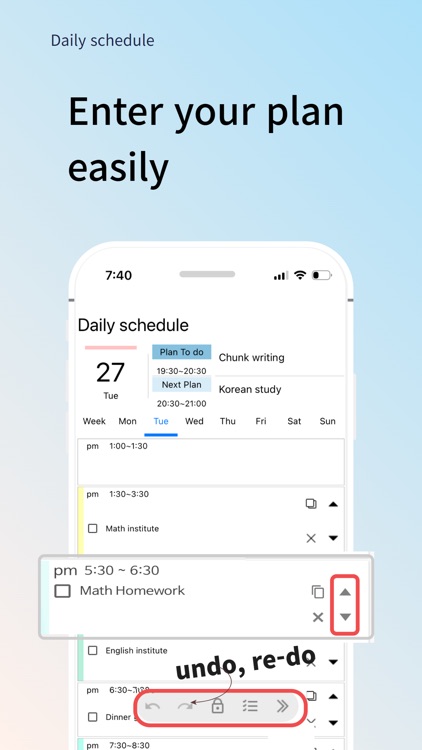
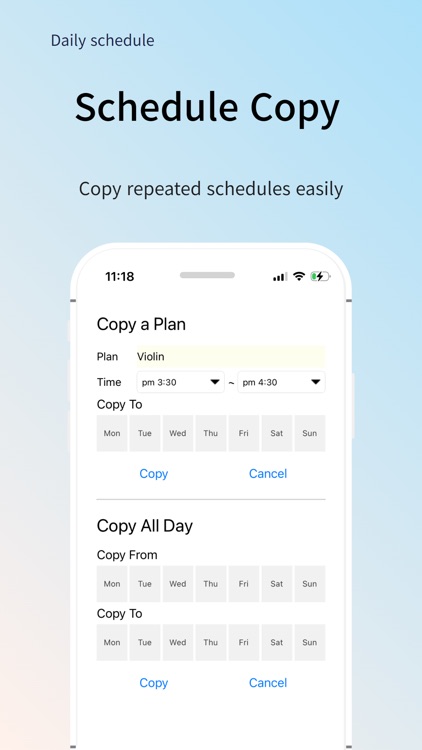
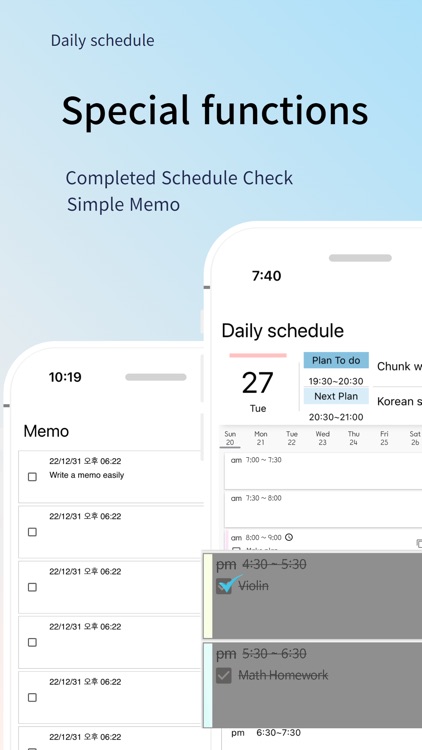

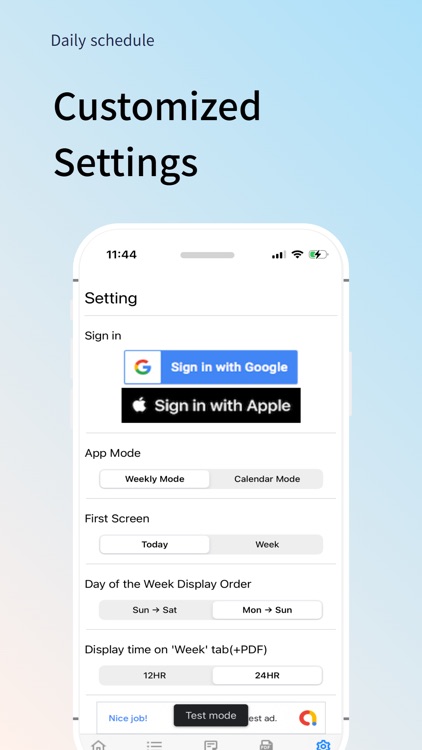
App Store Description
Why to use this App
◦ Timetable Scheduler allows users to easily manage schedule management, timetable management, schedule management and more!
◦ Schedule your time in 5 minute, 10 minutes, 15 minutes, 30 minutes or 1 hour.
◦ Set up your study schedule according to your requirements.
◦ Daily Schedule - Easy Timetable is best for students as they can schedule their study by subject or by class.
◦ Get daily/weekly schedules right through the widget for your schedule, timetable and much more
◦ Conveniently manage multiple schedules!
◦ Feel free to change the app settings as you like.
◦ Simply register for classes and choose the color you want!
◦ Daily and weekly timetables can be easily modified and deleted anywhere with one click!
◦ Time table app with the simplest scheduler, such as time selection
◦ Faculty can set up college timetables, class timetables, and even personal schedule management!
◦ Time table app for easy entry of recurring schedules
◦ Time table app for PDF conversions
→ Printed Time table App
→ Library, reading room, children's time table, private institutes, small club, etc.
◦ Schedule time accurately by setting the notification
◦ Select only the days of the week, and the order of the display will be as desired.
◦ Check the completed schedule with a check box
◦ Create a memo to manage important tasks separately
[Key Functions]
1. Creating a timetable for study, train timetable, bus timetable
- Create 'multiple' timetable as required
- Select 1 hour/30 minutes/15 minutes/10 minutes/5 minutes time units
- Can be created by copying a timetable that has already been created
- Select the display time from 0:00 to 12:00 the next day.
※ Click the name of the timetable to change it.
2. Create a daily plan for your schedule
- Set plans, colors, notes, notifications on the 'Select Time First' pop-up screen
- Press the ↓ button to extend the plan to the time below
- Press the ↑ button to extend the plan to the above time
- Delete the plan by pressing the X button
- Undo and Redo possible
- Check the completed schedule with a check box
3. Copying Plans
- Copy button to copy the plan to another day of the week, another time
- Full daily/weekly copy is also possible
4. Notification Functions
5. Memo function
- Manage important tasks separately by memo.
6. Weekly Timetable View
- Select the Week tab to view the one-week timetable schedules
- Set letter size as desired
7. PDF Output Functions
- Convert created timetable to PDF file
- Provide a blank schedule if you have not created a timetable.
- Print as soon as wireless printing is connected
8. Back up, restore, and share a planner based on email ID authentication
- Planner Full Backup and Restore
→ Data can be maintained even when changing devices
- Planner can be shared
→ Planner transfer and download from inbox
9. Various settings
- App Mode : Weekly Mode / Calendar Mode
- First Screen : Today or Week
- Display order of the week: Select Monday → Sunday, Sunday → Saturday
- Display Time type : 12 Hr or 24 Hr
AppAdvice does not own this application and only provides images and links contained in the iTunes Search API, to help our users find the best apps to download. If you are the developer of this app and would like your information removed, please send a request to takedown@appadvice.com and your information will be removed.