This app lets you personalize your home screen like never before
Daily Widgets - Color Themes
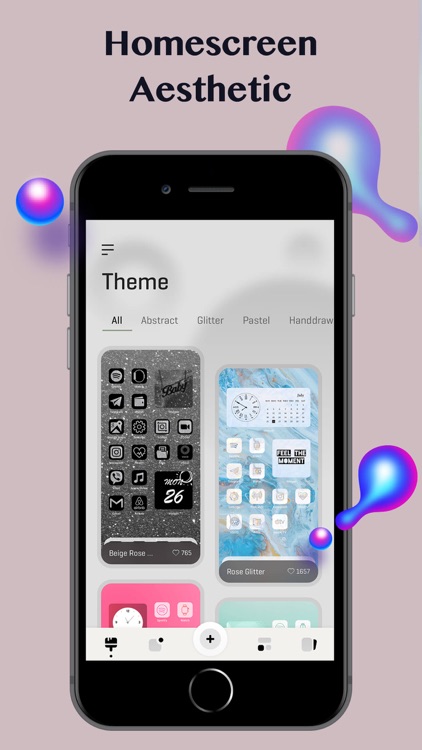

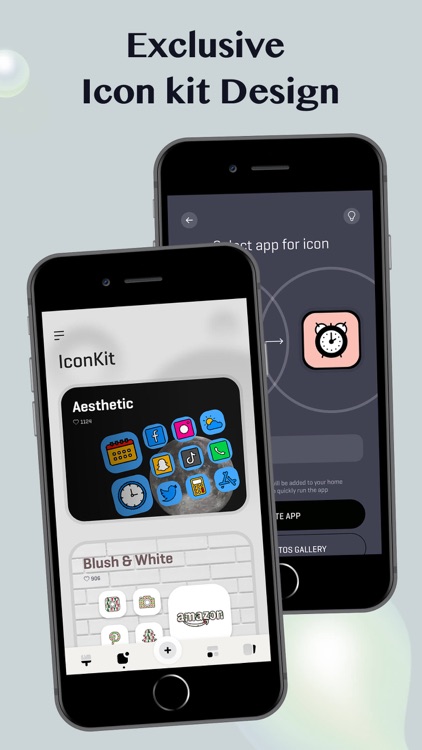
What is it about?
This app lets you personalize your home screen like never before.
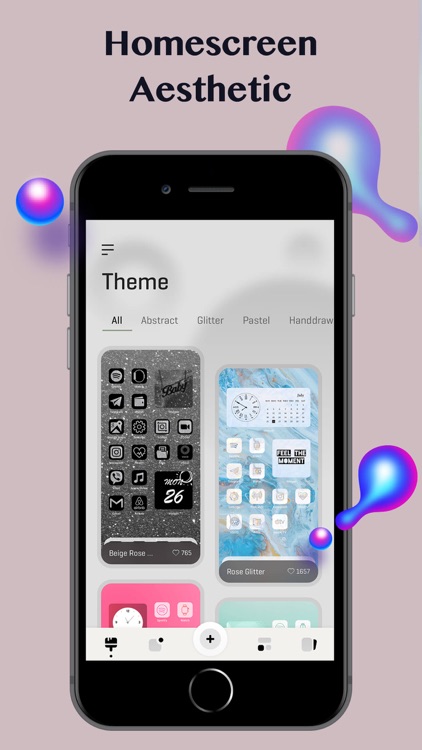
App Screenshots
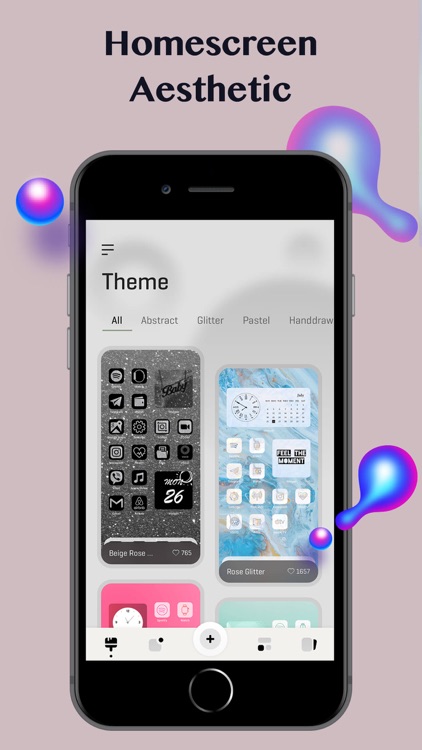

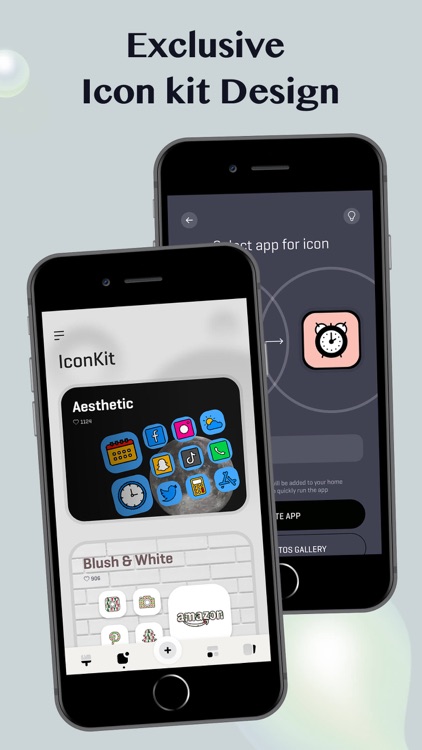


App Store Description
This app lets you personalize your home screen like never before.
Selected various themes for customizing your home screen design with icons and wallpapers. Every theme contains wallpapers, widgets and icons, different theme styles such as Forest, Neon, Black, etc. Choose the one you like, they’re easy to apply with the help of our guide.
App includes many kind of contents & useful widgets: Calendar, Digital Clock, Photo/Album, Daily Motivational Quotes, Contact, Weather.
Get ready to make your home screen unique.
Unlimited icons, wallpapers are all available for your choice. And even more, you can customize your icons, changing the background, icon colors, icon styles etc. Just follow the instructions step-by-step, say goodbye to boring screen!
Upgrade to our VIP service and enjoy more icons, themes, widgets, wallpapers. At the same time, get rid of all Ads.
- You will receive access to all the features above for the duration of the subscription.
- Subscription length: Weekly and Yearly.
-----------------------------
- Payments will be charged to iTunes Account at confirmation of purchase.
- Your account will be charged for renewal within 24-hours prior to the end of the current period and identify the cost of the renewal.
- Subscriptions may be managed by the user and auto-renewal may be turned off by going to the user's Account Settings after purchase.
- Any unused portion of a free trial period (if offered) will be forfeited when the user purchases a subscription.
- You may cancel a subscription during its free period via the subscription setting through your iTunes Account. This must be done 24 hours before the end of the subscription period to avoid being charged.
https://www.widgetsthemes.com/privacy
https://www.widgetsthemes.com/terms
AppAdvice does not own this application and only provides images and links contained in the iTunes Search API, to help our users find the best apps to download. If you are the developer of this app and would like your information removed, please send a request to takedown@appadvice.com and your information will be removed.