DaiMBOW is a sharing App dedicated to AI videos
DaiMBOW


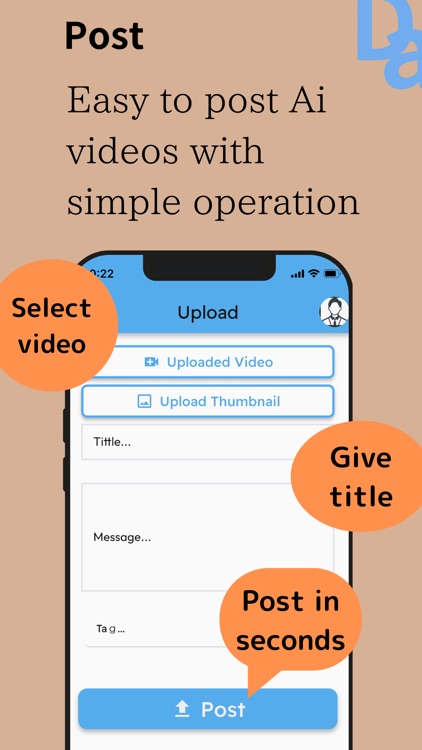
What is it about?
DaiMBOW is a sharing App dedicated to AI videos. One casual Ai video may have a big enough idea to change the world. Please share your Ai video with the world.

App Screenshots


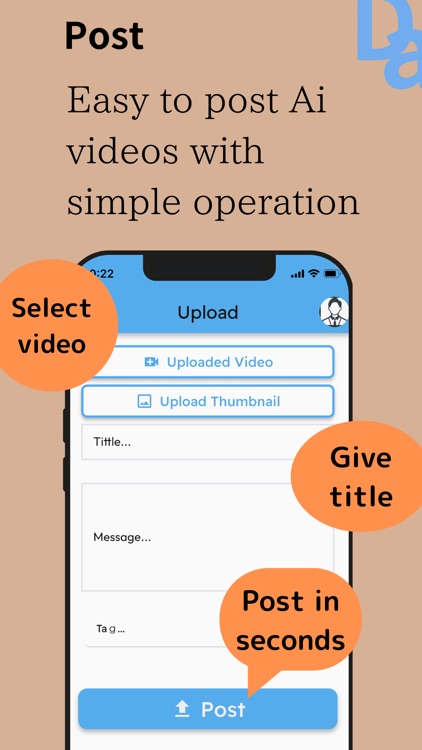
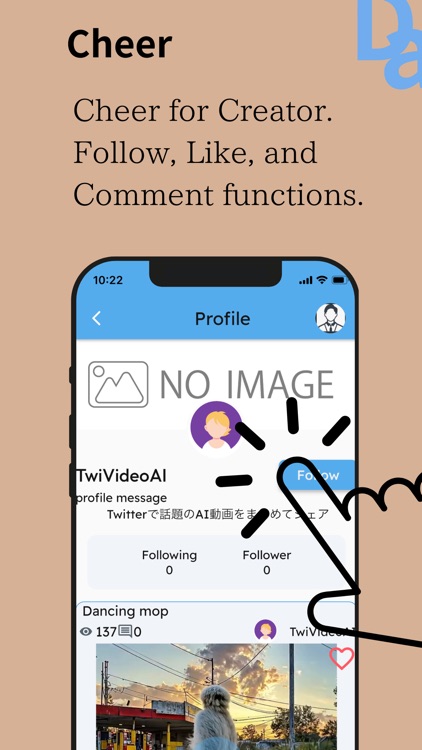
App Store Description
DaiMBOW is a sharing App dedicated to AI videos. One casual Ai video may have a big enough idea to change the world. Please share your Ai video with the world.
Creators from all over the world can contribute, so you are sure to find content and creators that match your interests.
【You can do with DaiMBOW】
-Connect with creators from all over the world
DaiMBOW is an App can be used on any device. The in-app language is English and Japanese, making the app available to users all over the world. Check to see if your favorite creators are using DaiMBOW.
-Can support creators
You can support creators by liking and following them! You can also comment on posts so you can engage directly with them.We also plan to implement a “assistance” feature. Functions to support creators financially are also implemented.
-Creators can gather supporters and monetize .
Creators can connect with fans around the world. A function to financially support creators is also implemented, so that fans from various countries can support the creators.
-Get Inspired.
You can watch videos from unknown creators from all over the world. You can get new inspiration from the works of various creators.
【About the App pages】
-Home
You can see the latest posts from creators all over the world. You can check out the current trends and the latest videos.
You can like* your favorite images by simply clicking on the heart. Click on a video to play. Click on the title to go to the post's detail page. *You must be logged in to like a post.
-Detail
You can play the video, of course, but you can also see the description, tags, comments, and related posts attached to the post. Click on a tag to see posts that use the same tag.
If you are logged in, you can comment and like posts.
-Search
You can search for a word you are interested in to see related posts. This is a feature that will come into play as the number of posts increases.
-Profile
You can follow your favorite creators.
You can navigate from the user icons on each page to see the user's profile text, videos they have posted, and followers and followers.
-Upload
You can post your Ai video with a title and description, and since DaiMBOW has a tags function, you can post up to 5 tags for your video. However, you must be logged in to upload.
-Setting
You can check your browsing history and delete your own posts. You can also configure settings related to your account. You can edit your profile, see the posts you have liked, switch to dark mode, change your email address, switch languages, and more.
Terms of Service https://myoho-g.co.jp/daimbow-terms-of-service
Privacy Policy https://myoho-g.co.jp/daimbow-privacy-policy
AppAdvice does not own this application and only provides images and links contained in the iTunes Search API, to help our users find the best apps to download. If you are the developer of this app and would like your information removed, please send a request to takedown@appadvice.com and your information will be removed.