
**"Useful tools for recording via iOS continue to hit Apple’s App Store, and the new Daisychain Recorder is among the most unique for collaborative music and audio content production"**

Daisychain Music Recorder

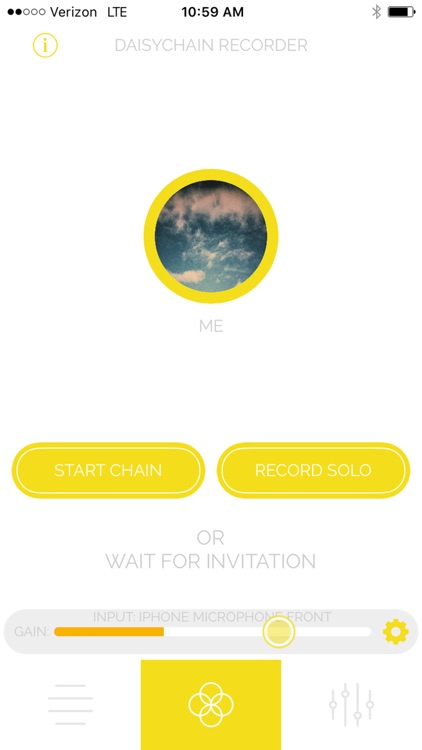
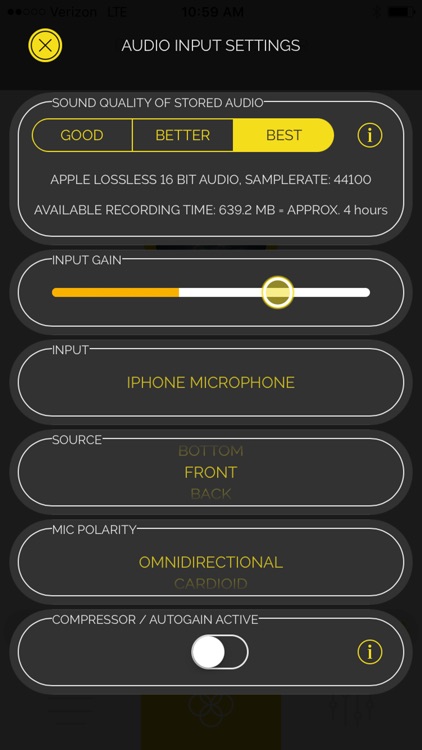
What is it about?
**"Useful tools for recording via iOS continue to hit Apple’s App Store, and the new Daisychain Recorder is among the most unique for collaborative music and audio content production"**

Daisychain Music Recorder is FREE but there are more add-ons
-
$2.99
Export Capability
App Screenshots
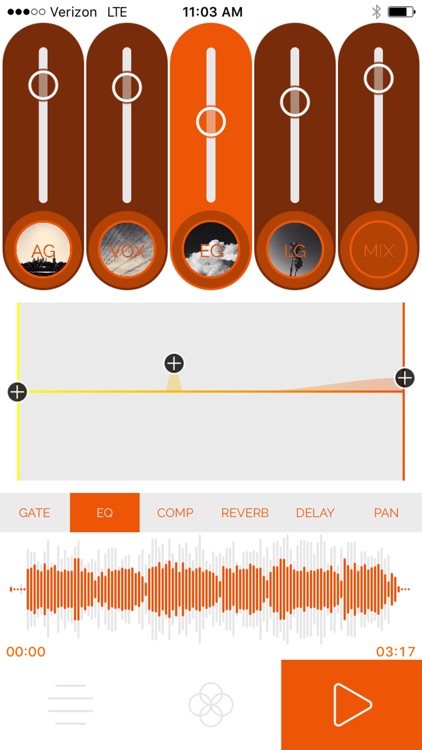
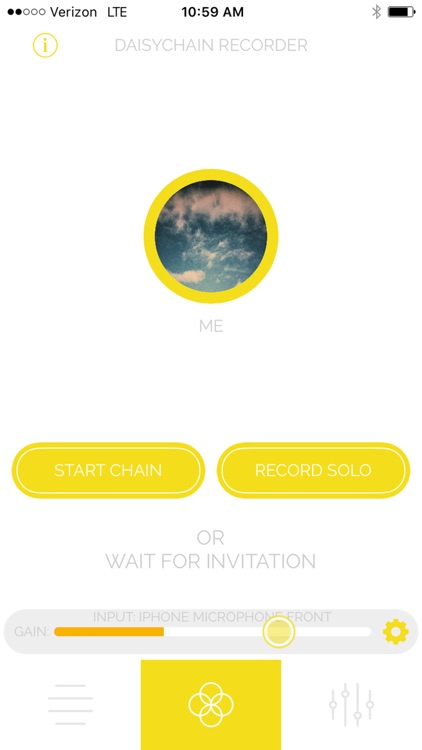
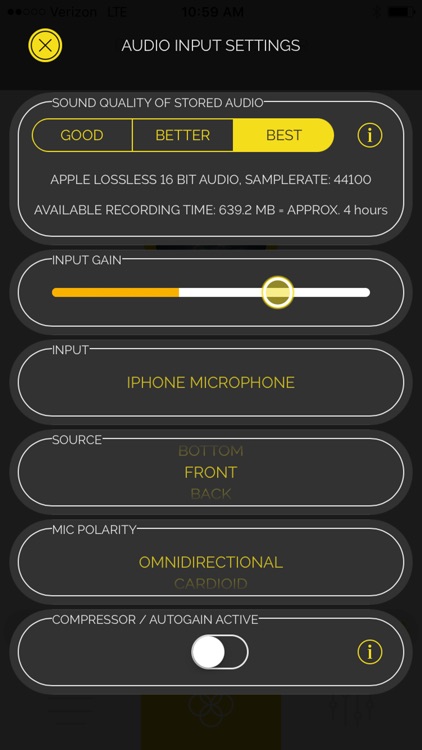
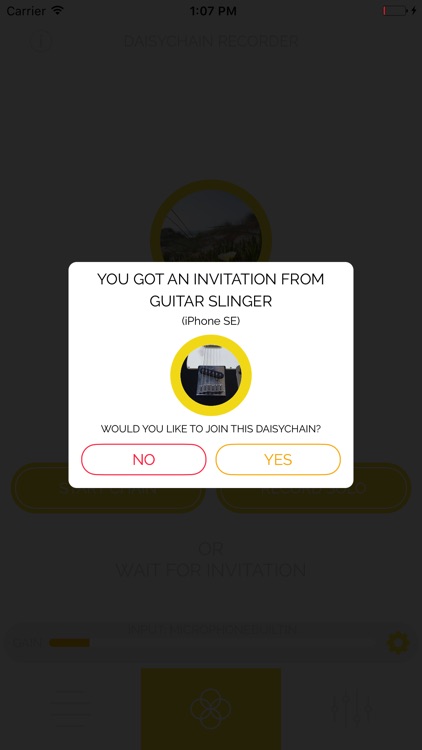
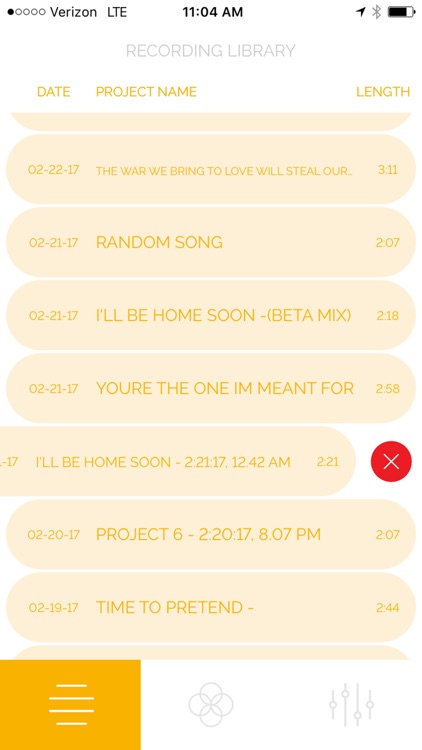
App Store Description
**"Useful tools for recording via iOS continue to hit Apple’s App Store, and the new Daisychain Recorder is among the most unique for collaborative music and audio content production"**
Strother Bullins, Technology Editor
ProSounds Pro Audio Review
LIMITED TIME OFFER: FREE UNLOCKING OF OUR EXPORT FEATURE
The Daisychain Recorder is the most original Multi-Track Recording app on the market today. Designed for songwriters, musicians, and bands, it boasts dynamic collaboration features not available in any other app. With amazing sound quality, customization, and host of after effects, your friends and fans will have a hard time believing what they're hearing was recorded on an iPhone. Whether you're in a band, or recording solo, Daisychain will become a standard in your recording arsenal.
Experience it for yourself. Download today.
Features include:
- Wirelessly Daisychain up to 4 iPhones and/or iPads to record in sync across devices and achieve a more dynamic live recording, with much better instrument isolation
- Take your recording to the next level with our free suite of back-end features accessible in our beautiful multi-track mixer. Adjust the noise gate and EQ. Add compression, reverb, and delay. Mix it down to perfection.
- Record solo, overdub additional tracks, and seamlessly drop your tracks into any DAW, already lined up and in-sync for further production.
- Send your project to collaborators with Daisychain, across the hall or across the world. They can overdub additional tracks and send back.
- Customize the microphone settings. Choose between the available internal microphones on your iOS device and adjust advanced settings like mic polarity and input gain. Or plug in an external mic through the input jack, the lightning connector or bluetooth.
- Import standard audio files (mp3s, m4a, wav and Apple's lossless 16 bit audio) and overdub additional tracks.
- Record in Apple lossless format for no compromising with the recording quality. Or record as a compressed m4a to make the most with your storage space.
- Export mixdowns or individual tracks in a variety of formats (lossless m4a, uncompressed wav or aiff files, or as a compressed m4a). Or export the tracks directly as recorded with no effects or transcoding to avoid any quality loss in the signal.
- Add additional tracks to your project by bouncing or cloning.
Tip: In order to get an even more isolated recording during band practice, connect your instrument to your device through an iRig2 (or similar device), with a monitor out. Then connect your iRig to your amp so everyone in your band (including you) can hear what your playing. Until our next version is ready, the signal you record will be dry. But once your recording is complete, your individual tracks can be wirelessly exported to your computer and dropped into any DAW, where amp modeling can be applied after the fact.
* The export feature is free to unlock for a limited time
AppAdvice does not own this application and only provides images and links contained in the iTunes Search API, to help our users find the best apps to download. If you are the developer of this app and would like your information removed, please send a request to takedown@appadvice.com and your information will be removed.