Do you think your iPhone is too bright in the dark
Dark Night Browser
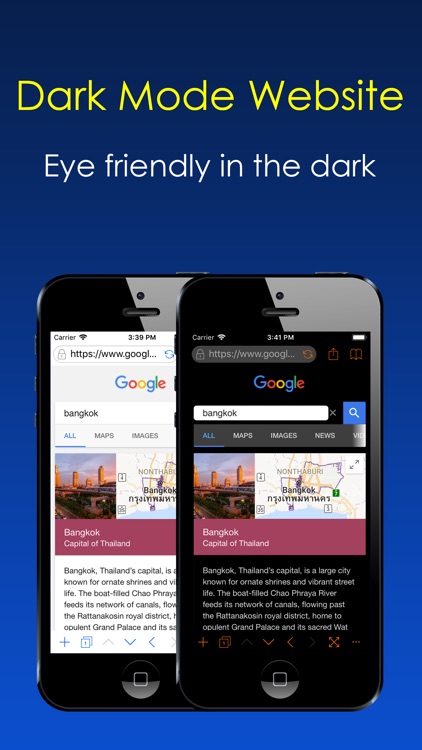

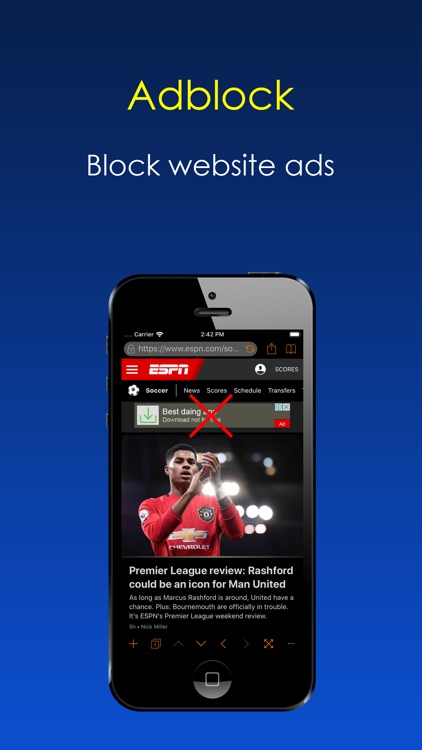
What is it about?
Do you think your iPhone is too bright in the dark?
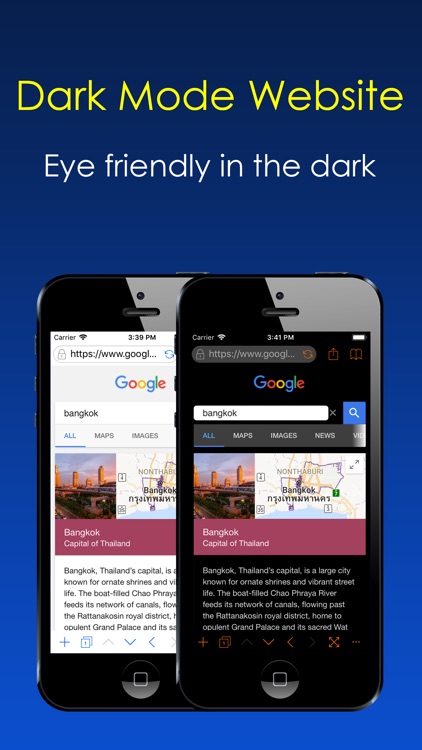
Dark Night Browser is FREE but there are more add-ons
-
$2.99
Remove Ads
App Screenshots
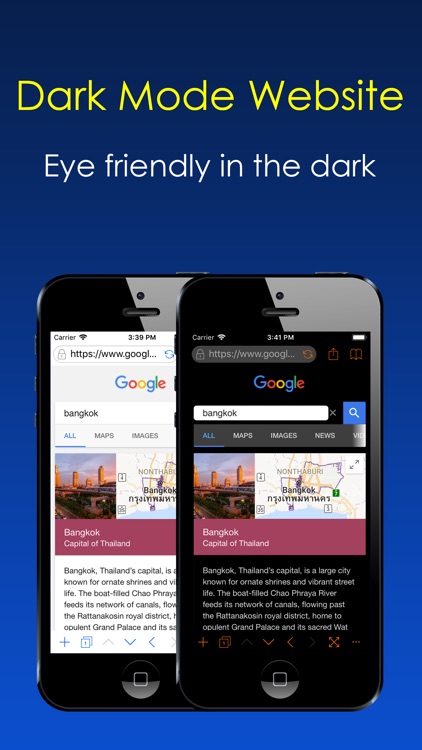

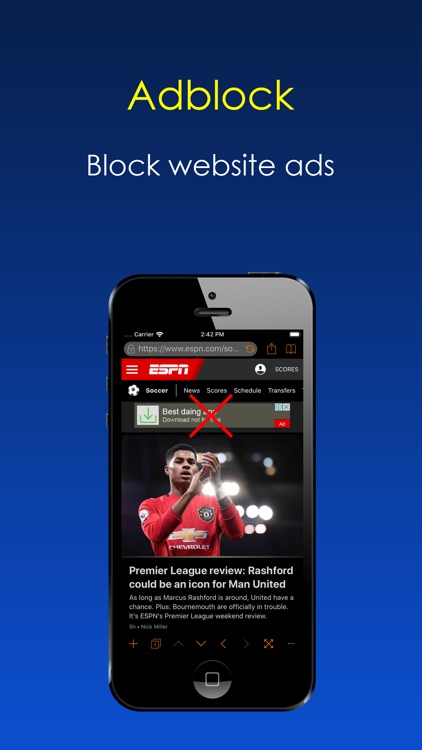
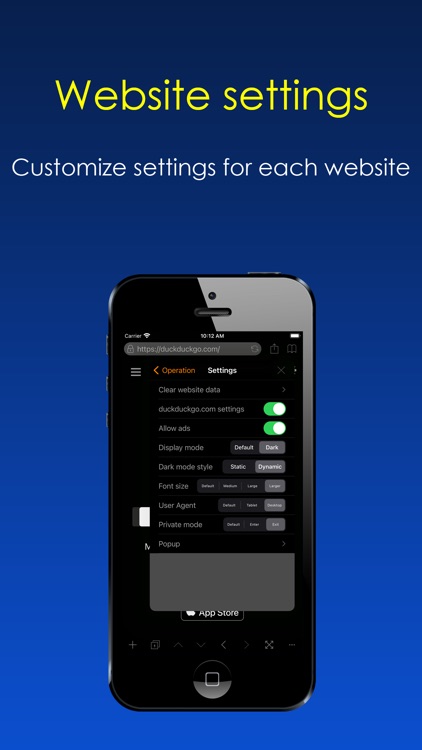

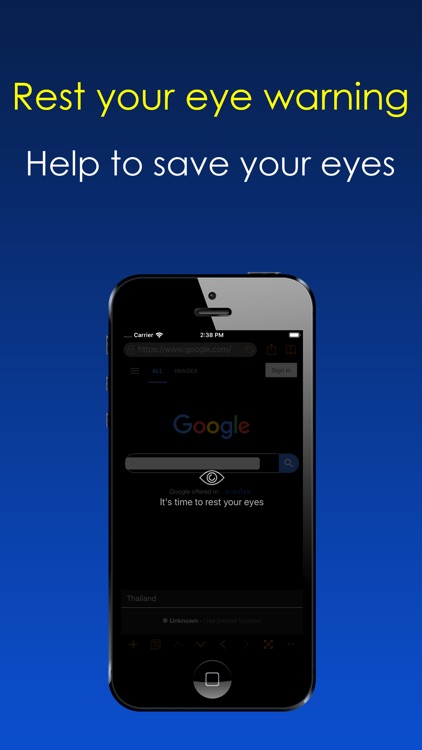
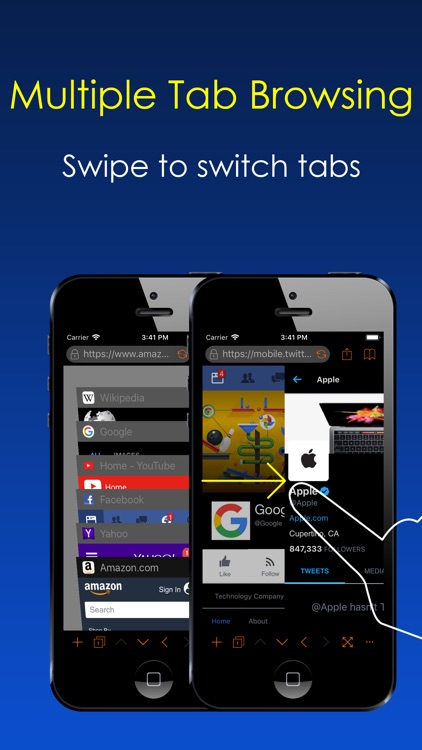

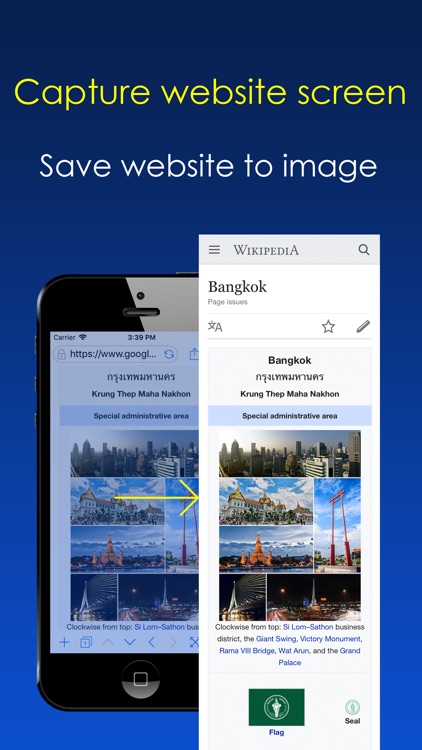
App Store Description
Do you think your iPhone is too bright in the dark?
Do you have a problem with eye strain and fatigue when you surf the web?
If so, let Dark Night Browser protect your eyes now.
Dark Night Browser is an Eye care web browser that comes with all standard features that a web browser should have and also plus many advanced features for an advanced user.
Eye care features:
- Brightness filter: Lower brightness than the system offer.
- Blue light filter: Help you sleep better.
- Dark mode: Help you read better in the dark.
- Dark mode style option: Choose your preferred dark mode style (iOS 10 and above).
- Increase font size: Help you read easier.
- Turn off all animation: Prevent you from dizzy and motion sickness.
- Rest your eye warning: Prevent you from Computer vision syndrome.
Standard browser features:
- Portrait and Landscape supported.
- Multiple Tab browsing.
- Bookmark.
- History.
- Clear history, cache, cookie.
- Request desktop site.
- Find on page.
- Reader View.
- Translate website language.
- Full-screen browsing mode.
- Private browsing mode.
- Save and Autofill passwords.
- Selectable search engine.
- Search suggestion when typing.
- Most visited list.
Advanced features:
- Adblock (iOS 11 and above).
- Unlock with Passcode, Touch ID.
- Download and preview the file.
- Many swipe gestures supported.
- Many keyboard shortcuts supported.
- Capture website screen to the image: Both visible area and entire website.
- User-Agent switcher: Simulate your device as Mobile, Tablet, Desktop.
- Manage MIME action: Change default action for each file type.
- Customize Private mode, Display mode, Font size, User-Agent, Popup, Allow Ads for each website individually.
- Keyboard helper: Help you type the URL quickly.
- Change video playback speed on any website.
AppAdvice does not own this application and only provides images and links contained in the iTunes Search API, to help our users find the best apps to download. If you are the developer of this app and would like your information removed, please send a request to takedown@appadvice.com and your information will be removed.