
Connect your iPhone or iPad to a windscreen suction cup holder in either the front or rear of your vehicle

Dash Camera


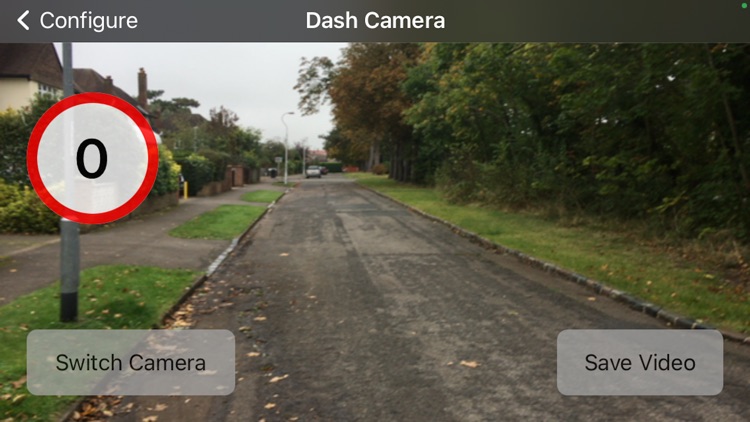
What is it about?
Connect your iPhone or iPad to a windscreen suction cup holder in either the front or rear of your vehicle. Press the Start Dash Camera button and adjust the camera angle so it shows the best view out of the vehicle. All the time video will be being recorded. The video will be recorded into 30 second chunks and it will cycle around 10 video files to save on your storage. The video will be stamped with the date, time, and on an iPhone with longitude and latitude and speed. If there is a sudden deceleration, the video will automatically be saved onto the device. You can also press the Save button to save the current video if there has been an incident. The video is named with the date and time. You can view the videos in the saved video section and then share them to another Apple device or via email.

App Screenshots


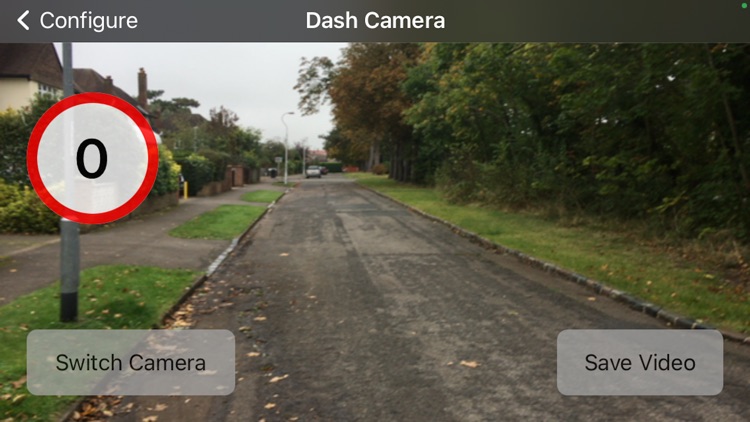
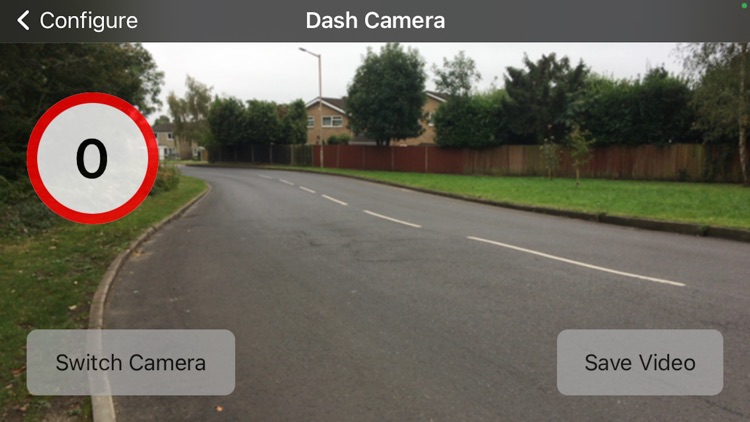
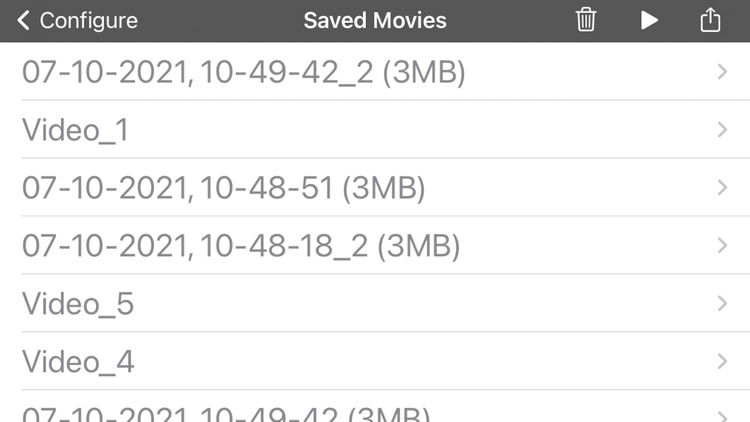

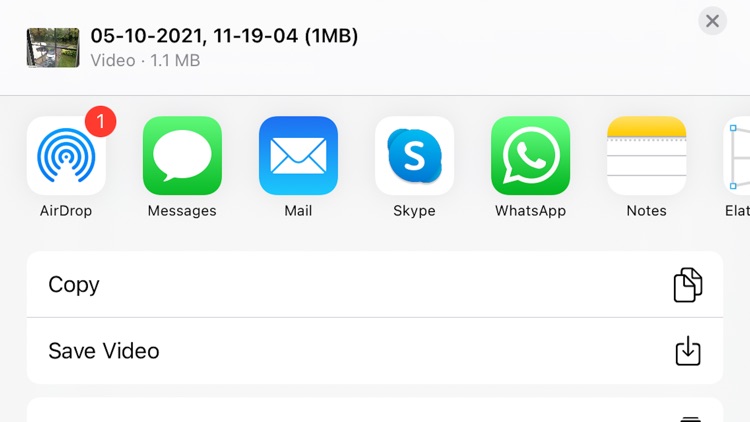
App Store Description
Connect your iPhone or iPad to a windscreen suction cup holder in either the front or rear of your vehicle. Press the Start Dash Camera button and adjust the camera angle so it shows the best view out of the vehicle. All the time video will be being recorded. The video will be recorded into 30 second chunks and it will cycle around 10 video files to save on your storage. The video will be stamped with the date, time, and on an iPhone with longitude and latitude and speed. If there is a sudden deceleration, the video will automatically be saved onto the device. You can also press the Save button to save the current video if there has been an incident. The video is named with the date and time. You can view the videos in the saved video section and then share them to another Apple device or via email.
It is recommended that the device is plugged into a USB power supply or USB battery charger during long journeys as otherwise the battery will be used up.
Robin Landsbert accepts no responsibility for any accidents caused while using the Dash Camera app. Start the recording before starting to drive. If the device stop functioning mid journey, do not attempt to fix or turn it off until fully stopped. The camera recording does not work well in the dark.
AppAdvice does not own this application and only provides images and links contained in the iTunes Search API, to help our users find the best apps to download. If you are the developer of this app and would like your information removed, please send a request to takedown@appadvice.com and your information will be removed.