
The Support

Data Backup


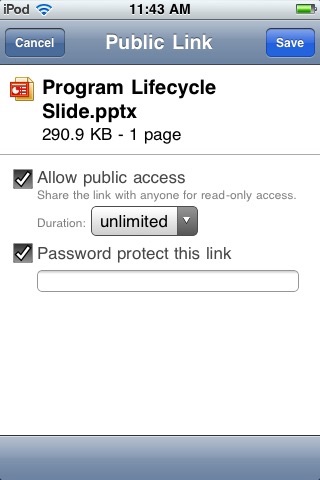
What is it about?
The Support.com® app is the mobile companion for your Data Backup by Support.com account. It’s a smart and simple way to access backed up computer files from your iPhone, iPad or iPod Touch.

App Details
App Screenshots


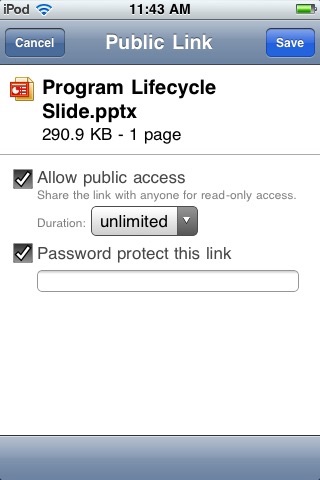

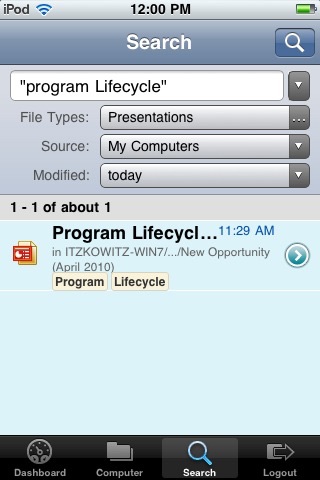
App Store Description
The Support.com® app is the mobile companion for your Data Backup by Support.com account. It’s a smart and simple way to access backed up computer files from your iPhone, iPad or iPod Touch.
Access, View and Search
Your Data Backup by Support.com files are securely stored in the cloud and can be accessed anytime, even if your main computer is offline. You can retrieve your files from any supported computer with an Internet connection and with the Support.com app, directly from your iPhone, iPad or iPod Touch.
The Support.com mobile companion allows you to:
- Access all your PC or Mac files directly from your iPhone
- View documents and pictures quickly for 57 different file types
- Instantly search for files across all backed up computers
- Upload pictures and send files as an email attachment or a direct link
Data Backup by Support.com allows you to:
- Securely back up all documents, pictures and other files from your Mac and PC
- Access backed up files from any computer with an Internet connection or your iPhone
- Secure computer files with a “set it and forget it” backup approach
- Protect all your critical files using automatic backup settings
- View earlier copies of your files using Version Control
Download the Support.com mobile companion to access your Data Backup by Support.com account today!
Don’t have a Data Backup by Support.com account yet?
1. Download a 30-day free trial by visiting www.backup.support.com.
2. Download and install the desktop software on your PC or Mac to begin your secure online backup.
3. Use your mobile application (after installation) to access your desktop files from your iPhone, iPad or iPod Touch.
If you want to increase storage or need general assistance, call Support.com at 1-800-PC-Support (1-800-727-8776). Our Personal Technology Experts® are looking forward to helping you get the most out of your technology and to help secure your most important data.
AppAdvice does not own this application and only provides images and links contained in the iTunes Search API, to help our users find the best apps to download. If you are the developer of this app and would like your information removed, please send a request to takedown@appadvice.com and your information will be removed.