The DataONE FSM mobile app offers a convenient way for field service technicians to remotely access site, equipment, jobs and task related information when performing field service activities
DataONE FSM



What is it about?
The DataONE FSM mobile app offers a convenient way for field service technicians to remotely access site, equipment, jobs and task related information when performing field service activities. Technicians can update the status of work orders, enter service notes, capture documentation and record signatures while on-site. The app offers a fresh and intuitive user experience making it one of the best ways to manage your projects and jobs.

App Screenshots




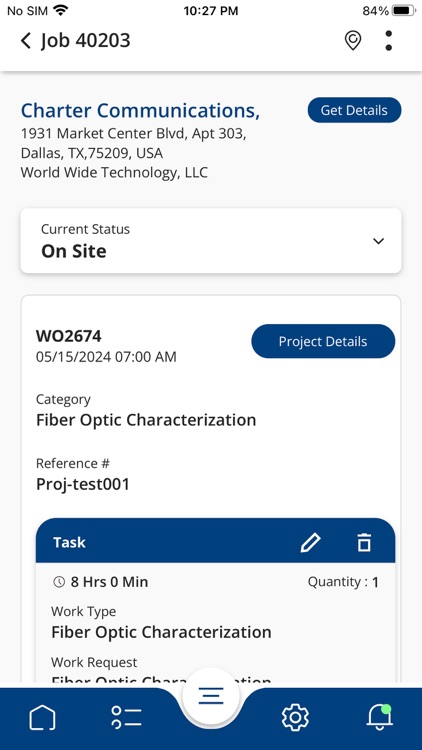
App Store Description
The DataONE FSM mobile app offers a convenient way for field service technicians to remotely access site, equipment, jobs and task related information when performing field service activities. Technicians can update the status of work orders, enter service notes, capture documentation and record signatures while on-site. The app offers a fresh and intuitive user experience making it one of the best ways to manage your projects and jobs.
Features :
Some of the key features offered by the DataONE FSM mobile app are:
• Work Calendar – See all jobs assigned to you in one central location.
• Route Mapping – Provides directions to site locations.
• Offline Capabilities enable you to keep track of work progress even when not connected.
• Online instructions for the work being performed.
• Use your device’s camera to take pictures and attach them directly to the work being performed.
• Use intuitive dynamic forms directly in the app for a more streamlined approach.
• Capture client signatures.
AppAdvice does not own this application and only provides images and links contained in the iTunes Search API, to help our users find the best apps to download. If you are the developer of this app and would like your information removed, please send a request to takedown@appadvice.com and your information will be removed.