With the DATRON Remote Help App you connect to our experts via live video and get first-class support without much effort and cost
DATRON Remote Help

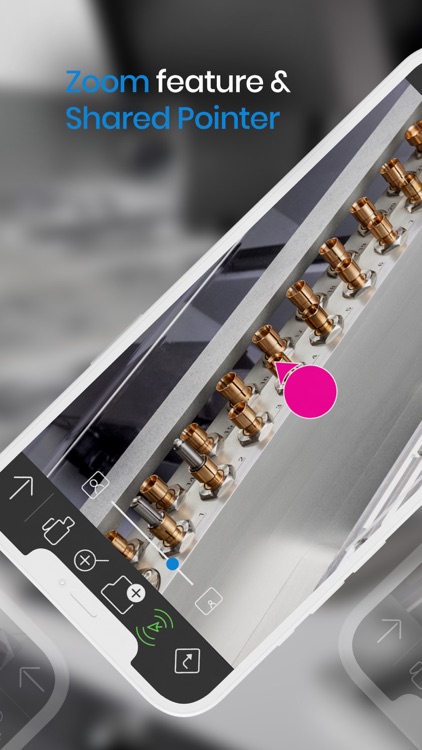

What is it about?
With the DATRON Remote Help App you connect to our experts via live video and get first-class support without much effort and cost. Once you use DATRON Remote Help, we see what you see in order to solve your issue efficiently and quickly. Within the app, among other things, augmented reality annotations can be placed on objects. At the same time, it allows us to access uploaded documents together.

App Screenshots

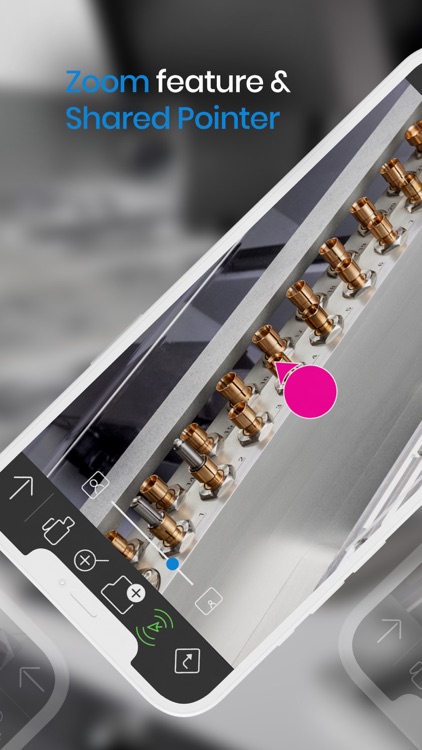

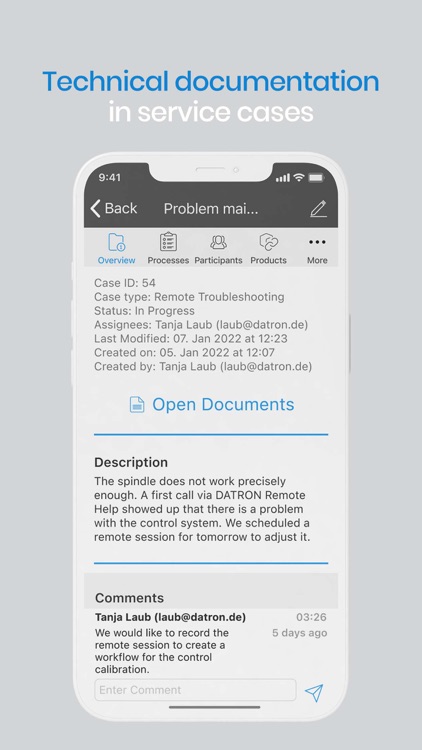
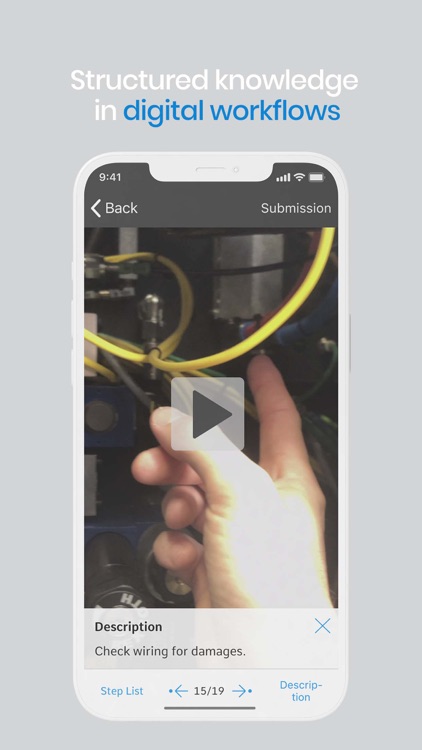
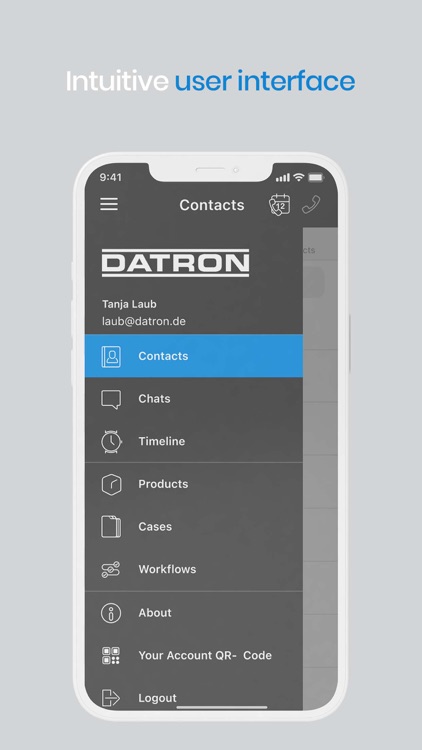
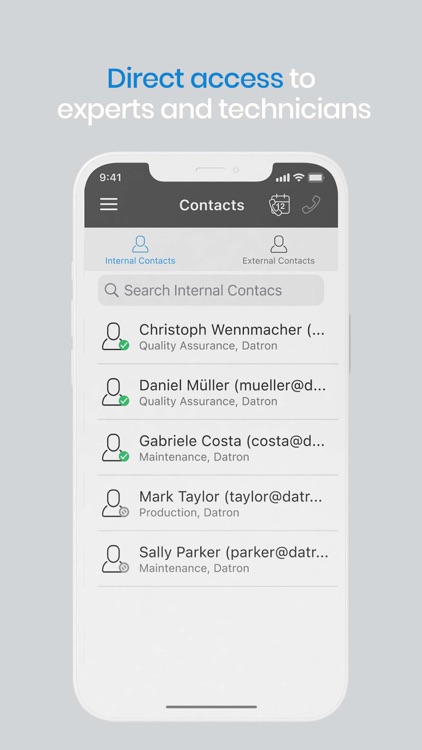
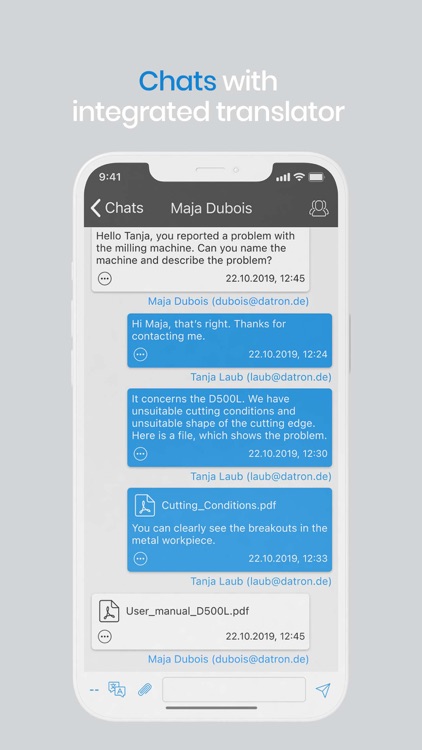
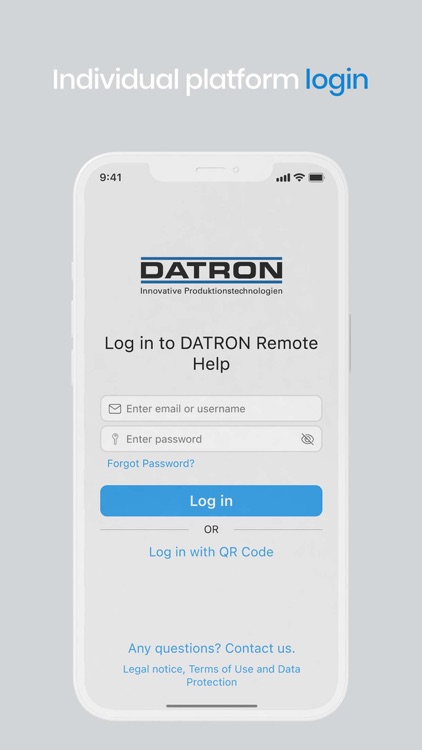
App Store Description
With the DATRON Remote Help App you connect to our experts via live video and get first-class support without much effort and cost. Once you use DATRON Remote Help, we see what you see in order to solve your issue efficiently and quickly. Within the app, among other things, augmented reality annotations can be placed on objects. At the same time, it allows us to access uploaded documents together.
With DATRON Remote Help, machine operators and DATRON service employees get an interactive platform through which our experts can support them remotely. By using the app, you reduce email traffic, thus saving time and nerves, shortening downtimes of your machines, reducing travel times and costs, and can optimize your internal processes around maintenance and repairs.
The most important functions at a glance:
LIVE Video
With the LIVE Video function, the machine operator or service technician enters into direct contact with one or more DATRON experts via smartphone, tablet or smart glasses. We see what you see, so we can quickly provide a reliable remote diagnosis
TRANSFER FILES AND DOCUMENTS
Within the chat functionality, you can send screenshots, images and PDF documents within seconds.
INDIVIDUAL AND GROUP CHAT
You have the option of sharing data with each other in individual and group chats via file sharing. A huge advantage, especially in noisy industrial areas, for fast data exchange in online and offline working environments.
ONLINE/OFFLINE NOTES
Label and mark up what you see directly during video calls. In case of poor cellular or internet coverage, simply take a screenshot or photo, label it and send it to the expert as soon as reception is restored.
AppAdvice does not own this application and only provides images and links contained in the iTunes Search API, to help our users find the best apps to download. If you are the developer of this app and would like your information removed, please send a request to takedown@appadvice.com and your information will be removed.