
Date calculator is suitable for basic business date operations using calendar and workdays

Datumovnik
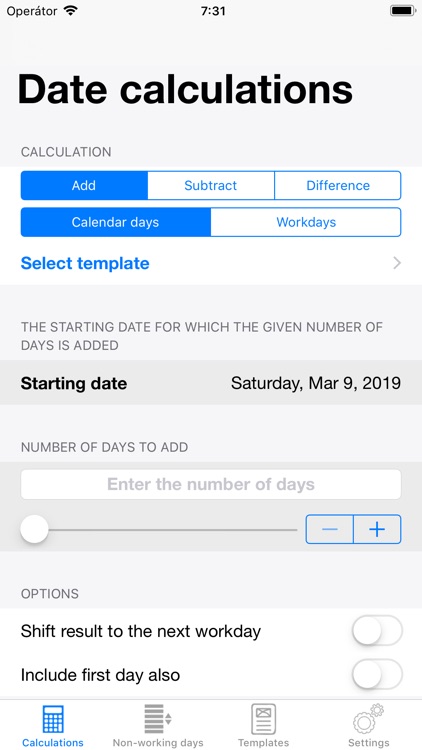
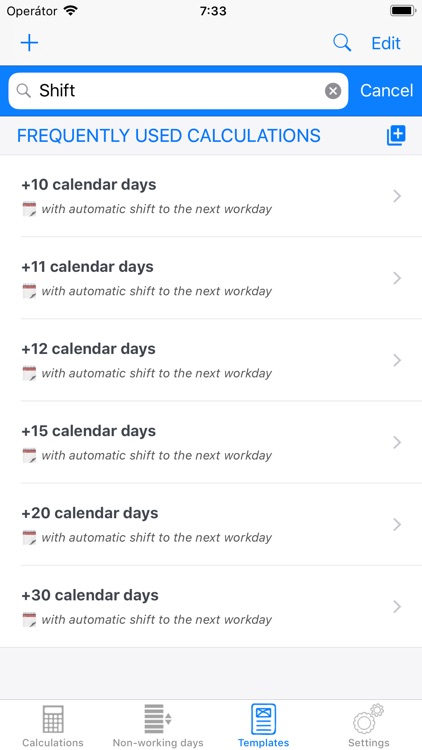
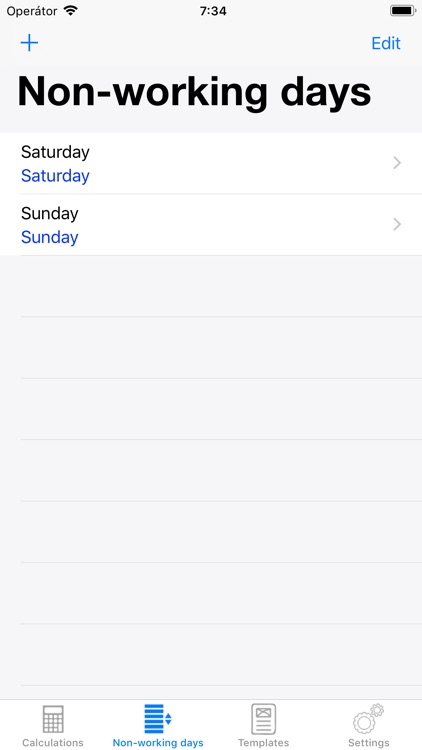
What is it about?
Date calculator is suitable for basic business date operations using calendar and workdays. Suitable for calculating deadlines based on calendar days or workdays or for calculating the number of calendar/work days between two dates.
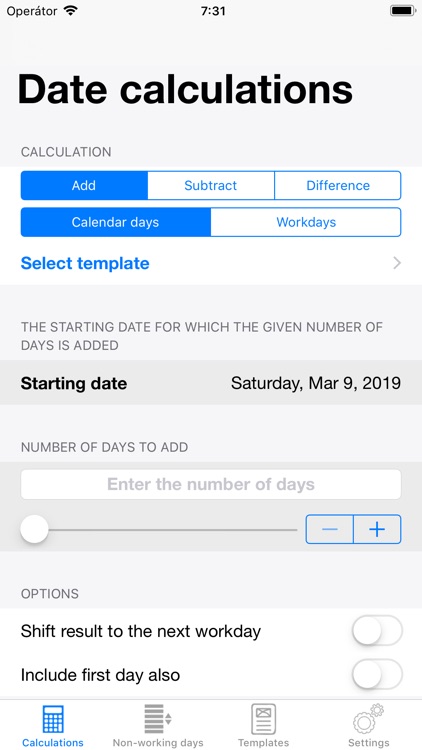
App Screenshots
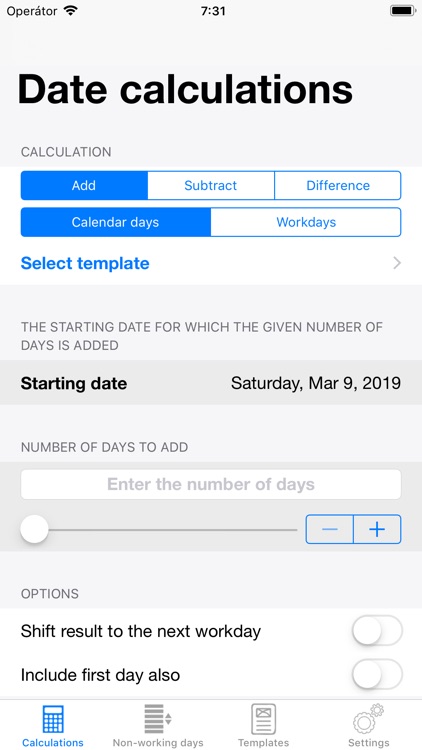
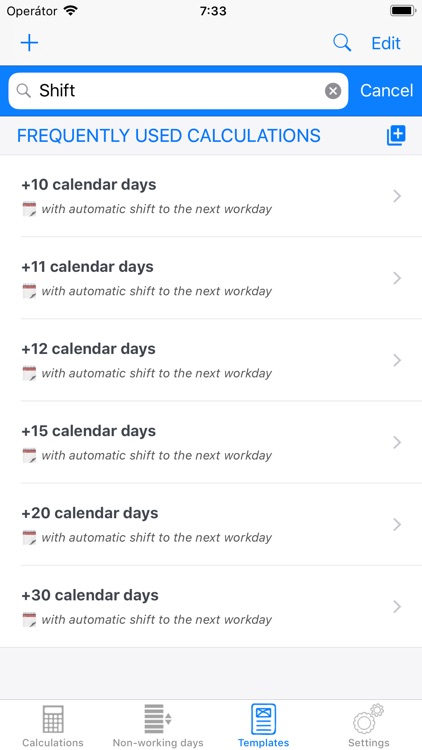
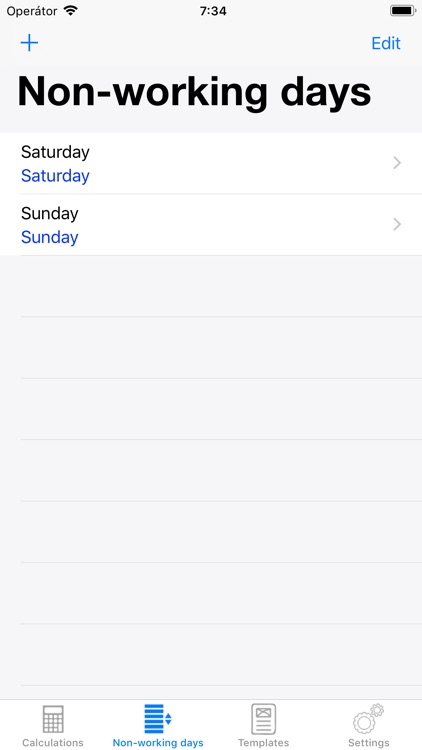
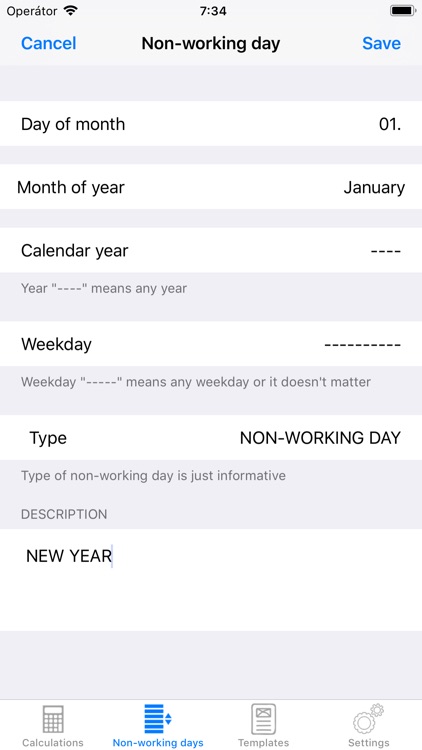
App Store Description
Date calculator is suitable for basic business date operations using calendar and workdays. Suitable for calculating deadlines based on calendar days or workdays or for calculating the number of calendar/work days between two dates.
The utility has an editable list of non-working days. For region of Slovakia - default are Slovak non-working days (country of origin of this utility), for other regions - default are only weekend days so you can add / define your own list of non-working days. Date calculations using workdays take the list of non-working days into consideration when calculating. Defined list of non-working days is stored in your device so they remain after closing and/ur updating this utility.
The next feature to save your time are templates. You can define your own calculation as a template (for example often used calculation) and then you can choose the template to make calculation. You can define your own sections (e.g. area of interest, projects, ...) and add/assign template to the section. In case you have a lot of templates, you can find the right one with full-text search support. You don't need anymore to remember how-many days to use for a deadline based on legislation and/or your contract, just put them in template and use them when necessary.
Calendar day calculations:
- Adding specified number of days to defined date
- with option to shift result to the next workday, if result is a non-working day
- with option to include first day also
- Subtracting specified number of calendar days from a defined date
- with option to shift result to the previous workday, if result is a non-working day
- with option to include last day also
- Difference between two calendar days in calendar days
-with option to include last day also
Workdays calculations:
- Adding specified number of workday days to a defined date
- with possibility to include first day also
- Subtracting specified number of workday from a defined date
- with possibility to include last day also
- Difference between two calendar days in workday days
-with option to include last day also
Calculations with workdays inform you about the number of calendar days and omitted days (non-working days).
It is possible to chain calculations, e.g. result of one operation can be the starting point for another calculation. Individual calculations are stored in history view, so you can do more calculations and then work with the results of all of them on one page with calculation history.
Disclaimer: Any action you take upon the information resulting from this utility is strictly on your own risk.
If you find out any issue, bug, misspelling or wrong translation - do not hesitate and let us know. We'll do our best to fix it as soon as possible.
AppAdvice does not own this application and only provides images and links contained in the iTunes Search API, to help our users find the best apps to download. If you are the developer of this app and would like your information removed, please send a request to takedown@appadvice.com and your information will be removed.