
The Daymak Drive app allows riders to customize their riding experience on Daymak Electric Bikes

Daymak Drive
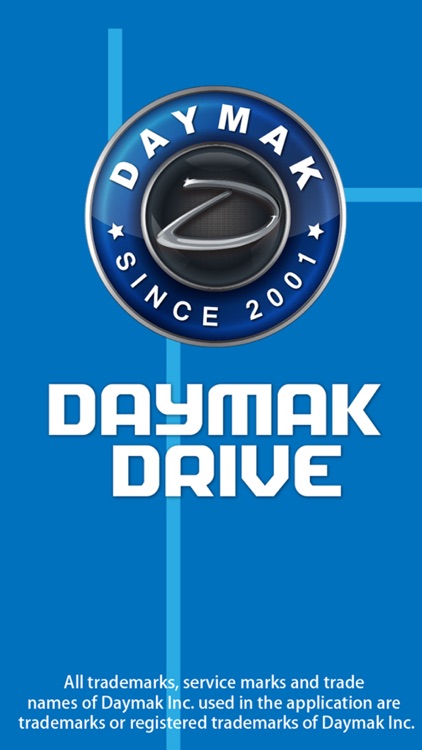
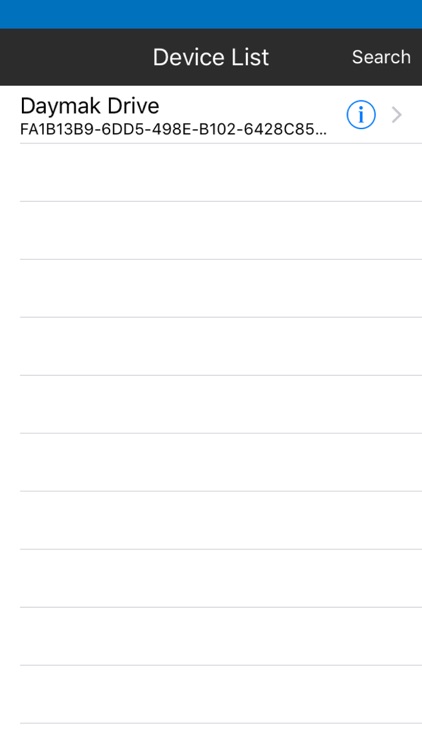
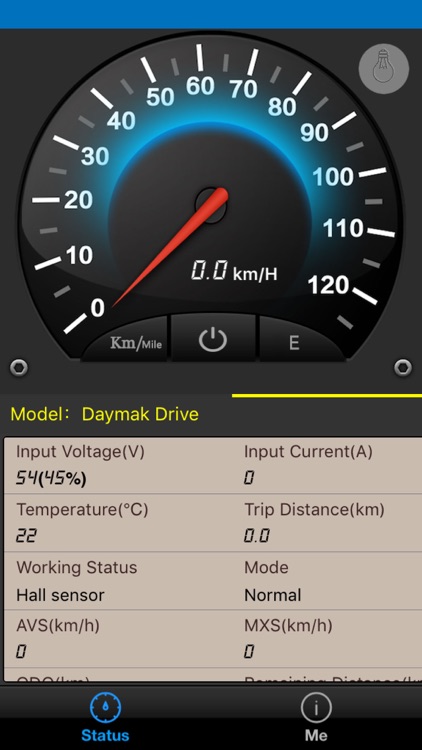
What is it about?
The Daymak Drive app allows riders to customize their riding experience on Daymak Electric Bikes. Once pair with our Daymak Drive Bluetooth controller. The app allows you to adjust settings such as acceleration, speed, battery usage.
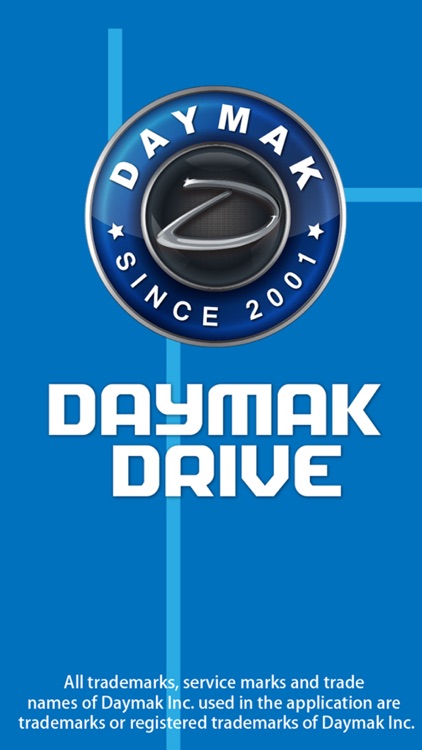
App Screenshots
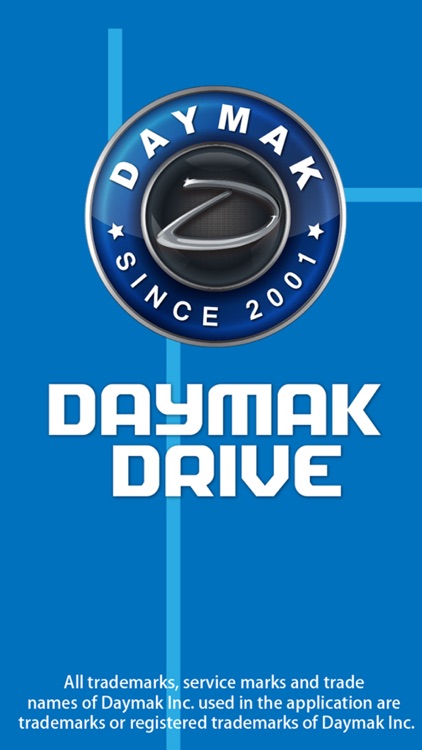
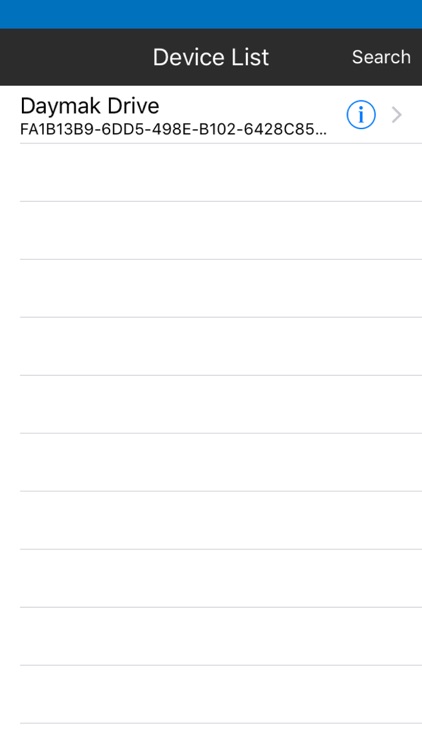
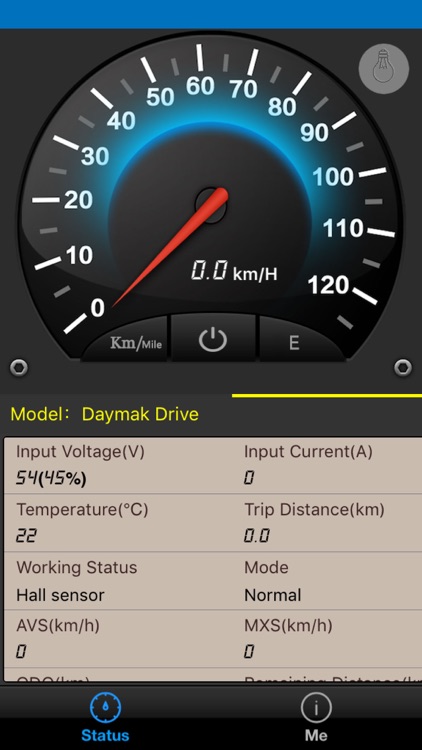
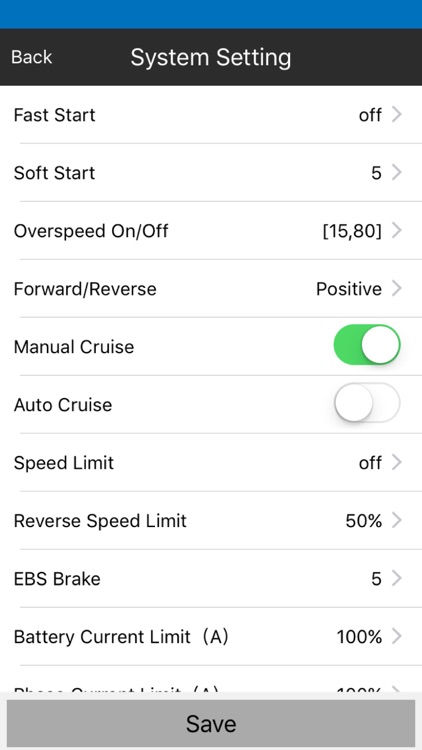

App Store Description
The Daymak Drive app allows riders to customize their riding experience on Daymak Electric Bikes. Once pair with our Daymak Drive Bluetooth controller. The app allows you to adjust settings such as acceleration, speed, battery usage.
Simple presets such as boost and eco mode are also provided to help get started.
If your bike is equipped LED light stripes it can also be controlled via the app. Color selection and flashing patterns can be turned on or off.
Supported Daymak Bikes.
Em1
Eagle
Chameleon
Boomerbeast
Ultra Beast
Jena
Vienna
Sasqautch jr
Sasqautch 1000W
Sasqautch 23
Grunt
Mini Pithog
AppAdvice does not own this application and only provides images and links contained in the iTunes Search API, to help our users find the best apps to download. If you are the developer of this app and would like your information removed, please send a request to takedown@appadvice.com and your information will be removed.